filmov
tv
GUI In Java Part 2 | Confirmation dialog boxes using JOptionPane | adding custom logo| Swing library

Показать описание
Watch First :
GUI In Java Part 2 | Confirmation dialog boxes using JOptionPane | adding custom logos in dialog boxes | using Swing library's JOptionPane class
Welcome back to inlazy coding! In this second part of our JOptionPane tutorial series, we explore advanced features to enhance your Java applications. Learn how to add custom icons, use the showOptionDialog method, and more to create interactive and user-friendly dialog boxes.
What You’ll Learn:
Adding custom icons to dialog boxes
Using the showOptionDialog method
Customizing dialog options
Practical examples and best practices
#javagui #javajoptionpane #javaprograming #inlazycoding
Keywords: Java, JOptionPane, Java Swing, custom icons, option dialogs, advanced Java, Java GUI, Java programming, inlazy coding
Don’t forget to like, share, and subscribe to inlazy coding for more tech tutorials and programming tips!
Chapters
00:00 Introduction
00:19 Confirm Dialog box
02:07 Options Dialog Box
03:43 Adding Custom Logo
05:08 Outro
GUI In Java Part 2 | Confirmation dialog boxes using JOptionPane | adding custom logos in dialog boxes | using Swing library's JOptionPane class
Welcome back to inlazy coding! In this second part of our JOptionPane tutorial series, we explore advanced features to enhance your Java applications. Learn how to add custom icons, use the showOptionDialog method, and more to create interactive and user-friendly dialog boxes.
What You’ll Learn:
Adding custom icons to dialog boxes
Using the showOptionDialog method
Customizing dialog options
Practical examples and best practices
#javagui #javajoptionpane #javaprograming #inlazycoding
Keywords: Java, JOptionPane, Java Swing, custom icons, option dialogs, advanced Java, Java GUI, Java programming, inlazy coding
Don’t forget to like, share, and subscribe to inlazy coding for more tech tutorials and programming tips!
Chapters
00:00 Introduction
00:19 Confirm Dialog box
02:07 Options Dialog Box
03:43 Adding Custom Logo
05:08 Outro
First Code in Java Swing GUI Part 2 Layout
Java ile Programlamaya Giriş #20 | GUI - JFrame, JPanel ve JLabel-Part II
Java GUI Tutorial 2 - JFrame und Text anzeigen
Java ile Programlamaya Giriş #22 | GUI - JButton Part-II (Action/Mouse Listener)
Creating GUI of Chat Application using Java | Java Chat Application | Part #2
☕ INTERFAZ GRÁFICA DE USUARIO 🎨 - PARTE 2 🤓 | JAVA para PRINCIPIANTES | CURSO COMPLETO 2022 🚀 | #20...
Java UI Design - Dashboard ( Part 2 )
#14 Java Tutorial: Bringen wir Action in unser GUI (2/2)
'TURN BEDROCK INTO JAVA EDITION! UI Utils Addon for Minecraft Pocket Edition 1.21.30+!'
Addition of 2 number using Java Swing Part 2 ActionListener
Swing application to add two numbers using Java using IntellIj | Java GUI
Yakın Kampüs - Java Uygulamaları - Uygulama-8: GUI (Part-II: Algoritma)
Java Eclipse GUI Tutorial 4 # Database Connection ( Sqlite ) to Java Part 2 of 2
#14 Java Tutorial: Bringen wir Action in unser GUI (1/2)
Java Eclipse GUI Tutorial 2 # Creating A Simple Calculator Using JFrame
Java Operator (Part 2)
Java Calculator App Development Tutorial 2 | Swing | GUI
Java GUI: Full Course ☕ (FREE)
Java 2: GUI (Teil 1) - ein erstes Fenster erstellen
Introduction to Classes and Objects (Part 2)
Java: GUI - ActionListener
Java Gui Programmierung für Anfänger #2 : JLabel, JTextField
im sorry mojang.
JAVA NETBEANS MEMBUAT PROJEK APLIKASI KASIR | PART II
Комментарии
 0:04:23
0:04:23
 0:20:59
0:20:59
 0:10:06
0:10:06
 0:18:10
0:18:10
 0:43:53
0:43:53
 0:10:59
0:10:59
 0:41:16
0:41:16
 0:09:40
0:09:40
 0:03:29
0:03:29
 0:04:41
0:04:41
 0:09:15
0:09:15
 0:24:06
0:24:06
 0:18:31
0:18:31
 0:07:07
0:07:07
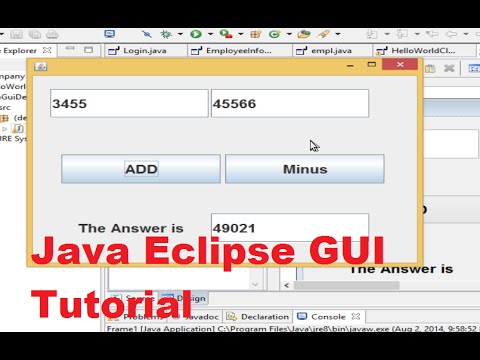 0:13:29
0:13:29
 0:05:57
0:05:57
 0:09:12
0:09:12
 4:48:33
4:48:33
 0:10:19
0:10:19
 0:05:57
0:05:57
 0:06:55
0:06:55
 0:19:16
0:19:16
 0:00:41
0:00:41
 0:40:48
0:40:48