filmov
tv
Draw using RELATIVE COORDINATE system in AutoCad.

Показать описание
This video will explain step by step procedure to create geometry using relative coordinate system. Just follow the procedure shown in the starting of video. In 15th step of procedure the coordinate should be @100,-100.
If you like the video so please subscribe my channel CADD AREA.
THANKYOU !
If you like the video so please subscribe my channel CADD AREA.
THANKYOU !
 0:05:08
0:05:08
 0:04:53
0:04:53
 0:04:46
0:04:46
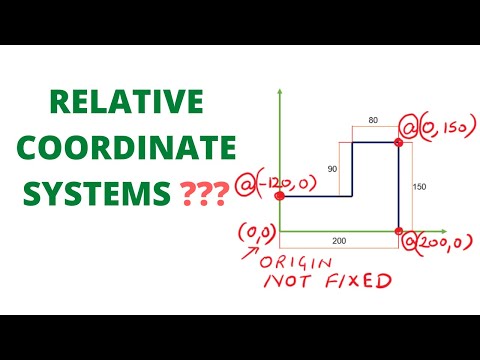 0:05:51
0:05:51
 0:06:05
0:06:05
 0:15:03
0:15:03
 0:04:04
0:04:04
 0:06:41
0:06:41
 2:58:02
2:58:02
 0:01:34
0:01:34
 0:04:11
0:04:11
 0:01:28
0:01:28
 0:09:09
0:09:09
 0:07:05
0:07:05
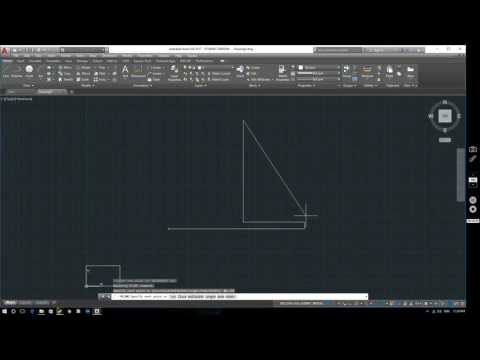 0:11:31
0:11:31
 0:07:05
0:07:05
 0:04:00
0:04:00
 0:05:15
0:05:15
 0:06:29
0:06:29
 0:01:57
0:01:57
 0:04:53
0:04:53
 0:00:52
0:00:52
 0:00:39
0:00:39
 0:02:51
0:02:51