filmov
tv
Full JavaFx Programming Course | JavaFx Tutorial for Beginners | Learn JavaFx

Показать описание
The JavaFX is a new framework intended to support desktop applications and web browsers. It is generally a java platform for creating rich internet applications that can run on a large variety of devices. Since this is a framework for Java, the code written is not machine dependent. The current release provides support for desktop applications.
The goal of this course is to provide you with a working knowledge of JavaFx GUI applications. We'll start with the basics, starting from installing JavaFx on variety of IDE's e.g. Eclipse, IntelliJ Idea, Netbeans etc on different Operating Systems like Window, Mac and Linux. Next, We will learn how to create our first JavaFx project. Then we will Learn How to built-in use different JavaFX UI controls like Label, Button, Radio Button, Toggle Button, Checkbox, Choice Box, Text Field, Password Field, Scroll Bar, Scroll Pane, List View, Table View, Tree View, Tree Table View, Combo Box, Separator, Slider, Progress Bar and Progress Indicator, Hyperlink, Tooltip, HTML Editor, Titled Pane and Accordion, Menu, Color Picker, Date Picker, File Chooser.
In the later half of the video I will also show , How sqlite database can be used with JavaFx.
So Let's get started !!!
00:00:01 1 - Introduction To JavaFx
00:05:53 2 - Download and install JavaFX for Eclipse
00:15:17 3 - How to Create Your First JavaFX Application
00:21:48 4 - How to Use Lambda Expressions to Handle Events
00:27:34 5 - Installing JavaFX Scene Builder
00:37:30 6 - Events with JavaFX Scene Builder
00:53:02 7 - Styling with CSS in JavaFX
01:01:38 8 - How to build a Calculator in JavaFX Part-1
01:16:01 9 - How to build a Calculator in JavaFX Part-2
01:30:41 10 - Create Login Application
01:44:19 11 - Use ImageView To display Image in JavaFx
01:53:23 12 - JavaFX ComboBox
02:04:14 13 - JavaFX ListView
02:12:28 14 - JavaFX TreeView
02:22:28 15 - JavaFx TreeView Events
02:28:14 16 - JavaFX FileChooser
02:39:52 17 - JavaFX Properties
02:56:29 18 - JavaFX Binding, ProgressBar and ProgressIndicator
03:06:52 19 - JavaFX Bidirectional Binding and using Slider
03:13:31 20 - JavaFx Menu, MenuBar , MenuItem and SeparatorMenuItem
03:23:32 21 - JavaFx CheckBox
03:34:29 22 - JavaFx RadioButton
03:45:22 23 - JavaFX TableView
04:01:02 24 - JavaFX DatePicker
04:07:20 25 - JavaFX WebView
04:17:53 26 - JavaFX Charts : Pie Chart
04:29:10 27 - Event Handler for a Pie Chart
04:36:10 28 - JavaFX Charts : Line Chart
04:47:54 29 - Adding multiple Lines to LineChart
04:51:19 30 - Event Handler for a Line Chart
05:00:33 31 - Creating Media Player in JavaFX
05:15:31 32 - Adding Play, Pause, Start, Fast, Slow Buttons to Media Player
05:26:22 33 - Adding Volume Slider to MediaPlayer
★★★Top Online Courses From ProgrammingKnowledge ★★★
★★★ Online Courses to learn ★★★
★★★ Follow ★★★
DISCLAIMER: This video and description contains affiliate links, which means that if you click on one of the product links, I’ll receive a small commission. This help support the channel and allows us to continue to make videos like this. Thank you for the support!
The goal of this course is to provide you with a working knowledge of JavaFx GUI applications. We'll start with the basics, starting from installing JavaFx on variety of IDE's e.g. Eclipse, IntelliJ Idea, Netbeans etc on different Operating Systems like Window, Mac and Linux. Next, We will learn how to create our first JavaFx project. Then we will Learn How to built-in use different JavaFX UI controls like Label, Button, Radio Button, Toggle Button, Checkbox, Choice Box, Text Field, Password Field, Scroll Bar, Scroll Pane, List View, Table View, Tree View, Tree Table View, Combo Box, Separator, Slider, Progress Bar and Progress Indicator, Hyperlink, Tooltip, HTML Editor, Titled Pane and Accordion, Menu, Color Picker, Date Picker, File Chooser.
In the later half of the video I will also show , How sqlite database can be used with JavaFx.
So Let's get started !!!
00:00:01 1 - Introduction To JavaFx
00:05:53 2 - Download and install JavaFX for Eclipse
00:15:17 3 - How to Create Your First JavaFX Application
00:21:48 4 - How to Use Lambda Expressions to Handle Events
00:27:34 5 - Installing JavaFX Scene Builder
00:37:30 6 - Events with JavaFX Scene Builder
00:53:02 7 - Styling with CSS in JavaFX
01:01:38 8 - How to build a Calculator in JavaFX Part-1
01:16:01 9 - How to build a Calculator in JavaFX Part-2
01:30:41 10 - Create Login Application
01:44:19 11 - Use ImageView To display Image in JavaFx
01:53:23 12 - JavaFX ComboBox
02:04:14 13 - JavaFX ListView
02:12:28 14 - JavaFX TreeView
02:22:28 15 - JavaFx TreeView Events
02:28:14 16 - JavaFX FileChooser
02:39:52 17 - JavaFX Properties
02:56:29 18 - JavaFX Binding, ProgressBar and ProgressIndicator
03:06:52 19 - JavaFX Bidirectional Binding and using Slider
03:13:31 20 - JavaFx Menu, MenuBar , MenuItem and SeparatorMenuItem
03:23:32 21 - JavaFx CheckBox
03:34:29 22 - JavaFx RadioButton
03:45:22 23 - JavaFX TableView
04:01:02 24 - JavaFX DatePicker
04:07:20 25 - JavaFX WebView
04:17:53 26 - JavaFX Charts : Pie Chart
04:29:10 27 - Event Handler for a Pie Chart
04:36:10 28 - JavaFX Charts : Line Chart
04:47:54 29 - Adding multiple Lines to LineChart
04:51:19 30 - Event Handler for a Line Chart
05:00:33 31 - Creating Media Player in JavaFX
05:15:31 32 - Adding Play, Pause, Start, Fast, Slow Buttons to Media Player
05:26:22 33 - Adding Volume Slider to MediaPlayer
★★★Top Online Courses From ProgrammingKnowledge ★★★
★★★ Online Courses to learn ★★★
★★★ Follow ★★★
DISCLAIMER: This video and description contains affiliate links, which means that if you click on one of the product links, I’ll receive a small commission. This help support the channel and allows us to continue to make videos like this. Thank you for the support!
Комментарии
 4:20:01
4:20:01
 5:32:42
5:32:42
 12:00:00
12:00:00
 0:36:28
0:36:28
 0:00:16
0:00:16
 0:02:25
0:02:25
 4:48:33
4:48:33
 0:03:40
0:03:40
 0:04:18
0:04:18
 0:00:45
0:00:45
 0:00:28
0:00:28
 0:00:33
0:00:33
 0:00:46
0:00:46
 23:50:34
23:50:34
 0:00:55
0:00:55
 2:40:48
2:40:48
 0:00:29
0:00:29
 0:00:32
0:00:32
 0:00:30
0:00:30
 0:01:00
0:01:00
 0:10:01
0:10:01
 0:01:49
0:01:49
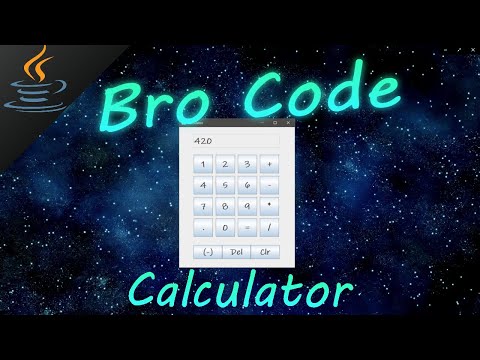 0:34:36
0:34:36
 0:00:54
0:00:54