filmov
tv
Getting started with Caddy the HTTPS Web Server from scratch

Показать описание
Caddy is an HTTP/2-enabled web server written in Go by Matthew Holt. It supports HTTPs by default and its one of the easiest web servers that provide lot of functionality such is proxying and load balancing and much more. Recently the QUIC http/3 is being added to this web server as well
This is a short video to show you guys how to setup caddy web server, run it a local http web server then secure it with HTTPS. We will probably make another video to showcase the advanced features of this cool web server or perhaps a crash course.
Note: I forgot to mention that since your IP is dynamic you will need to always update your IP address with the dynamic dns every-time your router gets a new public IP Address.
Jump codes
2:55 Installing
3:30 Run HTTP caddy
5:00 Expose your host publicly
7:30 Dynamic DNS (Free)
10:30 Caddy HTTPS
14:00 Summary
Cards
5:50 NAT
6:30 Public vs private ip
13:00 TLS
Install caddy
run local http web server
Expose site publicly
secure caddy with https
brew install caddy
Stay Awesome!
Hussein
Комментарии
 0:16:12
0:16:12
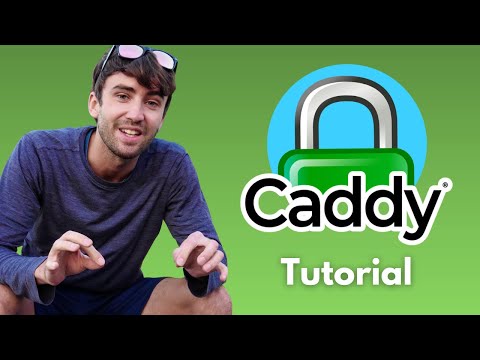 0:07:31
0:07:31
 0:15:59
0:15:59
 0:03:47
0:03:47
 0:20:04
0:20:04
 0:00:52
0:00:52
 0:23:36
0:23:36
 0:35:11
0:35:11
 0:07:34
0:07:34
 0:23:29
0:23:29
 0:20:20
0:20:20
 0:09:16
0:09:16
 0:00:54
0:00:54
 0:02:30
0:02:30
 0:03:57
0:03:57
 0:00:31
0:00:31
 0:00:25
0:00:25
 0:15:27
0:15:27
 0:01:01
0:01:01
 0:00:40
0:00:40
 0:16:09
0:16:09
 0:00:48
0:00:48
 0:00:15
0:00:15
 0:12:04
0:12:04