filmov
tv
Building the Perfect ThinkPad X230 Part 2: Keyboard Swap

Показать описание
Part 2 of 3: Building the perfect ThinkPad X230.
The ThinkPad X230 gets a classic 7-row keyboard from the ThinkPad X220 installed. This includes a keyboard modification and EC firmware flash in order to make every key work properly.
In the next video, I will replace the TN-panel with an ips-panel. Stay tuned!
Full Guide - Install Classic Keyboard on xx30 Series ThinkPads:
Click the time stamp to jump to different parts of the video.
0:00 - Introduction
1:39 - Summary
2:18 - Keyboard modification
3:41 - Disassembly
4:21 - Palmrest install
5:38 - Keyboard install
6:14 - EC BIOS modification
7:46 - EC flash
Enjoy the video, leave thumbs up and/or subscribe if you like my work :)
This video is for entertainment only, please do not use it as a tutorial for your beloved tech!
The ThinkPad X230 gets a classic 7-row keyboard from the ThinkPad X220 installed. This includes a keyboard modification and EC firmware flash in order to make every key work properly.
In the next video, I will replace the TN-panel with an ips-panel. Stay tuned!
Full Guide - Install Classic Keyboard on xx30 Series ThinkPads:
Click the time stamp to jump to different parts of the video.
0:00 - Introduction
1:39 - Summary
2:18 - Keyboard modification
3:41 - Disassembly
4:21 - Palmrest install
5:38 - Keyboard install
6:14 - EC BIOS modification
7:46 - EC flash
Enjoy the video, leave thumbs up and/or subscribe if you like my work :)
This video is for entertainment only, please do not use it as a tutorial for your beloved tech!
Building the Perfect ThinkPad X230 Part 1: Complete Disassembly, Re-pasting, Fan, SSD, RAM
Building the Perfect ThinkPad X230 Part 2: Keyboard Swap
Building the Perfect ThinkPad X230 Part 3: IPS-Panel
How To Make Your Laptop Last FOREVER (My ThinkPad Mods & Upgrades)
ThinkPad X230💻
You Shouldn't Do This to Your Cheap Thinkpad
Lenovo ThinkPad X230 - Best of Both Worlds
My favourite laptop is 10 years old (ThinkPad X230 review)
💻 AKIRA Thinkpad! - Part 2 - DIY Custom Painted Lenovo X230 Laptop, HD IPS Panel, SSD, Keyboard, RAM...
Why Linux users LOVE Thinkpads!
3 minutes and a ThinkPad X230 Upgrade montage! (4K)
Does it still work? Lenovo ThinkPad x230 3rd Gen. i7 in 2022
Lenovo X230 ThinkPad laptop RAM Upgrade Guide
thinkpad thinks - x230 keyboard
The FINAL Upgrade For My 10 Year Old Thinkpad T430
ThinkPad's are BUILT DIFFERENT!!
Lenovo ThinkPad X230i #automobile #car #diy
Lenovo Thinkpad x230 Max Memory and MSATA Upgrade!
Fresh keyboard for the Thinkpad X230
There Will NEVER Be Another Laptop Like This... and It's $100 - Thinkpad T430
8GB vs 16GB RAM - BeamNG.drive
x230 thinkpad trackpad upgrade demo video
kecepatan booting lenovo thinkpad x230 setelah upgrade ssd 256 gb
💻 AKIRA Thinkpad!? DIY Custom Painted Lenovo X230 Laptop, HD IPS Panel, SSD, Keyboard, RAM Upgrades...
Комментарии
 0:08:14
0:08:14
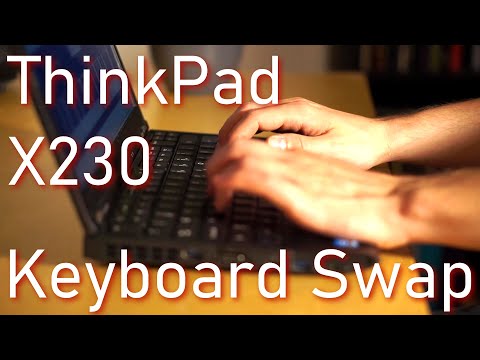 0:09:20
0:09:20
 0:03:25
0:03:25
 0:05:07
0:05:07
 0:01:01
0:01:01
 0:12:50
0:12:50
 0:03:18
0:03:18
 0:15:24
0:15:24
 0:16:31
0:16:31
 0:06:44
0:06:44
 0:03:49
0:03:49
 0:04:35
0:04:35
 0:00:11
0:00:11
 0:00:16
0:00:16
 0:10:00
0:10:00
 0:00:14
0:00:14
 0:00:59
0:00:59
 0:06:15
0:06:15
 0:00:13
0:00:13
 0:14:30
0:14:30
 0:00:12
0:00:12
 0:00:11
0:00:11
 0:00:22
0:00:22
 0:18:28
0:18:28