filmov
tv
JavaScript for Beginners #42 Coding Challenge 6

Показать описание
Here, we will have a coding challenge that focuses on what we have learned with functions and loops.
0:00 Laying out the coding challenge
2:03 Creating our function
2:38 Creating a for loop
6:10 Fixing our ending for 3rd, 2nd, and 1st places
8:00 Adding in a 1st place emoji
9:10 Fixing our application to return a string
10:30 Using \n to create new lines in our application
11:15 Adding additional people to our array
//Create a function that takes in a multi-dimmensional array of the participants in a weight lifting contest, along with the total amount lifted.
//The function should print the name of the person, the amounts they lifted, and their place in the contest. The order should go backwards and give a trophy to the first place person.
//Modify the array to have more people and show that it still works. Let's use a max of 10 participants.
const malelifters = [["Jamie", 1050], ["Mark", 1020], ["Steven", 990], ["Max", 980], ["Gerald", 970], ["Brad", 955], ["Alex", 920]];
const femalelifters = [["Jenny", 400], ["Megan", 385], ["Alice", 365], ["Beth", 350], ["Becky", 320], ["Amanda", 300], ["Candice", 290], ["Jessica", 250], ["Mary", 220], ["Linda", 200]];
JavaScript Playlist:
MDN for Loops:
Node JS:
Visual Studio Code:
0:00 Laying out the coding challenge
2:03 Creating our function
2:38 Creating a for loop
6:10 Fixing our ending for 3rd, 2nd, and 1st places
8:00 Adding in a 1st place emoji
9:10 Fixing our application to return a string
10:30 Using \n to create new lines in our application
11:15 Adding additional people to our array
//Create a function that takes in a multi-dimmensional array of the participants in a weight lifting contest, along with the total amount lifted.
//The function should print the name of the person, the amounts they lifted, and their place in the contest. The order should go backwards and give a trophy to the first place person.
//Modify the array to have more people and show that it still works. Let's use a max of 10 participants.
const malelifters = [["Jamie", 1050], ["Mark", 1020], ["Steven", 990], ["Max", 980], ["Gerald", 970], ["Brad", 955], ["Alex", 920]];
const femalelifters = [["Jenny", 400], ["Megan", 385], ["Alice", 365], ["Beth", 350], ["Becky", 320], ["Amanda", 300], ["Candice", 290], ["Jessica", 250], ["Mary", 220], ["Linda", 200]];
JavaScript Playlist:
MDN for Loops:
Node JS:
Visual Studio Code:
JavaScript for Beginners #42 Coding Challenge 6
Learn JavaScript - Full Course for Beginners
JavaScript Tutorial 42 - Hoisting in JavaScript | Programming For Beginners
JavaScript tutorial 1/24: Introduction to coding | Coding for beginners
Day-42 || Javascript 100days coding challenge #shorts #shortsvideo #trend #trending
JavaScript Programming - Full Course
JavaScript Programming Tutorial for Beginners
JavaScript Course for Complete Beginners (with code challenges)
React Native Tutorial #42 : Component Rendering with Stack Navigation | React Navigation
JavaScript in 100 Seconds
JavaScript Full Course for Beginners | Complete All-in-One Tutorial | 8 Hours
The Odin Project VLOG | Day 42 CODING For BEGINNERS | JavaScript Project Rock Paper Scissors Part 2
Javascript Fundamentals Code Snippets #42
This JavaScript trick will amaze your friends 🔥 #shorts
JavaScript Fundamentals Code Snippets #42
Learning..#javascript #coding #programming #webdevelopment
JavaScript Crash Course For Beginners
JavaScript Tutorial for Beginners - Full Course in 12 Hours (2022)
There’s a JavaScript package for EVERYTHING 👩💻 #programming #technology #software #tech #code...
🚀 Leetcode 42 solved using javascript #coding #javascript #leetcode
Should you use React Native/Flutter or build native? #technology #programming #software #javascript
42/100- JavaScript interview questions 💻 #coding #javascript #code #dsa #programming #frontend
JavaScript Full Course | JavaScript Tutorial For Beginners | JavaScript Training | Edureka
JavaScript DOM Manipulation – Full Course for Beginners
Комментарии
 0:12:54
0:12:54
 3:26:43
3:26:43
 0:05:59
0:05:59
 0:44:57
0:44:57
 0:00:14
0:00:14
 7:44:20
7:44:20
 5:26:05
5:26:05
 9:59:48
9:59:48
 0:14:15
0:14:15
 0:02:36
0:02:36
 7:54:33
7:54:33
 0:19:59
0:19:59
 0:00:17
0:00:17
 0:00:42
0:00:42
 0:00:10
0:00:10
 0:00:42
0:00:42
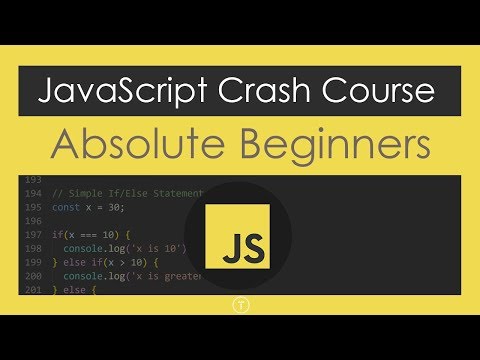 1:40:30
1:40:30
 12:21:23
12:21:23
 0:00:42
0:00:42
 0:00:07
0:00:07
 0:00:42
0:00:42
 0:00:30
0:00:30
 3:32:35
3:32:35
 2:41:21
2:41:21