filmov
tv
How to use Having in SQL #dataanalytics

Показать описание
The SQL HAVING Clause is the Excel Pivot Table Filter Equivalent in SQL.
In our journey through SQL's core functionalities, we've explored a variety of statements that are essential for data manipulation and analysis. Today, I'm delving into the HAVING clause, a pivotal feature that acts similarly to a filter in an Excel Pivot Table. This clause is instrumental when you need to filter aggregated totals, and it's always used in conjunction with GROUP BY.
🕯 A Quick SQL Refresher:
🔹 SELECT: Defines the columns you wish to select. Here, you can apply aggregate functions like Sum, Count, Min, Max to numeric columns. It's important to note that any non-aggregated columns must be included in the GROUP BY clause.
🔹FROM: Specifies the database table from which you're selecting the columns.
🔹WHERE: Filters the dataset to a specified criteria.
🔹GROUP BY: Determines the columns you are aggregating data by.
🔹HAVING: Today's focus, filtering the results of aggregated columns for more precise analysis.
♨ Practical Example: Analyzing Product Profitability in Ireland
Consider a scenario where we aim to select products and their total profit from a sales table, focusing only on profitable sales that occurred in Ireland. Here's how we structure our query:
SELECT Product, SUM(Profit) AS Total -- Selecting Products and Total Profit FROM Sales_Table
WHERE Country = 'IE' -- Narrowing down to sales in Ireland
GROUP BY Product -- Aggregating Sum by Product
HAVING Total greater than (cant use the symbol) 0 -- Filtering for profit-making products
In the accompanying video, I provide a concrete example of applying this concept using Google Big Query. A crucial takeaway is the distinction between the WHERE clause, which filters the initial dataset, and the HAVING clause, which refines the results after aggregation with GROUP BY.
🔎 Why It Matters
Understanding and effectively using the HAVING clause can significantly enhance your data analysis capabilities, offering a level of specificity and control comparable to filtering aggregated data in Excel Pivot Tables. It's a testament to the power and versatility of SQL in handling complex data scenarios.
#sqlskills
#sqltips
#financeanalytics
#dataanalytics
#data
In our journey through SQL's core functionalities, we've explored a variety of statements that are essential for data manipulation and analysis. Today, I'm delving into the HAVING clause, a pivotal feature that acts similarly to a filter in an Excel Pivot Table. This clause is instrumental when you need to filter aggregated totals, and it's always used in conjunction with GROUP BY.
🕯 A Quick SQL Refresher:
🔹 SELECT: Defines the columns you wish to select. Here, you can apply aggregate functions like Sum, Count, Min, Max to numeric columns. It's important to note that any non-aggregated columns must be included in the GROUP BY clause.
🔹FROM: Specifies the database table from which you're selecting the columns.
🔹WHERE: Filters the dataset to a specified criteria.
🔹GROUP BY: Determines the columns you are aggregating data by.
🔹HAVING: Today's focus, filtering the results of aggregated columns for more precise analysis.
♨ Practical Example: Analyzing Product Profitability in Ireland
Consider a scenario where we aim to select products and their total profit from a sales table, focusing only on profitable sales that occurred in Ireland. Here's how we structure our query:
SELECT Product, SUM(Profit) AS Total -- Selecting Products and Total Profit FROM Sales_Table
WHERE Country = 'IE' -- Narrowing down to sales in Ireland
GROUP BY Product -- Aggregating Sum by Product
HAVING Total greater than (cant use the symbol) 0 -- Filtering for profit-making products
In the accompanying video, I provide a concrete example of applying this concept using Google Big Query. A crucial takeaway is the distinction between the WHERE clause, which filters the initial dataset, and the HAVING clause, which refines the results after aggregation with GROUP BY.
🔎 Why It Matters
Understanding and effectively using the HAVING clause can significantly enhance your data analysis capabilities, offering a level of specificity and control comparable to filtering aggregated data in Excel Pivot Tables. It's a testament to the power and versatility of SQL in handling complex data scenarios.
#sqlskills
#sqltips
#financeanalytics
#dataanalytics
#data
Комментарии
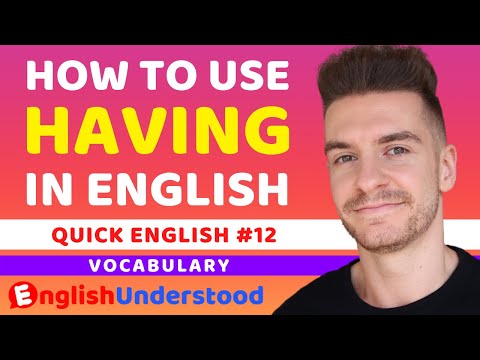 0:01:57
0:01:57
 0:00:31
0:00:31
 0:01:44
0:01:44
 0:01:00
0:01:00
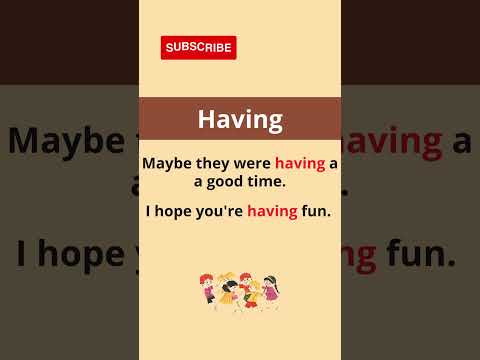 0:00:20
0:00:20
 0:14:35
0:14:35
 1:02:08
1:02:08
 0:00:52
0:00:52
 0:06:58
0:06:58
 0:00:25
0:00:25
 0:00:15
0:00:15
 0:00:07
0:00:07
 0:06:33
0:06:33
 0:16:54
0:16:54
 0:02:59
0:02:59
 0:06:40
0:06:40
 0:22:28
0:22:28
 0:02:44
0:02:44
 0:07:06
0:07:06
 0:10:21
0:10:21
 0:21:56
0:21:56
 0:00:06
0:00:06
 0:08:28
0:08:28
 0:17:24
0:17:24