filmov
tv
10 HTML5 Input Types To Get Rid of The Large Code

Показать описание
Hello everyone!
welcome to our new video. In this video, we have shared some information about a programming language i-e HTML5. In this video, we are going to show you 10 HTML5 input types to get rid of the large code. THese HTML5 input types are:
You Only Need
10 HTML5 input types to get rid of large code
1. Input Type Text
input type="text" defines a one-line text input field.
2. Input Type Password
input type="password" defines a password field
3. Input Type Reset
input type="reset" defines a reset button that will reset all form values to their default values
4. Input Type Color
The input type="color" is used for input fields that should contain a color
5. Input Type Email
The input type="email" is used for input fields that should contain an e-mail address.
6. Input Type Number
The input type="number" defines a numeric input field.
7. Input Type Search
The input type="search" is used for search fields (a search field behaves like a regular text field)
8. Input Type Tel
The input type="tel" is used for input fields that should contain a telephone number.
The tel type is currently supported only in Safari 8
9. Input Type Week
The input type="week" allows the user to select a week and year.
10. Input Type Url
The input type="url" is used for input fields that should contain a URL address.
Thanks for watching.
For more interesting videos, kindly subscribe our channel.
our previous videos:
our facebook page link:
welcome to our new video. In this video, we have shared some information about a programming language i-e HTML5. In this video, we are going to show you 10 HTML5 input types to get rid of the large code. THese HTML5 input types are:
You Only Need
10 HTML5 input types to get rid of large code
1. Input Type Text
input type="text" defines a one-line text input field.
2. Input Type Password
input type="password" defines a password field
3. Input Type Reset
input type="reset" defines a reset button that will reset all form values to their default values
4. Input Type Color
The input type="color" is used for input fields that should contain a color
5. Input Type Email
The input type="email" is used for input fields that should contain an e-mail address.
6. Input Type Number
The input type="number" defines a numeric input field.
7. Input Type Search
The input type="search" is used for search fields (a search field behaves like a regular text field)
8. Input Type Tel
The input type="tel" is used for input fields that should contain a telephone number.
The tel type is currently supported only in Safari 8
9. Input Type Week
The input type="week" allows the user to select a week and year.
10. Input Type Url
The input type="url" is used for input fields that should contain a URL address.
Thanks for watching.
For more interesting videos, kindly subscribe our channel.
our previous videos:
our facebook page link:
Комментарии
 0:01:43
0:01:43
 0:12:41
0:12:41
 0:05:42
0:05:42
 0:00:13
0:00:13
 0:00:24
0:00:24
 0:17:55
0:17:55
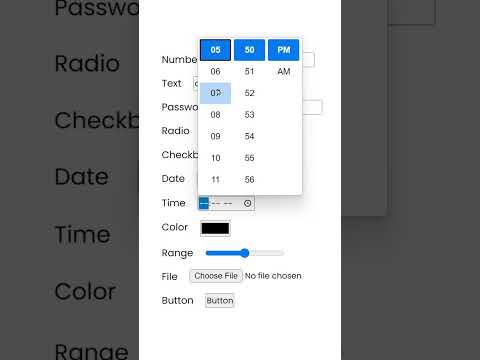 0:00:55
0:00:55
 0:01:14
0:01:14
 0:08:39
0:08:39
 0:09:29
0:09:29
 0:03:34
0:03:34
 0:00:17
0:00:17
 0:00:42
0:00:42
 0:01:14
0:01:14
 0:01:44
0:01:44
 0:00:48
0:00:48
 0:45:19
0:45:19
 0:00:54
0:00:54
 0:00:44
0:00:44
 0:00:59
0:00:59
 0:01:00
0:01:00
 0:10:47
0:10:47
 0:00:09
0:00:09
 0:00:32
0:00:32