filmov
tv
Optimizing your Boox device for focus (+ a New Note-taking App)

Показать описание
The Boox tablets are by far the most capable of all e-ink devices, but if they're the most capable, why aren't they the ones that I always choose when it's time to get work done? It's too easy to get distracted. In this video, I'll share my favorite tips for optimizing the Boox Note Air 2 Plus, Boox Tab Ultra (C) and Boox Tab X for minimizing distractions and increasing focus
📖 Mentioned in this video:
• Boox Tab Ultra C
• Boox Tab Ultra
• Boox Tab X
• Boox Note Air 2 Plus
📶 Next Steps
-------------------------------
🕐 TIMESTAMPS
-------------------------------
00:00 Intro
00:23 Do Not Disturb
01:01 Only Install what you need
02:11 Install a different launcher
04:40 Use a different note-taking app (Like Notable)
-------------------------------
This post contains affiliate links. If you use these links to buy something, I may earn a commission. Thank you for supporting the channel.
🎵 Artist Attribution
"Remember"
Music by KaizanBlu
#eink #boox #remarkable #productivity #focus
📖 Mentioned in this video:
• Boox Tab Ultra C
• Boox Tab Ultra
• Boox Tab X
• Boox Note Air 2 Plus
📶 Next Steps
-------------------------------
🕐 TIMESTAMPS
-------------------------------
00:00 Intro
00:23 Do Not Disturb
01:01 Only Install what you need
02:11 Install a different launcher
04:40 Use a different note-taking app (Like Notable)
-------------------------------
This post contains affiliate links. If you use these links to buy something, I may earn a commission. Thank you for supporting the channel.
🎵 Artist Attribution
"Remember"
Music by KaizanBlu
#eink #boox #remarkable #productivity #focus
Optimizing your Boox device for focus (+ a New Note-taking App)
Boox App Optimization tutorial | a basic guide to adjusting 3rd party app settings
Enhance your Boox Note Taking Experience with this simple adjustment!
Customize Your Boox Palma Like a Pro
How to Set Up a New BOOX: A Complete Guide for New Users - BOOX Tutorial Ep1
6 ways to transfer your files to your Boox device
Use E Ink Center to Optimize ePaper Display - BOOX Tutorial Ep6
Simple Onyx Boox Settings to Make your text more crisp
Productivity Gamechanger: Update that allows Google Drive to Sync with Onyx Boox's Library!
How to set up Google Play on any Boox Device
Easily Manage, Transfer and Export Files on BOOX
Can't Decide which Boox Device is Right for You?
E-ink on Android. What could go wrong?
Onyx Boox Tab Ultra C Demo Using your favourite Microsoft Launcher!
Use These Tips to Improve PDF Reading on BOOX
Everything You Need to Know About the Boox Tab X
Boox Tab Devices: Tab Ultra and TabX, OS Issues and Inconsistencies
MUST-HAVE Accessories for your Onyx Boox Tab X!
BOOX Android App optimization series font adjustment
Use your Onyx Boox E-ink tablet for dictation when taking notes!
Boox Upgrade 3.5 No. 2: Introducing Smart Scribe's Intuitive Note Taking Features
How to Change Templates Faster with Onyx Boox's latest update!
Best Preferences for Onyx Boox Note Air 2 Plus using OneNote #onenote #onxy #boox
Life with an E Ink Tablet: Turn your Boox Tab Ultra C into a digital writing pad for your laptop!
Комментарии
 0:08:08
0:08:08
 0:04:39
0:04:39
 0:00:16
0:00:16
 0:13:21
0:13:21
 0:09:28
0:09:28
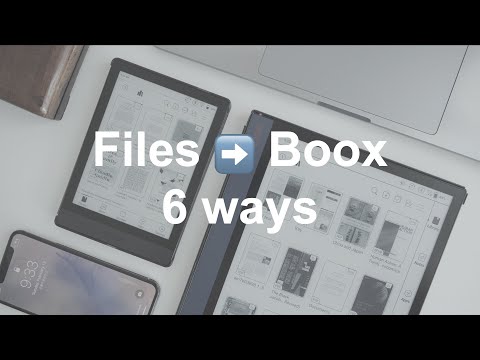 0:02:57
0:02:57
 0:06:09
0:06:09
 0:00:30
0:00:30
 0:00:16
0:00:16
 0:01:38
0:01:38
 0:04:42
0:04:42
 0:11:58
0:11:58
 0:01:00
0:01:00
 0:00:16
0:00:16
 0:06:43
0:06:43
 0:00:55
0:00:55
 0:13:44
0:13:44
 0:06:14
0:06:14
 0:00:52
0:00:52
 0:00:50
0:00:50
 0:00:55
0:00:55
 0:00:34
0:00:34
 0:01:00
0:01:00
 0:00:50
0:00:50