filmov
tv
Advanced Tutorial on NX CAM Manufacturing Setup - PROLIM Webinar

Показать описание
In this webinar, we’ll discuss best practices for setting up your Manufacturing CAM Environment using the Master Model, Associative Blank Geometry, and a Vise Assembly. First, we’ll create and add these components into our CAM file, constrain, and link them. Next, we’ll make necessary changes to the linked geometry for manufacturing purposes without disrupting the Master Model. Then, we can define our MCS location and our Workpiece Geometry (Part, Blank, Check). Once that is complete, we can inherit Cut Areas into operations, saving valuable time. Creating Holders and Operations will follow. Finally, we will Post Process and deliver Shop Documentation to the shop floor operators.
Advanced Tutorial on NX CAM Manufacturing Setup - PROLIM Webinar
NX CAM Tutorial or Advance CAM tutorial or CNC Milling free tutorial
Advanced Tutorial on NX CAM: Override Position for Mfg Fixture Assemblies - PROLIM Webinar
NX CAM Tutorial – How to improve the Display in NX 🤓
NX CAM | BEGINNER TO PRO | 1ST CUT | ADVANCE | SIEMENS NX | LATEST | HINDI
Advanced Tutorial on NX CAM Robotics Programming - PROLIM PLM Lunch Bytes
NX 12 CAM Tutorial #6 | Mill 3D Machining Mold & Die Making | Mill 3 Axis
Siemens NX CAM Tutorials #11 | Mill 3D - Cavity Mill, Rest Milling, Zlevel Profile, Contour Area
NX 12 Tutorial #11 | 3D Model Advanced
NX CAD Tutorial #84 | 3D Model Advanced Engineer Design | NX CAD CAM
Turn Milling in NX CAM vs. Live on the Machine 🦾
Siemens NX 12 Tutorial for Beginners - 2
Siemens NX 12 Tutorial for Beginners
Automatic Tool Path Generation for Turning in NX CAM
#NX CSurface #nx #tutorial
Siemens NX Tutorials #45 | Advanced Modeling - Design Faucet Handle - 3D Excercises | NX CAD / CAM
Siemens NX 3D Modeling #Shorts Learn complete NX @NxTutor
Adaptive Milling #Manufacturing #CNC #Milling #NX #CAD #CAM @cardsplmsolutions
NX 12 Tutorial #23 | 3D Model Advanced
Siemens Nx 12 CAM tutorial | how to start Nx 12 programming tutorial | nx cam training
NX CAM #DRILLING #TAPPING #COUNTERSINKING #SPOT DRILL #GROOVE MILLING #BOSS THREAD MILL #HOLE MILL #
Advanced Tutorial on Mill-Turn Simulation in NX CAM - PROLIM Lunch Bytes
#NX TUTORIAL|#NX CAM TUTORIAL| Fixed contour|3D machining | Z level Profile| Face mill| Area milling
Siemens NX Tutorial for beginners,basic model for surface exercise -35
Комментарии
 0:25:05
0:25:05
 0:24:24
0:24:24
 0:14:31
0:14:31
 0:02:33
0:02:33
 0:38:57
0:38:57
 0:25:37
0:25:37
 1:19:40
1:19:40
 0:39:04
0:39:04
 0:33:35
0:33:35
 0:36:16
0:36:16
 0:00:58
0:00:58
 0:10:50
0:10:50
 0:10:13
0:10:13
 0:02:43
0:02:43
 0:14:39
0:14:39
 0:28:23
0:28:23
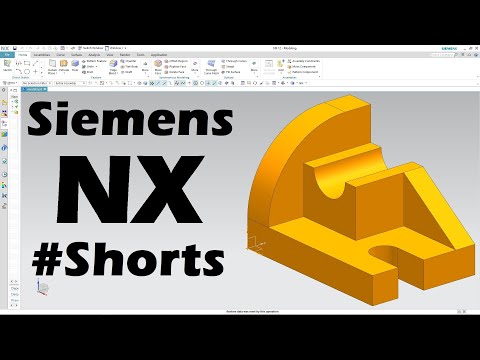 0:00:24
0:00:24
 0:00:21
0:00:21
 0:27:48
0:27:48
 0:16:36
0:16:36
 0:15:27
0:15:27
 0:16:03
0:16:03
 1:02:48
1:02:48
 0:06:11
0:06:11