filmov
tv
How to Install GNS3 with IOU Support on Ubuntu | SYSNETTECH Solutions

Показать описание
This video shows you how to install GNS3 to use IOU (IOS on Unix) images on Linux based operating systems.
To install GNS3 with IOU support:
Step 1: First, install #GNS3 on your Linux system. Then, to add IOU support, add iou value next to the install command and complete the installation.
Step 2: After installing IOU support, create a file called iourc txt and then run the tool with extension py to generate a license code to license IOU images. Copy this code into the iourc text document and save.
Step 4: Search and download the IOU images to your computer to download Cisco IOU L2 / L3 images on Google.
Step 5: Add a #Cisco #IOU Router image you downloaded to GNS3 and run it.
Step 6: Don't forget to subscribe to our YouTube channel for more videos on Cisco training!
────────────BEST PRODUCT FOR GNS3──────────
───────────────RELATED VIDEOS───────────────
➊ How to Run GNS3 2.1 on Mint
➋ How to Run GNS3 2.1 in Debian
➌ How to Run GNS3 VM 2.1
➍ How to Run GNS3 2.1 on Windows 10
➎ How to Add vIOS-L2 Image to GNS3
───────────────FOLLOW US───────────────────
✔ Facebook
✔ Twitter
✔ Pinterest
✔ Instagram
✔ LinkedIn
███████████████████████████████████████████
To install GNS3 with IOU support:
Step 1: First, install #GNS3 on your Linux system. Then, to add IOU support, add iou value next to the install command and complete the installation.
Step 2: After installing IOU support, create a file called iourc txt and then run the tool with extension py to generate a license code to license IOU images. Copy this code into the iourc text document and save.
Step 4: Search and download the IOU images to your computer to download Cisco IOU L2 / L3 images on Google.
Step 5: Add a #Cisco #IOU Router image you downloaded to GNS3 and run it.
Step 6: Don't forget to subscribe to our YouTube channel for more videos on Cisco training!
────────────BEST PRODUCT FOR GNS3──────────
───────────────RELATED VIDEOS───────────────
➊ How to Run GNS3 2.1 on Mint
➋ How to Run GNS3 2.1 in Debian
➌ How to Run GNS3 VM 2.1
➍ How to Run GNS3 2.1 on Windows 10
➎ How to Add vIOS-L2 Image to GNS3
───────────────FOLLOW US───────────────────
███████████████████████████████████████████
Комментарии
 0:10:51
0:10:51
 0:16:41
0:16:41
 0:07:41
0:07:41
 0:07:03
0:07:03
 0:05:19
0:05:19
 0:14:48
0:14:48
 0:11:50
0:11:50
 0:09:35
0:09:35
 0:07:56
0:07:56
 0:15:53
0:15:53
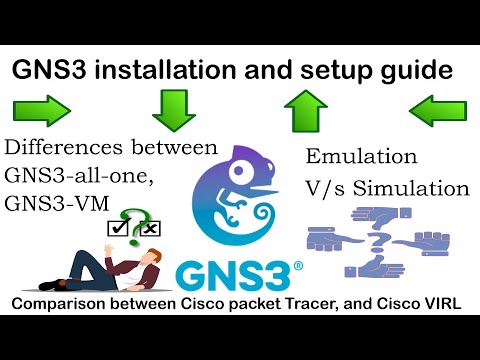 0:39:35
0:39:35
 0:11:34
0:11:34
 0:20:56
0:20:56
 0:06:15
0:06:15
 0:35:43
0:35:43
 0:15:38
0:15:38
 0:07:40
0:07:40
 0:12:52
0:12:52
 0:11:22
0:11:22
 0:26:34
0:26:34
 0:10:50
0:10:50
 0:14:13
0:14:13
 0:05:25
0:05:25
 0:10:49
0:10:49