filmov
tv
Enterprise Architect 12 User Interface Enhancements
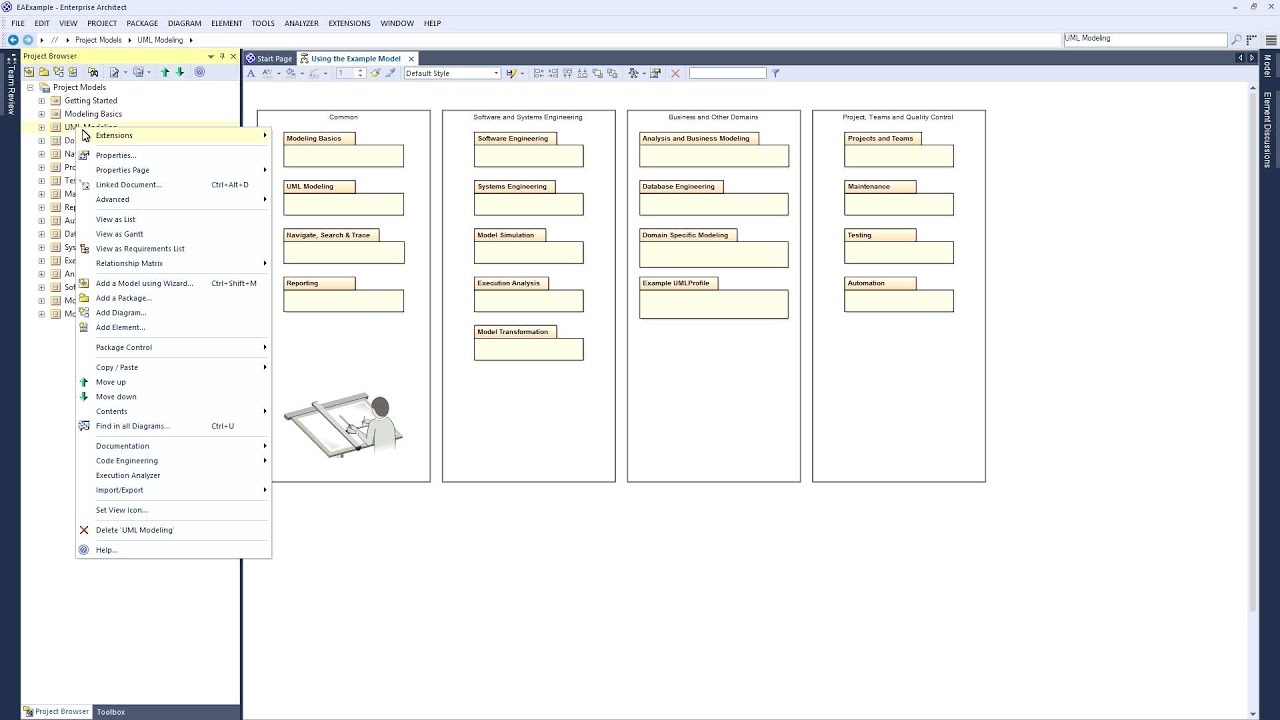
Показать описание
Enterprise Architect 12 introduces a number of significant interface enhancements that simplify navigation and improve overall model workflow. This video will examine the Simple Navigation Bar, the updated Package Browser, briefly introduce Portals, examine the streamlined new Start Page and examine the re-designed menu layout. Use the Navigation Bar as an alternative to the Project Browser to simplify navigation and maintain context in your model.
Enterprise Architect 12 User Interface Enhancements
Enterprise Architect 12 Portal Window UI Enhancements
Enterprise Architect 12 Wireframing Capabilities
Enterprise Architect 12 Highlights: Wireframes
Win32 UI Profile and Patterns
Workspace Layouts in Enterprise Architect
Menu Customization with Enterprise Architect
New Diagram Themes in Enterprise Architect 12
Object-Oriented Programming Secrets: Real-World Case Study Inside! (in 2025)
Enterprise Architect 12 Common Property Dialog Enhancements
02 - basic work with the tool 1 - UI description
Textual Overlays
Diagram Themes in Enterprise Architect
Floating and Dockable Windows using Enterprise Architect
Dark Sapphire - New UI theme in Enterprise Architect 16
Task 3 Intro to Sparx EA User Interface and Environment
User Interface Design with UML (e13)
Modeling Wireframes for Mobile Apps and Web Pages
Use Case Diagram Using Enterprise Architect 12 Tutorial
Sparx Enterprise Architect eaUtils add-in sort Elements by Alias with UI improvements (v1.15.5)
Enterprise Architect 14 – Model Patterns & Perspectives
Enterprise Architect Tip 2.5 - Element Default Appearance
Info View in Enterprise Architect 12.1
Comprehensive Use case analysis using Enterprise Architect
Комментарии
 0:05:11
0:05:11
 0:20:01
0:20:01
 0:06:46
0:06:46
 0:04:07
0:04:07
 0:01:24
0:01:24
 0:02:17
0:02:17
 0:02:58
0:02:58
 0:02:29
0:02:29
 1:38:00
1:38:00
 0:05:54
0:05:54
 0:08:18
0:08:18
 0:01:09
0:01:09
 0:01:42
0:01:42
 0:01:15
0:01:15
 0:01:39
0:01:39
 0:04:34
0:04:34
 0:18:58
0:18:58
 0:16:15
0:16:15
 0:13:03
0:13:03
 0:01:35
0:01:35
 0:23:48
0:23:48
 0:00:56
0:00:56
 0:02:00
0:02:00
 0:20:44
0:20:44