filmov
tv
How To Set Up 'Hey Google' On Android Phone

Показать описание
This video shows you exactly how to set up "Hey Google" and activate Google Assistant with your voice! ️
Simple steps, big results! ✅
In under 5 minutes, you'll be using voice commands for things like:
Playing music
Making calls
Setting alarms ⏰
And tons more!
Plus, we'll show you how to train Google Assistant to recognize your voice for better accuracy.Set Up "Hey Google" on Your Android Phone! Do THIS
Instructions:
Access Google Assistant Settings: Open the Google app on your Android phone and tap on your profile picture or initial in the top right corner. Then, select "Settings" from the menu.
Navigate to Voice Settings: In the Settings menu, tap on "Voice" or "Voice Match" to access the voice-related settings.
Set Up Voice Match: Follow the on-screen prompts to teach your device to recognize your voice. You'll be asked to repeat a few phrases so that your phone can learn to identify your voice accurately.
Enable "Hey Google" Detection: Once Voice Match is set up, toggle on the option for "Hey Google" detection. You may need to agree to some additional permissions to enable this feature.
Customize Voice Match Settings: Depending on your preferences, you can customize Voice Match settings further. This includes allowing voice unlocking, personal results, and using your voice to access sensitive information.
Train Google to Recognize Your Voice: For improved accuracy, consider training Google Assistant to recognize your voice in various environments. This can be done by repeating the setup process in quiet and noisy surroundings.
Practice Using "Hey Google": Now that "Hey Google" is set up on your device, start practicing using voice commands to perform tasks such as setting reminders, sending messages, making calls, and more.
By following these straightforward steps, you can set up "Hey Google" on your Android phone and enjoy the convenience of hands-free assistance wherever you go.
Stay Connected:
Follow BackDroid on social media for more Android-related content:
FIXITKUNAL AT 5909 S EASTERN AVE UNIT 107, LAS VEGAS, NV 89119
Take control of your Android phone with "Hey Google" voice commands, making everyday tasks simpler and more efficient. Set it up today and experience the convenience firsthand! #HeyGoogle #GoogleAssistant #AndroidTips
Simple steps, big results! ✅
In under 5 minutes, you'll be using voice commands for things like:
Playing music
Making calls
Setting alarms ⏰
And tons more!
Plus, we'll show you how to train Google Assistant to recognize your voice for better accuracy.Set Up "Hey Google" on Your Android Phone! Do THIS
Instructions:
Access Google Assistant Settings: Open the Google app on your Android phone and tap on your profile picture or initial in the top right corner. Then, select "Settings" from the menu.
Navigate to Voice Settings: In the Settings menu, tap on "Voice" or "Voice Match" to access the voice-related settings.
Set Up Voice Match: Follow the on-screen prompts to teach your device to recognize your voice. You'll be asked to repeat a few phrases so that your phone can learn to identify your voice accurately.
Enable "Hey Google" Detection: Once Voice Match is set up, toggle on the option for "Hey Google" detection. You may need to agree to some additional permissions to enable this feature.
Customize Voice Match Settings: Depending on your preferences, you can customize Voice Match settings further. This includes allowing voice unlocking, personal results, and using your voice to access sensitive information.
Train Google to Recognize Your Voice: For improved accuracy, consider training Google Assistant to recognize your voice in various environments. This can be done by repeating the setup process in quiet and noisy surroundings.
Practice Using "Hey Google": Now that "Hey Google" is set up on your device, start practicing using voice commands to perform tasks such as setting reminders, sending messages, making calls, and more.
By following these straightforward steps, you can set up "Hey Google" on your Android phone and enjoy the convenience of hands-free assistance wherever you go.
Stay Connected:
Follow BackDroid on social media for more Android-related content:
FIXITKUNAL AT 5909 S EASTERN AVE UNIT 107, LAS VEGAS, NV 89119
Take control of your Android phone with "Hey Google" voice commands, making everyday tasks simpler and more efficient. Set it up today and experience the convenience firsthand! #HeyGoogle #GoogleAssistant #AndroidTips
 0:01:08
0:01:08
 0:01:11
0:01:11
 0:01:45
0:01:45
 0:00:18
0:00:18
 0:00:51
0:00:51
 0:01:42
0:01:42
 0:00:49
0:00:49
 0:01:17
0:01:17
 0:00:19
0:00:19
 0:01:53
0:01:53
 0:02:05
0:02:05
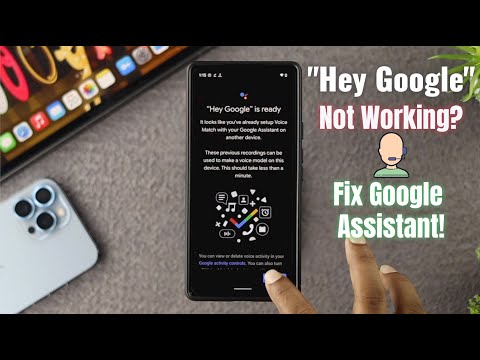 0:02:54
0:02:54
 0:01:25
0:01:25
 0:01:28
0:01:28
 0:06:12
0:06:12
 0:02:53
0:02:53
 0:07:48
0:07:48
 0:00:41
0:00:41
 0:01:21
0:01:21
 0:02:06
0:02:06
 0:18:01
0:18:01
 0:03:11
0:03:11
 0:01:20
0:01:20
 0:22:15
0:22:15