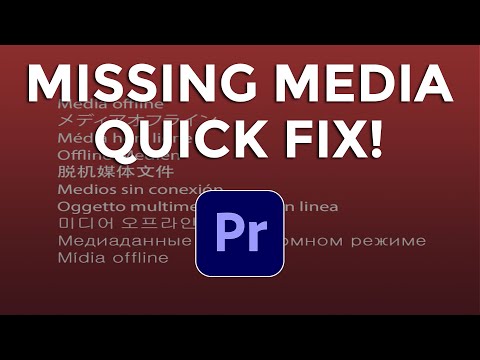filmov
tv
How to Get Missing Solution Explorer in Visual Studio (Easy Fix!)?

Показать описание
In this tutorial, learn how to restore the Solution Explorer in Visual Studio. If you accidentally closed the Solution Explorer or it's missing from your workspace, don't worry! We'll guide you through the simple steps to bring it back so you can efficiently manage your projects and files.
#visualstudio
Hope you like this!
#visualstudio
Hope you like this!
Комментарии