filmov
tv
Responsive Personal Portfolio Website using HTML CSS & Javascript

Показать описание
Creating a responsive personal portfolio website begins with planning and designing your layout. Start by sketching out the sections you want, such as a header, about me, projects, contact, and footer. Determine the content and how you want each section to look. Once you have a clear idea, create the HTML structure by setting up a basic HTML document. Use semantic elements like header, nav, section, and footer to organize your content. Inside each section, add the necessary elements, such as headings, paragraphs, images, and links. Ensure that the HTML is clean and well-structured to make styling and scripting easier.
Next, style your website using CSS to make it visually appealing and responsive. Start by linking a CSS file to your HTML document. Define styles for the body, headings, and other elements to set a consistent look. Use Flexbox or Grid layout to create a flexible and responsive design. For example, you can use Flexbox to align items in the header and Grid to arrange the projects section. Add media queries to adjust the layout for different screen sizes. This ensures that your website looks good on mobile devices, tablets, and desktops. Pay attention to spacing, typography, and color schemes to enhance the overall aesthetics.
Incorporate JavaScript to add interactivity and dynamic features to your portfolio. JavaScript can be used for various purposes, such as creating a responsive navigation menu, implementing form validation, or adding animations. For a responsive menu, you can use JavaScript to toggle the visibility of the menu items when a user clicks on a hamburger icon. This is particularly useful for smaller screens where space is limited. Additionally, you can use JavaScript libraries like AOS (Animate on Scroll) to add smooth scrolling animations to different sections of your portfolio, making it more engaging for visitors.
Test your website thoroughly on different devices and browsers to ensure everything works as expected. Use tools like Chrome DevTools to simulate various screen sizes and debug any issues. Check the responsiveness of each section and make adjustments as needed. Ensure that all interactive elements, such as links and buttons, are functional. Validate your HTML and CSS to catch any errors or inconsistencies. Testing is a crucial step to ensure a seamless user experience and to fix any bugs before deploying your website.
Finally, deploy your personal portfolio website to the web. Choose a reliable hosting provider and domain name that reflects your personal brand. Upload your HTML, CSS, and JavaScript files to the hosting server. You can use services like GitHub Pages, Netlify, or Vercel for free hosting options. After deployment, share your portfolio link with potential employers or clients to showcase your skills and projects. Continuously update your portfolio with new projects and improvements to keep it relevant and impressive.
Code Source on Github:
Next, style your website using CSS to make it visually appealing and responsive. Start by linking a CSS file to your HTML document. Define styles for the body, headings, and other elements to set a consistent look. Use Flexbox or Grid layout to create a flexible and responsive design. For example, you can use Flexbox to align items in the header and Grid to arrange the projects section. Add media queries to adjust the layout for different screen sizes. This ensures that your website looks good on mobile devices, tablets, and desktops. Pay attention to spacing, typography, and color schemes to enhance the overall aesthetics.
Incorporate JavaScript to add interactivity and dynamic features to your portfolio. JavaScript can be used for various purposes, such as creating a responsive navigation menu, implementing form validation, or adding animations. For a responsive menu, you can use JavaScript to toggle the visibility of the menu items when a user clicks on a hamburger icon. This is particularly useful for smaller screens where space is limited. Additionally, you can use JavaScript libraries like AOS (Animate on Scroll) to add smooth scrolling animations to different sections of your portfolio, making it more engaging for visitors.
Test your website thoroughly on different devices and browsers to ensure everything works as expected. Use tools like Chrome DevTools to simulate various screen sizes and debug any issues. Check the responsiveness of each section and make adjustments as needed. Ensure that all interactive elements, such as links and buttons, are functional. Validate your HTML and CSS to catch any errors or inconsistencies. Testing is a crucial step to ensure a seamless user experience and to fix any bugs before deploying your website.
Finally, deploy your personal portfolio website to the web. Choose a reliable hosting provider and domain name that reflects your personal brand. Upload your HTML, CSS, and JavaScript files to the hosting server. You can use services like GitHub Pages, Netlify, or Vercel for free hosting options. After deployment, share your portfolio link with potential employers or clients to showcase your skills and projects. Continuously update your portfolio with new projects and improvements to keep it relevant and impressive.
Code Source on Github:
Комментарии
 2:07:12
2:07:12
 0:52:23
0:52:23
 0:39:25
0:39:25
 1:40:59
1:40:59
 0:38:04
0:38:04
 0:49:00
0:49:00
 0:35:23
0:35:23
 1:14:53
1:14:53
 0:10:31
0:10:31
 2:35:31
2:35:31
 0:48:58
0:48:58
 2:12:20
2:12:20
 0:37:59
0:37:59
 0:25:34
0:25:34
 1:59:18
1:59:18
 0:50:20
0:50:20
 2:00:14
2:00:14
 1:00:07
1:00:07
 0:28:33
0:28:33
 2:18:16
2:18:16
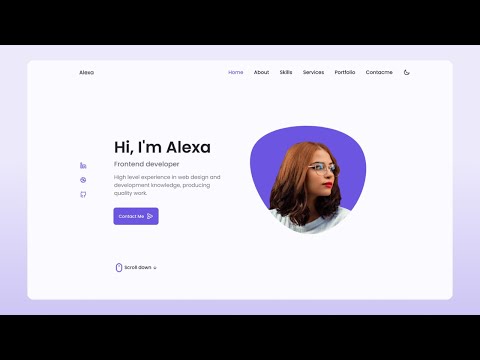 2:35:02
2:35:02
 0:50:08
0:50:08
 0:19:49
0:19:49
 1:35:23
1:35:23