filmov
tv
RIFE Video Frame Interpolation Installation Tutorial

Показать описание
My main channel where I introduce the latest fascinating AI tools
Related video for info/explanation
RIFE GitHub
Install CUDA 10.2
Install Anaconda Prompt
NOTES:
-------------------------------
conda create -n RIFE python=3.6
conda install pytorch torchvision torchaudio cudatoolkit=10.2 -c pytorch
conda install pytorch torchvision torchaudio cpuonly -c pytorch
pip install tqdm
pip install numpy
pip install opencv-python
-------------------------------
Related video for info/explanation
RIFE GitHub
Install CUDA 10.2
Install Anaconda Prompt
NOTES:
-------------------------------
conda create -n RIFE python=3.6
conda install pytorch torchvision torchaudio cudatoolkit=10.2 -c pytorch
conda install pytorch torchvision torchaudio cpuonly -c pytorch
pip install tqdm
pip install numpy
pip install opencv-python
-------------------------------
RIFE Video Frame Interpolation Installation Tutorial
How to Install and Run RIFE FlowFrames
How to set up SVP with TensorRT Rife for the best quality realtime interpolation
using ai to interpolate 30fps to 60fps – flowframes tutorial
Better Than DAIN? NEW BEST Tool for Boosting Video's FPS with AI [RIFE/Flowframes]
Best FlowFrames Settings for Nvidia GPUs (Increasing Video FPS with RIFE 24 Video Interpolation)
How to Use Frame Interpolation | Runway
Increase FPS of Video [15→60 fps] | RIFE Video Interpolation [NEW VIDEO IN DESCRIPTION!]
INCREASE VIDEO FRAMERATE WITH AI (it's FREE!)
Make Smoother Ai Videos With Frame Interpolation! - flowframes, Pika Labs & Looping Videos
DAIN vs RIFE 2.4 Interpolation - low input FPS comparison
[RIFEv1.1: 24FPS to 96FPS] Video frame interpolation , GPU real-time flow-based method
[No Longer Working] Increase FPS of Your Video | RIFE Video Interpolation
How To Increase Video Frame Rate Using Deep Learning (RIFE)
RIFE vs. DAIN vs. CAIN - Frame Interpolation Comparison Clips
[RIFEv1.5: 24FPS to 96FPS] Video frame interpolation , GPU real-time flow-based method
How to Increase Video FPS with ComfyUI Frame Interpolation (Free and Local Install)
Slow motion. RIFE: Real-Time Intermediate Flow Estimation for Video Frame Interpolation
[ICCV 2021, Oral 3%] XVFI: eXtreme Video Frame Interpolation (Demo)
Comparing ComfyUI video frame interpolation models (AMT, FILM, GMFSS, IFRNet, IFUNet, M2M, RIFE)
Como Interpolar Videos En Tiempo Real Usando RIFE y MPV
200fps Flowframes vs Davinci Resolve Optical Flow
Flowframes 60 to 480 FPS!!!
Flowframes vs FrameGUI (60FPS Comparison)
Комментарии
 0:08:05
0:08:05
 0:02:43
0:02:43
 0:04:53
0:04:53
 0:09:07
0:09:07
 0:04:53
0:04:53
 0:01:04
0:01:04
 0:02:01
0:02:01
 0:16:53
0:16:53
 0:05:52
0:05:52
 0:03:33
0:03:33
 0:00:51
0:00:51
 0:01:00
0:01:00
![[No Longer Working]](https://i.ytimg.com/vi/mcVRvIkFy10/hqdefault.jpg) 0:07:12
0:07:12
 0:08:17
0:08:17
 0:01:23
0:01:23
 0:00:58
0:00:58
 0:05:52
0:05:52
 0:00:52
0:00:52
 0:00:35
0:00:35
 0:03:24
0:03:24
 0:07:59
0:07:59
 0:00:43
0:00:43
 0:00:22
0:00:22
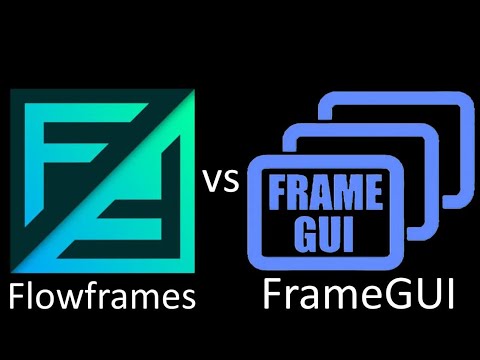 0:04:24
0:04:24