filmov
tv
How to install Astra Theme Pro in Wordpress?
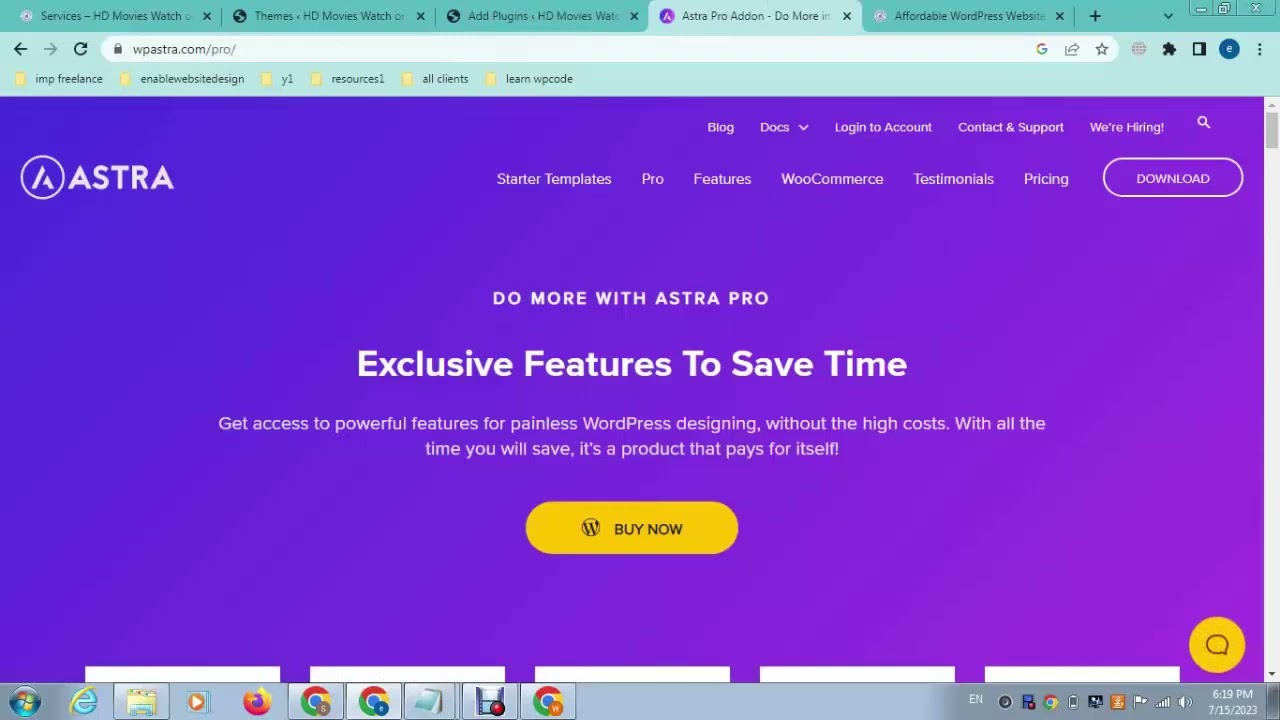
Показать описание
How to install Astra Theme Pro in Wordpress?
Navigate to the Themes section: In the WordPress admin dashboard, go to "Appearance" and click on "Themes." Add New Theme: Click on the "Add New" button at the top of the page. Upload the Astra Theme Pro file: Click on the "Upload Theme" button and choose the zip file you received after purchasing Astra Theme Pro. Click "Install Now" to upload the theme.
Activate the Astra Theme Pro: Once the theme is uploaded successfully, click on "Activate" to activate the Astra Theme Pro on your WordPress website. Install Required Plugins: After activating the theme, you may be prompted to install some recommended plugins to enhance the theme's functionality. Follow the on-screen instructions to install and activate the required plugins.
Import Starter Templates (optional): Astra Theme Pro provides various starter templates that you can import to quickly set up your website. To import a starter template, go to "Appearance" - "Astra Options" and click on the "Starter Templates" tab. Choose a template that suits your needs, preview it, and click on the "Import" button to import it.
Navigate to the Themes section: In the WordPress admin dashboard, go to "Appearance" and click on "Themes." Add New Theme: Click on the "Add New" button at the top of the page. Upload the Astra Theme Pro file: Click on the "Upload Theme" button and choose the zip file you received after purchasing Astra Theme Pro. Click "Install Now" to upload the theme.
Activate the Astra Theme Pro: Once the theme is uploaded successfully, click on "Activate" to activate the Astra Theme Pro on your WordPress website. Install Required Plugins: After activating the theme, you may be prompted to install some recommended plugins to enhance the theme's functionality. Follow the on-screen instructions to install and activate the required plugins.
Import Starter Templates (optional): Astra Theme Pro provides various starter templates that you can import to quickly set up your website. To import a starter template, go to "Appearance" - "Astra Options" and click on the "Starter Templates" tab. Choose a template that suits your needs, preview it, and click on the "Import" button to import it.
Комментарии























