filmov
tv
Installing Arch Linux: Blindfolded!

Показать описание
In today's video, Denshi takes a stab at installing Arch Linux with the newly added accessibility features for the visually impaired.
Installing Arch Linux: Blindfolded!
Mum Installs Arch Linux With Anarchy 1.0.0 (2018)
New Arch Linux Install Issue, Key-ring not Writable
Why I run Arch (btw)
Linux at least thinks about accessibility
Arch Linux Install Speedrun (75%) with Desktop Environment
Blind linux user cry you can't install a browser without another browser in Windows !
How to install Linux Mint in VM Ware as a blind person.
Arch Linux: Instalação com acessibilidade(orca ativado)
Magnus Carlsen Realizes His Opponent is Using STOCKFISH in Online Blitz Game
blind shell lab tutorial for beginners on kali linux
How to Install Debian 11
Linus Tech Tips Linux Challenge Pt. 2 - Veteran Linux User REACTS
Mum Experiments With Dangerous Linux Terminal Commands In theShell 7.0 (2017)
Accessible-Coconut! A linux distribution for the VI comunity.
7 Year Old Jasmine Tries Out theShell OS (April 2017 Build)
Denshi's Old Videos (And Minecraft Worlds)
Magnus Carlsen's Mind-Blowing Memory! World Chess Champion tested
Minecraft On Linux: Let's Play!
Terminal Chess | Text Only!
alacritty themes
Guide Install Jade Empire Special Edition
Mum Tries To Code in Visual Basic (2015) - OSFirstTimer Advanced #10
Mum Gets Dad To Try Out 4MLinux 20.0 (2016)
Комментарии
 0:06:49
0:06:49
 0:25:30
0:25:30
 0:18:27
0:18:27
 0:09:52
0:09:52
 0:00:10
0:00:10
 0:10:31
0:10:31
 0:01:26
0:01:26
 0:27:28
0:27:28
 0:28:44
0:28:44
 0:00:38
0:00:38
 0:02:00
0:02:00
 0:05:41
0:05:41
 0:25:25
0:25:25
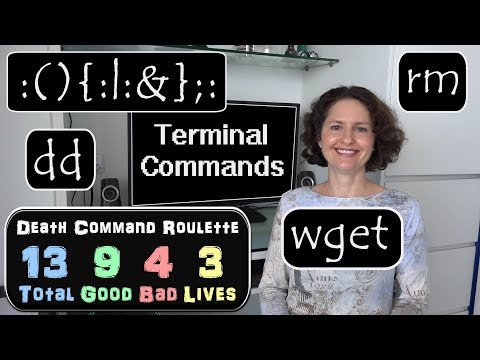 0:42:34
0:42:34
 0:56:25
0:56:25
 0:27:06
0:27:06
 0:13:49
0:13:49
 0:03:48
0:03:48
 0:18:24
0:18:24
 0:01:57
0:01:57
 0:00:31
0:00:31
 0:51:16
0:51:16
 0:43:58
0:43:58
 0:22:32
0:22:32