filmov
tv
Construction NCR's: Streamline your NCR process using Dashpivot

Показать описание
Non conformances are bound to happen on your projects, but how well you manage them will have a more profound and lasting impact on your project success and the reputation of your work.
In the past, non conformances triggered a slow chain of events which started with documenting the non conformance and ended with the corrective actions or action steps required to rectify the non conformance.
With Dashpivot, a non conformance triggers a streamlined and entirely digital sequence of events which is organised and fast. Some of the components of Dashpivot which makes this possible include:
- Digital non conformance report forms which can be filled out on site and signed off on mobile or tablet
- Simple and powerful workflow automations which push non conformances through the approval chain of command for you
- Real-time access and collaboration between parties on the same and latest version of the non conformance report
- Access to a library of photos, videos and PDF's which illustrate non conformances and provide proof of non conformance and progress
Dashpivot makes managing your entire non conformance process and all of the documents, approvals and communication involved quick, easy and organised for all parties involved.
-----
Video transcript:
Hi everyone, it's Sam from Sitemate. Non-conformance reports are created when a piece of work fails to meet the required quality standards, and they often detail what the issue is how to fix it and any next step actions or follow ups. In this video we're going to look at how you can set up your NCR's inside of Dashpivot so they can be tracked and organised, as well as how you can set it up as a simple workflow so that all parties get automatically notified of follow-up and corrective actions. So we've already set up the non conformance report template inside of Dashpivot, you'll notice that it's been set up as a workflow which means that as we add NCR's they're first going to populate this first column over here this originator column and then as the NCR is closed out between each step it's going to get signed off and move from column one to column 2 to column three and so on, so I'm going to go ahead and add an NCR, I'm gonna open up this form you'll see
that it's already been set up so I can go ahead and add some detail into some of these fields, maybe we're at the north end of the job, we can add in some project information, contract information, supply information, whatever is relevant for this particular NCR and as I scroll down you'll see that we've got a series of fields we can add some photos if we'd like, maybe from the photos section, maybe you know this is a non-conformance I can add that in here and then once we're happy with that I'm gonna hit save and you'll see that as I said before it's now sitting in this first column, so in order to move it from the first column to the second column and so on, we actually need to sign it off so we've set up; because we've got four columns in this particular workflow, we've got three approval signatures and the signature tells us 'sign to move this NCR to the next column' and you'll see that we've got one here one here, and one here
and these two are disabled because these signatures need to be done in order, so if I was to sign this off you see that it stamps my signature, time and date, and now this second signature can be signed off, but to show you how it moves between the columns, if I save that you see that it's now sitting inside of this second column and I can open that up and sign it to move it to the third column, but I want to show you how we set up what we call workflow notifications, so that in this case maybe an NCR needs to get reviewed by the client or a third party and we want to notify them as soon as this NCR moves into this review column, and the way that we'll do that is with workflow notifications, so within each column you'll see that we've got these two symbols here, if I click on this eyeball icon what we can do is we can select from the list of people who have access
to this team who would like to notify when this form moves into this column or any form for that matter when it moves into this column, so if for instance you know we want to notify Josh, I'm gonna click Josh, it tells me that this has been updated, so now if I go ahead and sign this off click "sign" and "save the form" and now it's moved into this column, I can be certain that josh has now received a notification, he can click on the link inside of the email (character limit)
 0:06:28
0:06:28
 0:07:46
0:07:46
 0:16:26
0:16:26
 0:13:37
0:13:37
 0:06:09
0:06:09
 0:53:27
0:53:27
 0:00:41
0:00:41
 0:11:08
0:11:08
 0:04:56
0:04:56
 0:00:17
0:00:17
 0:07:37
0:07:37
 0:14:57
0:14:57
 0:05:58
0:05:58
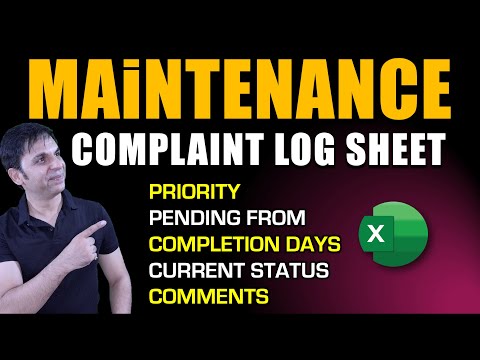 0:07:47
0:07:47
 0:10:33
0:10:33
 0:07:02
0:07:02
 0:05:09
0:05:09
 0:43:57
0:43:57
 0:05:51
0:05:51
 0:41:16
0:41:16
 0:08:07
0:08:07
 0:04:49
0:04:49
 1:00:51
1:00:51
 0:22:19
0:22:19