filmov
tv
What is Entra ID, Entra Domain Services, and Windows AD?

Показать описание
Azure AD is now Entra ID! But the change doesn’t stop there. The names of almost all Azure AD Identity services were changed to Entra. In this video, we review the name change from Azure AD to Microsoft Entra. After that, we review the differences between Entra ID, Entra Domain Services and Azure AD including use cases for each.
00:00 - Start
01:12 - Microsoft Cloud Services
02:22 - Azure AD to Entra AD Name Changes
03:07 - Microsoft Directory Services
03:17 - Windows AD
03:52 - Legacy Network Security
04:44 - Zero Trust
05:45 - Entra ID
06:19 - Hybrid Identities
07:05 - Entra Domain Services
07:48 - Identity Replication
08:10 - Directory Services Feature Comparison
Links
Free Azure guide! Subscribe to the newsletter
Hybrid Identity with Windows AD and Azure AD
Zero to Hero with Azure Virtual Desktop
Windows 365 Enterprise and Intune Management
Don’t Use Azure AD Domain Services to Replace Windows Domain Controllers
00:00 - Start
01:12 - Microsoft Cloud Services
02:22 - Azure AD to Entra AD Name Changes
03:07 - Microsoft Directory Services
03:17 - Windows AD
03:52 - Legacy Network Security
04:44 - Zero Trust
05:45 - Entra ID
06:19 - Hybrid Identities
07:05 - Entra Domain Services
07:48 - Identity Replication
08:10 - Directory Services Feature Comparison
Links
Free Azure guide! Subscribe to the newsletter
Hybrid Identity with Windows AD and Azure AD
Zero to Hero with Azure Virtual Desktop
Windows 365 Enterprise and Intune Management
Don’t Use Azure AD Domain Services to Replace Windows Domain Controllers
Microsoft Entra ID Beginner's Tutorial (Azure Active Directory)
What is Entra ID, Entra Domain Services, and Windows AD?
Entra ID Beginners Guide, Avoid Becoming Obsolete!
Authentication fundamentals: The basics | Microsoft Entra ID
Microsoft Entra ID The Complete Beginners Guide
Azure AD Is GONE, Entra ID Explained
Introducing Microsoft Entra
What is Microsoft Entra ID?
Authomize with Microsoft Entra ID
Microsoft Entra ID (Formally Azure AD) - A beginner's guide!
What is a Tenant? | Microsoft Entra ID explained
What is conditional access? | Microsoft Entra ID
MD-102 Tip #11- What is Entra ID 01
Microsoft Entra ID (Azure AD) et l'inscription des appareils Windows
Authentication fundamentals: Federation | Microsoft Entra ID
Why You NEED Azure Entra ID!
What is Azure Active Directory / Azure ENTRA ID PART-54 | HINDI | AZ-104
Overview of group assignment and claims in Entra ID | Microsoft
Microsoft Entra ID Licensing: Free, P1, P2, and the Entra Suite Explained
Authentication fundamentals: Web applications | Microsoft Entra ID
Entra ID Security Secrets Every Admin Must Know
Learn how to join Windows 11 to Entra ID & Intune
Don't Use Entra Domain Services to Replace Windows Active Directory
Entra ID New Features That You Simply MUST Know!
Комментарии
 0:12:55
0:12:55
 0:08:44
0:08:44
 0:08:05
0:08:05
 0:04:33
0:04:33
 0:33:48
0:33:48
 0:03:11
0:03:11
 0:01:29
0:01:29
 0:09:05
0:09:05
 0:00:45
0:00:45
 0:05:47
0:05:47
 0:00:53
0:00:53
 0:05:49
0:05:49
 0:00:53
0:00:53
 0:17:37
0:17:37
 0:06:19
0:06:19
 0:00:32
0:00:32
 0:10:02
0:10:02
 0:10:49
0:10:49
 0:09:21
0:09:21
 0:06:02
0:06:02
 0:00:26
0:00:26
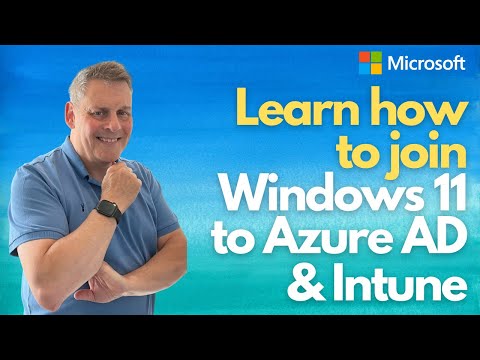 0:27:54
0:27:54
 0:11:31
0:11:31
 0:16:04
0:16:04