filmov
tv
WordPress Content Copy Protection - Disable Copy / Paste In WordPress

Показать описание
Do you want to stop people copying and pasting your content and reposting it as their own work? If yes, then this video is for you. I'll show you how to do this with and without a plugin.
CSS Code:
* {
-webkit-touch-callout: none; /* iOS Safari */
-webkit-user-select: none; /* Safari */
-khtml-user-select: none; /* Konqueror HTML */
-moz-user-select: none; /* Old versions of Firefox */
-ms-user-select: none; /* Internet Explorer/Edge */
user-select: none;
/* Non-prefixed version, currently supported by Chrome, Edge, Opera and Firefox */
}
Post videos of your WordPress success using the hashtag #WPLLCommunity!
I hope this information helps you! If you have any questions leave a comment below or ping me @WPLearningLab on Twitter.
CSS Code:
* {
-webkit-touch-callout: none; /* iOS Safari */
-webkit-user-select: none; /* Safari */
-khtml-user-select: none; /* Konqueror HTML */
-moz-user-select: none; /* Old versions of Firefox */
-ms-user-select: none; /* Internet Explorer/Edge */
user-select: none;
/* Non-prefixed version, currently supported by Chrome, Edge, Opera and Firefox */
}
Post videos of your WordPress success using the hashtag #WPLLCommunity!
I hope this information helps you! If you have any questions leave a comment below or ping me @WPLearningLab on Twitter.
Free WordPress Content Protection Plugin | Content Copy Protection | Protect content on website
WordPress Content Copy Protection | WP Content Copy Protection & No Right Click | WordPress
WordPress Content Copy Protection - Disable Copy / Paste In WordPress
WordPress Content Copy Protection
Content copy protection for WordPress - Disable right-click quickly
WP Content Copy Protection - WordPress for Beginners
How To Protect Content Your WordPress For Free? Stop Copy & Prevent Text Selection
Content protector WordPress | Wp content copy protection
WordPress Content Copy Protection Disable Right Click and Copy Paste Quickly
Protect Your Blog Content: How to Use WP Content Copy Protection & No Right Click Plugin
Disable Right Click Using WP Content Copy Protection & No Right Click
How to Protect Content on Your Wordpress || How To Prevent Copy Paste In WordPress
Wordpress Content Copy Protection & No Right Click
How to protect your content from being copied wordpress free 2024
How to Add Content Copy Protection in WordPress | Disable Copy / Paste of Website Content
How to Enable Content Copy Protection on WordPress
content protect | wp content copy protection | wordpress content protection |Wp Plugin |Disable Copy
🔥 How to enable content copy protection in WordPress I Save your data.
Content Copy Protection for Wordpress
[ WordPress ] Content Copy Protection & Prevent Image Save v1.3 - Authenticated XSS & XFS / ...
How to protect wordpress website content from being copied.
Copy Content Protection Plugin Wordpress
How to protect your WordPress website content from plagiarism/being copied
5 Top Free #wordpress Content Copy Protection Plugin #shorts
Комментарии
 0:09:31
0:09:31
 0:05:46
0:05:46
 0:08:37
0:08:37
 0:06:45
0:06:45
 0:08:55
0:08:55
 0:02:54
0:02:54
 0:06:07
0:06:07
 0:03:21
0:03:21
 0:04:27
0:04:27
 0:04:39
0:04:39
 0:00:36
0:00:36
 0:02:45
0:02:45
 0:03:32
0:03:32
 0:03:01
0:03:01
 0:01:27
0:01:27
 0:04:42
0:04:42
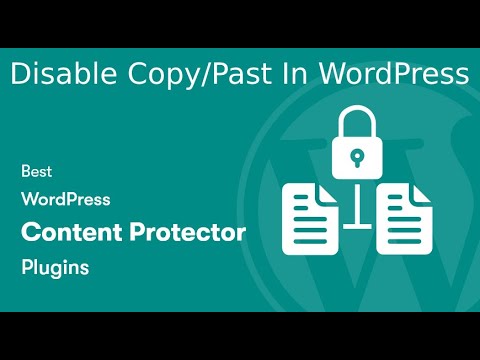 0:03:34
0:03:34
 0:03:55
0:03:55
 0:05:48
0:05:48
![[ WordPress ]](https://i.ytimg.com/vi/xmHCOwnj_5w/hqdefault.jpg) 0:03:33
0:03:33
 0:05:13
0:05:13
 0:00:57
0:00:57
 0:02:56
0:02:56
 0:00:56
0:00:56