filmov
tv
ILO firmware upgrade HP ProLiant DL380 Gen8

Показать описание
ILO firmware upgrade HP ProLiant DL380 Gen8: In this quick and simple tutorial I will guide you through how to update firmware of ILO for ProLiant DL380p Gen8 Servers.
Download latest ILO firmware from below link this file can be used for both DL380G8 and DL380G9 Server
Type: Firmware - Lights-Out Management
Version: 2.61(b)(27 Nov 2018)
Operating System(s):
All Operating System
*************************************************************************************************************
ILO firmware upgrade HP ProLiant DL380 Gen8
ILO firmware upgrade HP ProLiant DL380 Gen9
How to upgrade ILO firmware in HP Servers
Upgrade ILO firmware easy way
ILO firmware upgrade step by step
ILO latest firmware download
ILO latest firmware
***************************************************************************************************************
Server used for this tutorial: HP ProLiant DL380 Gen8
Os Used for this tutorial: Microsoft windows 10
Please Like, Share, Support, Subscribe.
Your subscription will motivate us to create good quality Technical Videos that will help users to resolve their problems.
About TechNV:
Tech NV is a YouTube Channel, where you will find technical videos. This YouTube channel is created to share Technical Videos on various technology such as Microsoft Windows, VMware, Hardware, Servers, Desktop, Cloud Computing, Office 365, Microsoft Azure, Mobile Application and many more...
Download latest ILO firmware from below link this file can be used for both DL380G8 and DL380G9 Server
Type: Firmware - Lights-Out Management
Version: 2.61(b)(27 Nov 2018)
Operating System(s):
All Operating System
*************************************************************************************************************
ILO firmware upgrade HP ProLiant DL380 Gen8
ILO firmware upgrade HP ProLiant DL380 Gen9
How to upgrade ILO firmware in HP Servers
Upgrade ILO firmware easy way
ILO firmware upgrade step by step
ILO latest firmware download
ILO latest firmware
***************************************************************************************************************
Server used for this tutorial: HP ProLiant DL380 Gen8
Os Used for this tutorial: Microsoft windows 10
Please Like, Share, Support, Subscribe.
Your subscription will motivate us to create good quality Technical Videos that will help users to resolve their problems.
About TechNV:
Tech NV is a YouTube Channel, where you will find technical videos. This YouTube channel is created to share Technical Videos on various technology such as Microsoft Windows, VMware, Hardware, Servers, Desktop, Cloud Computing, Office 365, Microsoft Azure, Mobile Application and many more...
Комментарии
 0:03:53
0:03:53
 0:05:14
0:05:14
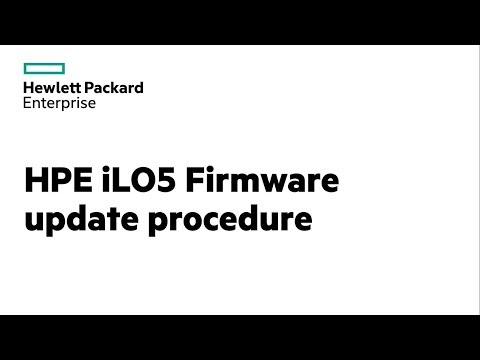 0:03:31
0:03:31
 0:11:32
0:11:32
 0:25:58
0:25:58
 0:01:22
0:01:22
 0:02:33
0:02:33
 0:08:40
0:08:40
 0:19:18
0:19:18
 0:05:18
0:05:18
 0:09:19
0:09:19
 0:04:29
0:04:29
 0:04:11
0:04:11
 0:25:51
0:25:51
 0:02:05
0:02:05
 0:01:24
0:01:24
 0:09:19
0:09:19
 0:42:33
0:42:33
 0:03:10
0:03:10
 0:01:52
0:01:52
 0:03:11
0:03:11
 0:06:35
0:06:35
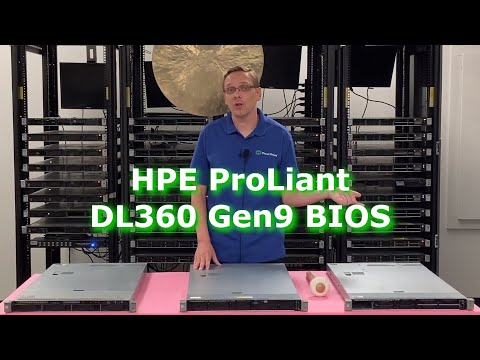 0:03:35
0:03:35
 0:03:32
0:03:32