filmov
tv
Multifunction Meter Data to Arduino Using Rs485

Показать описание
multifunction meter data to arduino using Rs485 modbus
The MODBUS RS485 protocol defines communication between a host (master) and devices (slaves) that allows
querying of device configuration and monitoring.MODBUS messages relay simple read and write operations on
16 bit words and binary registers.
Multifunction Energy Meters are used for monitoring electrical installations. A Multifunction energy meter
monitors and measures all the electrical parameters such as voltage, active power, apparent power, current, power factor, reactive power, Active energy, phase angle and so on. This machine is particularly used in cases where exact, accurate, and reliable measurement is required.
---------------
#Rs485Modbus #MultifunctionEnergyMeters #ArduinoWithRs485
--------------
---------------
Music in this video
Artist
The MODBUS RS485 protocol defines communication between a host (master) and devices (slaves) that allows
querying of device configuration and monitoring.MODBUS messages relay simple read and write operations on
16 bit words and binary registers.
Multifunction Energy Meters are used for monitoring electrical installations. A Multifunction energy meter
monitors and measures all the electrical parameters such as voltage, active power, apparent power, current, power factor, reactive power, Active energy, phase angle and so on. This machine is particularly used in cases where exact, accurate, and reliable measurement is required.
---------------
#Rs485Modbus #MultifunctionEnergyMeters #ArduinoWithRs485
--------------
---------------
Music in this video
Artist
Pengambilan Data Arduino Power Meter (Modbus RS485) Logger
Multifunction Energy Meter With Arduino UNO, Nano, Mega
Arduino read data FREQUENCY & VOLTAGR from power meter selec #SIMOR
Multifunction Meter Data to Arduino Using Rs485
Read Two RS485 Multifunction energy Meter Data Using Arduino
Energy Meter With Arduino, #Rs485 Communication With Energy Meter, IOT Energy Meter selec #MFM376
PROJECT #030 : IOT DATA SMART MONITORING ENERGY POWER METER USING ARDUINO AND ESP8266 WITH BLYNK APP
Simple Arduino Energy Meter | Volt -Amp meter 20 Amp
Build an IoT AC Energy Meter with PZEM-004T & ESP32 | Real-Time Web Dashboard
3 phase Arduino Energy Meter
Make A Simple Arduino Energy Meter | Arduino Programming Tutorial for beginners | DIY Project 2021
Modbus Communication with Schneider EM6436 Smart Meter using NodeMCU ESP8266
EM6400NG Energy Meter's RS485 Communication With Arduino Microcontroller | Load Manager with Ar...
Advanced IoT Prepaid Energy Meter using ESP32 & PZEM-004T with Professional Web Dashboard
MODBUS RS485 4G IOT Gateway
RS 485 Wiring on Energy Meter and IoT Device for Energy Monitoring Systm
Arduino UNO R4 with RS485 Shield
PZEM-004T Sensor Tutorial (Current, Voltage, Frequency, Power, Power Factor and Energy meter).
Arduino Energy Meter Using ACS712 | Arduino Energy Monitor | Energy Meter using Arduino | ACS712
Arduino: Arduino Modbus Master code to read data using arduino uno from EB meter
Industrial Rs485 IOT, Energy Manegement System with Schneider EM6400, arduino, SenseLive Dashboard
Arduino 3 Phase Energy Meter update
🔥💯 eltrac multifunction meter #mf #meter #led #mfm #meter #viralshorts #shorts
Acrel Electric | 3 Phase Ethernet Network Multifunction Panel Power Meter 0.2S APM801
Комментарии
 0:06:08
0:06:08
 0:00:22
0:00:22
 0:00:39
0:00:39
 0:01:25
0:01:25
 0:01:52
0:01:52
 0:00:30
0:00:30
 0:02:47
0:02:47
 0:03:19
0:03:19
 0:08:30
0:08:30
 0:04:05
0:04:05
 0:12:11
0:12:11
 0:05:05
0:05:05
 0:06:07
0:06:07
 0:10:30
0:10:30
 0:04:34
0:04:34
 0:03:46
0:03:46
 0:00:13
0:00:13
 0:09:29
0:09:29
 0:00:20
0:00:20
 0:02:02
0:02:02
 0:00:36
0:00:36
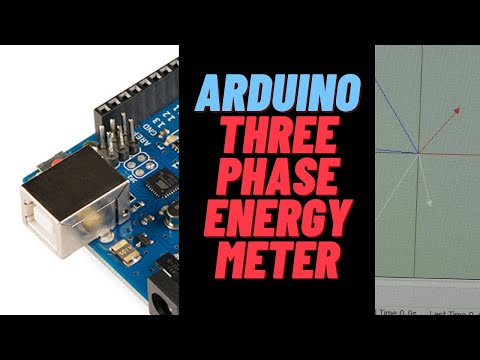 0:04:55
0:04:55
 0:00:13
0:00:13
 0:00:11
0:00:11