filmov
tv
How to clear DNS cache in Google Chrome, Microsoft Edge and Firefox
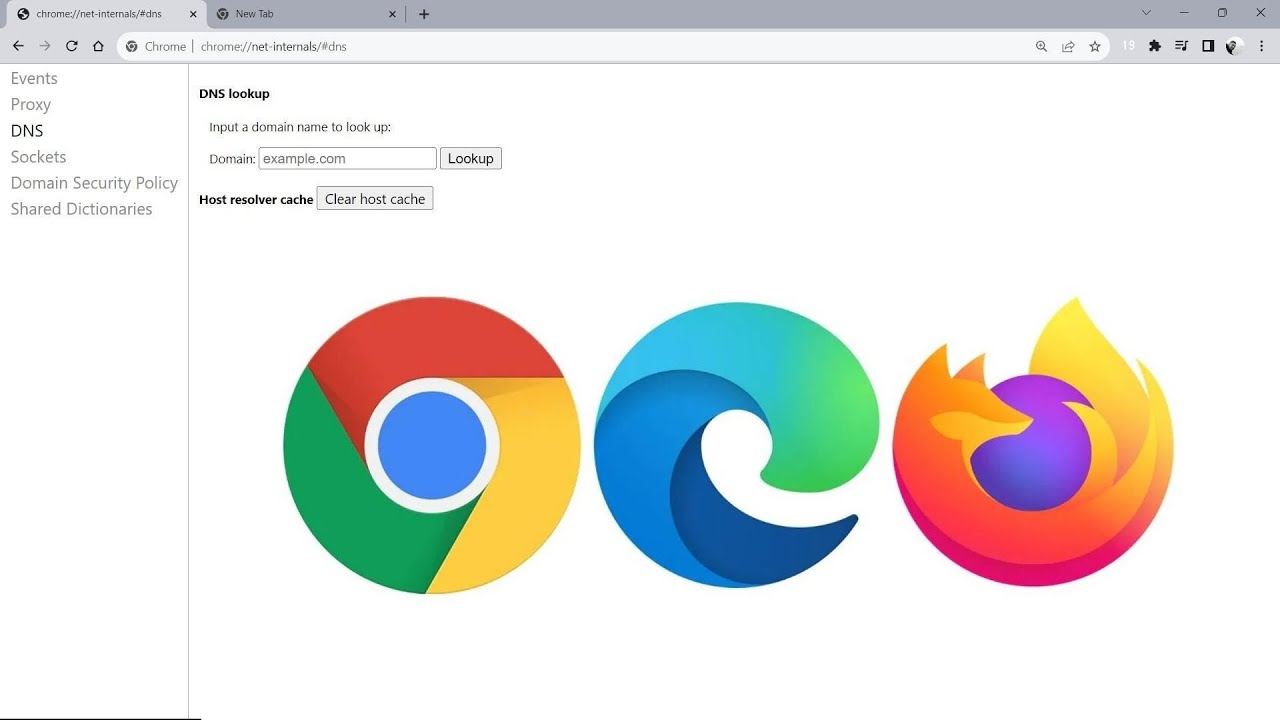
Показать описание
DNS cache (Domain Name System), is storage used by web browsers to store information, including IP addresses and domain names to speed up page loading etc. If your browser is having connectivity problems or is displaying incorrect website content, its time to clear the DNS cache to try fix these problems. In the address bar, type or copy & paste the following for each browser and press Enter:
chrome://net-internals/#dns
edge://net-internals/#dns
about:networking#dns
Keep an eye out for fresh content uploaded regularly.
#windows11 #windows10 #windowsupdate #windows11updates #googlechrome #bravebrowser #microsoftedge #mozillafirefox #vivaldibrowser #powertoys #howtowindows #speedupwindows #googleapps #windows12 #chromerefresh2023 #edgeprojectphoenix #linux #brentech #wheretechismadesimple
chrome://net-internals/#dns
edge://net-internals/#dns
about:networking#dns
Keep an eye out for fresh content uploaded regularly.
#windows11 #windows10 #windowsupdate #windows11updates #googlechrome #bravebrowser #microsoftedge #mozillafirefox #vivaldibrowser #powertoys #howtowindows #speedupwindows #googleapps #windows12 #chromerefresh2023 #edgeprojectphoenix #linux #brentech #wheretechismadesimple
How To Flush DNS Cache On Windows 11/10 - (Quick & Easy)
How to Flush Your DNS Cache?
How to clear DNS cache in Chrome on Android Mobile
How to Clear DNS Cache
How to clear DNS cache in Chrome (Host Cache) on Windows 10, 11
How to Flush or Clear DNS Cache in Windows 10?
How to Clear DNS Cache in Google Chrome on Windows 10?
How to Clear DNS Cache on Android Devices | 2023
How to Clear DNS Cache
How To Flush DNS Cache on an iPhone and iPad
How to clear DNS cache on Windows 11/10
Clear DNS Cache in Windows
How to Clear DNS Cache on Windows
How To Reset DNS Settings in Windows 10
How to clear DNS cache in Google Chrome, Microsoft Edge and Firefox
How to Clear/Flush the DNS Cache in Google Chrome ?
How to clear DNS cache in Windows
How To Clear DNS Cache From Your PC/Laptop (Quickest and Easiest Way)
How & When to Clear Your Windows 10 DNS CACHE - Tutorial
ipconfig command - Reset DNS cache (clear name to IP entries)
How to Clear the Local DNS Cache in Windows
How to flush your DNS cache 2024
Flush DNS Cache on Your Computer
How to Flush DNS Cache on Mac (with Terminal) - macOS Monterey | 2022
Комментарии
 0:01:22
0:01:22
 0:03:38
0:03:38
 0:01:23
0:01:23
 0:03:39
0:03:39
 0:01:16
0:01:16
 0:02:02
0:02:02
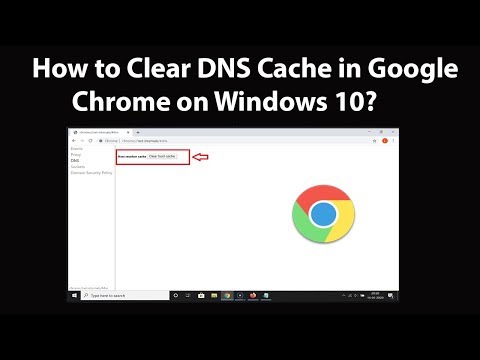 0:04:54
0:04:54
 0:01:30
0:01:30
 0:01:35
0:01:35
 0:00:41
0:00:41
 0:02:12
0:02:12
 0:00:17
0:00:17
 0:00:38
0:00:38
 0:00:33
0:00:33
 0:03:13
0:03:13
 0:01:16
0:01:16
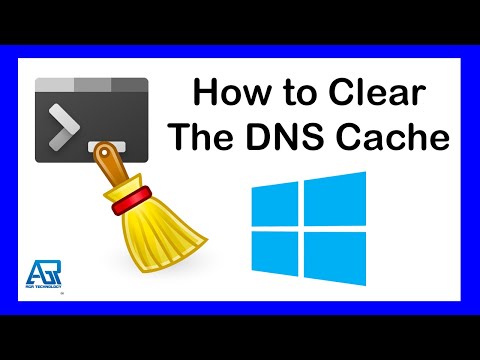 0:01:21
0:01:21
 0:00:57
0:00:57
 0:02:11
0:02:11
 0:00:15
0:00:15
 0:01:46
0:01:46
 0:01:00
0:01:00
 0:01:20
0:01:20
 0:01:34
0:01:34