filmov
tv
Change Git Commit Messages Tutorial

Показать описание
-----
What is the Git reword command, and how do you use it? In this video I'll show you how to use Git reword to edit your old commit messages. Reword is a sub-command of interactive rebase which allows you to manipulate historical commits. Reword is a form of editing or updating Git history. In this tutorial I'll explain how to use reword to update any commit's message (including the most used commands "git commit --amend" and "git rebase -i"). As always, I'll illustrate the concepts with live animations alongside the actual commands.
CHAPTERS
0:00 Intro
0:21 Git reword: Update the latest commit message
1:08 Git reword: Update old commit messages using interactive rebase
3:36 Caveat when using reword
4:28 Altering commits, and editing Git history using interactive rebase
MY TECH
TECH ACCESSORIES
VIDEO GEAR
Some of the links above are affiliate links which means, at no extra cost to you, I will make a small commission if you click them and make a qualifying purchase. Thanks for supporting the channel.
MUSIC CREDITS
Music from Uppbeat (free for Creators!):
License code: TAFBT9UMI4O7NXJK
ABOUT ME
An experienced tech professional with experience including software engineering management, and software engineering. Formerly at Amazon for over 6 years, and currently living in NYC.
FOLLOW
#git #linux #programming #github
Комментарии
 0:04:48
0:04:48
 0:03:18
0:03:18
 0:18:05
0:18:05
 0:02:51
0:02:51
 0:02:35
0:02:35
 0:08:48
0:08:48
 0:06:59
0:06:59
 0:04:08
0:04:08
 0:20:44
0:20:44
 0:00:45
0:00:45
 0:01:00
0:01:00
 0:02:27
0:02:27
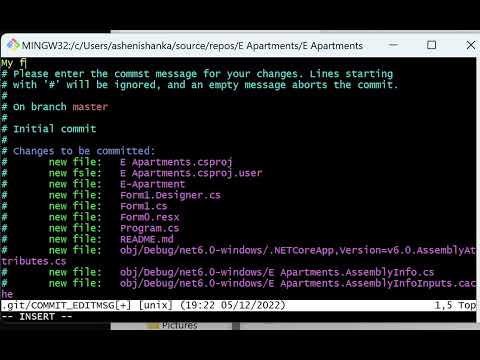 0:00:35
0:00:35
 0:05:16
0:05:16
 0:04:44
0:04:44
 0:07:28
0:07:28
 0:04:27
0:04:27
 0:01:29
0:01:29
 0:07:57
0:07:57
 0:07:44
0:07:44
 0:12:59
0:12:59
 0:08:17
0:08:17
 0:00:18
0:00:18
 0:02:46
0:02:46