filmov
tv
Tutorial : SoftwareAG WebMethods API Portal 10.X using Docker

Показать описание
This video provides a step-by-step guide to running #SoftwareAG WebMethods API Portal 10.X using Docker
#Docker #WebMethods #API Portal
Steps involved
============
1)Configure Docker settings
2)Sign up for Webmethods API Portal – Trial License
3)Download - API Portal Scripts
4)Docker Compose - DockerFile
5)Install/Run - API Portal
6)Login - API Portal
Prerequisites
===========
1)Installed and Running Docker
3)A cygwin shell (for Windows)
STEP1 : Sign up for Webmethods API Portal – License
=======================================
STEP2 : Download - API Portal Scripts
==========================
Below command to login
docker login
Create a folder
[D:\API-Docker]
Execute the command to download the scripts
docker run --rm -v D:\API-Docker:/arisDockerSetup store/softwareag/aris-deploy-tools:10.0.10.0 D:\API-Docker\ store/
Modify files : D:\API-Docker\compose\.env
enhancementspath=D:/API-Docker/enhancements
Set environment variable [arisDockerSetupBase] using cgywin
export arisDockerSetupBase=D:/API-Docker
STEP3 : Docker Compose - DockerFile
===============================
STEP4 : Install/Run - API Portal
==========================
Below command to run the API Portal
docker-compose -p api up -d
STEP5 : Login - API Gateway
=======================
Login with the default credentials and create a new user
Username : superuser
Password : superuser
#Docker #WebMethods #API Portal
Steps involved
============
1)Configure Docker settings
2)Sign up for Webmethods API Portal – Trial License
3)Download - API Portal Scripts
4)Docker Compose - DockerFile
5)Install/Run - API Portal
6)Login - API Portal
Prerequisites
===========
1)Installed and Running Docker
3)A cygwin shell (for Windows)
STEP1 : Sign up for Webmethods API Portal – License
=======================================
STEP2 : Download - API Portal Scripts
==========================
Below command to login
docker login
Create a folder
[D:\API-Docker]
Execute the command to download the scripts
docker run --rm -v D:\API-Docker:/arisDockerSetup store/softwareag/aris-deploy-tools:10.0.10.0 D:\API-Docker\ store/
Modify files : D:\API-Docker\compose\.env
enhancementspath=D:/API-Docker/enhancements
Set environment variable [arisDockerSetupBase] using cgywin
export arisDockerSetupBase=D:/API-Docker
STEP3 : Docker Compose - DockerFile
===============================
STEP4 : Install/Run - API Portal
==========================
Below command to run the API Portal
docker-compose -p api up -d
STEP5 : Login - API Gateway
=======================
Login with the default credentials and create a new user
Username : superuser
Password : superuser
Комментарии
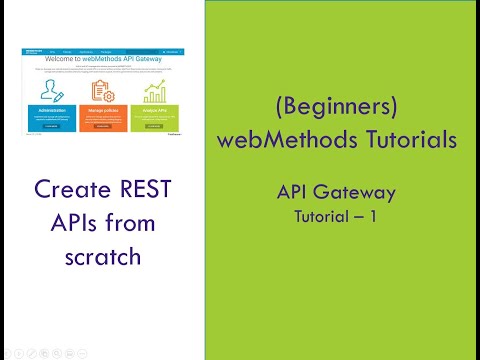 0:14:01
0:14:01
 0:05:03
0:05:03
 0:11:59
0:11:59
 0:21:02
0:21:02
 0:06:34
0:06:34
 0:08:03
0:08:03
 0:19:30
0:19:30
 0:05:06
0:05:06
 0:05:52
0:05:52
 0:11:24
0:11:24
 0:07:57
0:07:57
 0:06:54
0:06:54
 0:05:13
0:05:13
 0:01:01
0:01:01
 0:17:01
0:17:01
 0:10:14
0:10:14
 0:04:48
0:04:48
 0:09:31
0:09:31
 0:16:28
0:16:28
 0:11:04
0:11:04
 0:09:02
0:09:02
 0:16:36
0:16:36
 0:00:47
0:00:47
 0:03:05
0:03:05