filmov
tv
DEVIKA | Getting Started [A-Z] Install & Run | Use Cases

Показать описание
In this video, we are going to install and test Devika, the open-source alternative to Devin.
Devika is Agentic AI Software Engineer.
These are the steps for installing and getting things ready.
1. Make sure you have git, Visual Studio Code editor and ollama installed.
3. Select a folder for working in Visual Studio Code editor.
5. Navigate to the folder devika: cd devika
6. Create a virtual environment using conda: conda create -n devika1 python=3.11 -y
8. Install this as well: playwright install --with-deps
13. Navigate to the "\DEVIKA\devika\ui" Folder In the powershell, then type bun to check if the installation have been done correctly
14. Type bun install in the powershell
15. Type bun run dev in the powershell
17. Devika will start the work and the results will be available in the projects folder.
18. Now you can run the files in the project folder and play the snake game (in my case)
19. Happy coding !
#devika #devin #opensource #agentic #ai #a2z
CHANNEL LINKS:
TIME STAMPS:
0:00 Intro
0:32 Setup
3:10 Backend development
8:53 Frontend development
11:00 Testing Out
16:04 Game Play
17:29 Conclusions
Devika is Agentic AI Software Engineer.
These are the steps for installing and getting things ready.
1. Make sure you have git, Visual Studio Code editor and ollama installed.
3. Select a folder for working in Visual Studio Code editor.
5. Navigate to the folder devika: cd devika
6. Create a virtual environment using conda: conda create -n devika1 python=3.11 -y
8. Install this as well: playwright install --with-deps
13. Navigate to the "\DEVIKA\devika\ui" Folder In the powershell, then type bun to check if the installation have been done correctly
14. Type bun install in the powershell
15. Type bun run dev in the powershell
17. Devika will start the work and the results will be available in the projects folder.
18. Now you can run the files in the project folder and play the snake game (in my case)
19. Happy coding !
#devika #devin #opensource #agentic #ai #a2z
CHANNEL LINKS:
TIME STAMPS:
0:00 Intro
0:32 Setup
3:10 Backend development
8:53 Frontend development
11:00 Testing Out
16:04 Game Play
17:29 Conclusions
Комментарии
 0:18:19
0:18:19
 0:10:22
0:10:22
 0:20:33
0:20:33
 0:01:58
0:01:58
 0:00:06
0:00:06
 0:00:07
0:00:07
 0:00:36
0:00:36
 0:00:07
0:00:07
 0:00:10
0:00:10
 0:00:55
0:00:55
 0:26:31
0:26:31
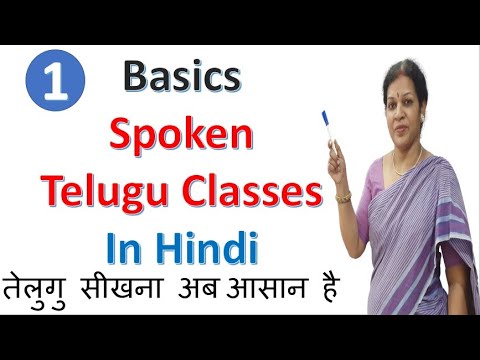 0:17:32
0:17:32
 0:04:17
0:04:17
 0:00:21
0:00:21
 0:00:07
0:00:07
 0:00:15
0:00:15
 0:00:08
0:00:08
 0:00:40
0:00:40
 0:00:15
0:00:15
 0:00:12
0:00:12
 0:12:36
0:12:36
 0:10:15
0:10:15
 0:03:16
0:03:16
 0:00:15
0:00:15