filmov
tv
Build a Custom Expense Tracker App with Excel and Glide | No Code Tutorial

Показать описание
In this tutorial, we will guide you step by step on how to create a simple expense tracking app using Excel and Glide. If you're looking for a no-code solution to build your own custom app without any coding knowledge, this video is perfect for you.
We start by utilizing an already prepared Excel file with transactions that need to be tracked. By uploading this file to a new project in Glide, we can effortlessly create a basic app using the data in the tables. To streamline the process, we remove an unnecessary table, focusing on the essential data.
Next, we delve into customizing the list generated by Glide, transforming it into a calendar layout while ensuring the newest expenses are displayed first. We also include a feature that allows users to add to the list, along with tailored entry fields that align with columns in the data tables. With the addition of an image picker component, enhancing the visual appeal of the app becomes a breeze. Furthermore, we implement a choice component for transaction categorization, providing users with convenient options.
As we progress, we further enhance the app by customizing the detail view of individual transactions. This personalization ensures that users have a seamless and intuitive experience while navigating the app.
 0:08:17
0:08:17
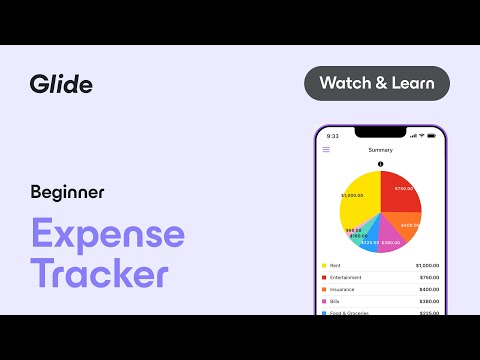 0:03:45
0:03:45
 6:05:01
6:05:01
 0:33:11
0:33:11
 0:00:23
0:00:23
 0:13:21
0:13:21
 0:09:29
0:09:29
 0:33:20
0:33:20
 5:18:39
5:18:39
 1:37:56
1:37:56
 0:02:52
0:02:52
 0:00:59
0:00:59
 0:15:18
0:15:18
 0:03:10
0:03:10
 0:06:17
0:06:17
 0:02:50
0:02:50
 0:18:32
0:18:32
 7:08:18
7:08:18
 0:26:34
0:26:34
 0:10:31
0:10:31
 0:00:20
0:00:20
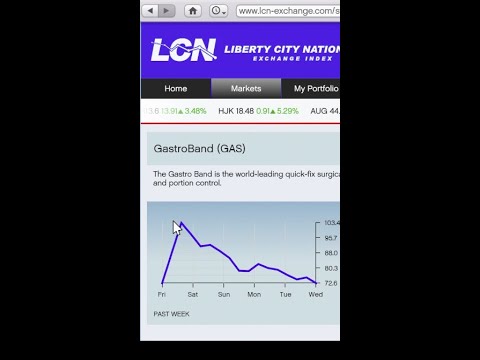 0:00:39
0:00:39
 0:15:45
0:15:45
 0:04:19
0:04:19