filmov
tv
Tic Tac Toe in Java | How to create a Tic Tac Toe Game with a Graphical User Interface
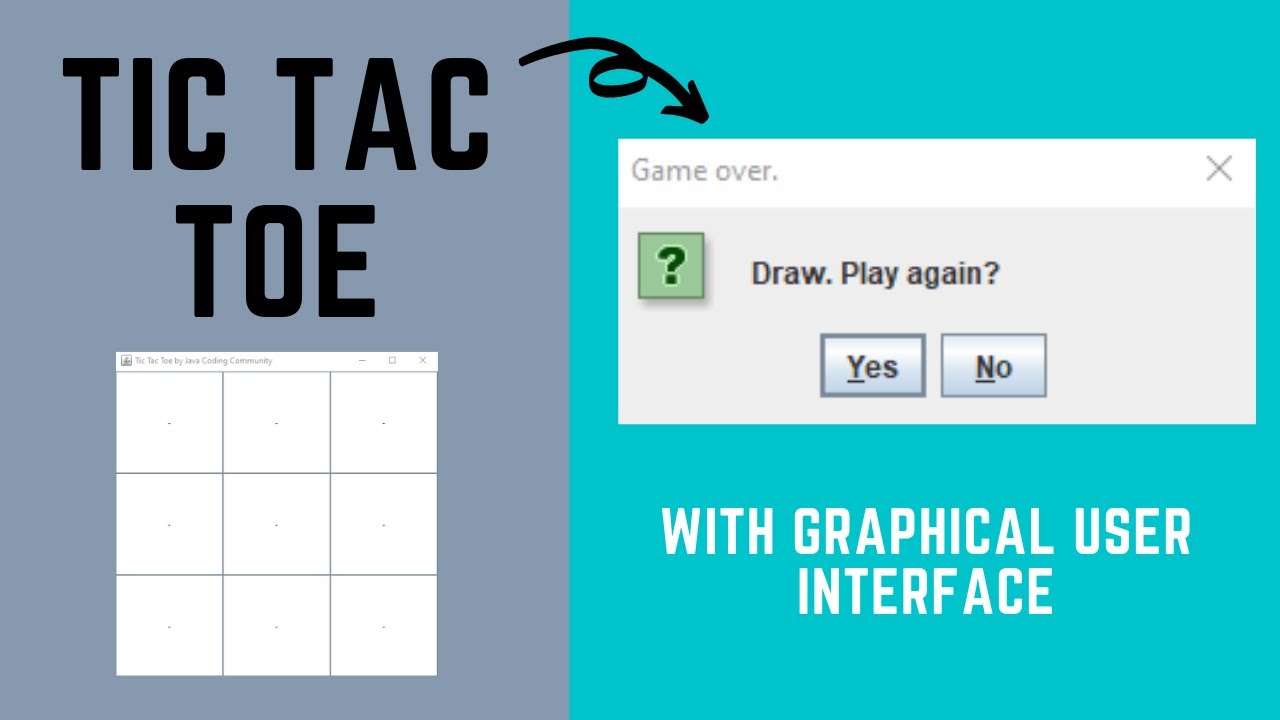
Показать описание
How to make Tic Tac Toe in Java with a Graphical User Interface? Tic Tac Toe in Java, a how-to tutorial.
You've probably played this game before with your friends and now you have a desire to make it, or maybe your university has given you a task to make this game. So, today, I am going to show you how to create Tic Tac Toe with Graphical User Interface using Java – so without further ado, let's get right into it.
We will also follow the basic rules of the game and that will help us when creating and designing a project.
The hardest part of this project is not the code, it's the setup, all the methods, variables, constructors and all that stuff.
[Timestamps] - Skip to a part you need
0:00 - Preview of the Game
0:32 - Theorizing the Tic Tac Toe project
1:03 - What to do and why?
1:43 - Setting up project in IDE
2:10 - Programming Core
2:43 - Explaining Player Mark( x or o)
2:54 - Programming Buttons and a Constructor
3:22 - initializeButtons()
7:24 - checkForWinner()
7:41 - checkRows()
9:25 - checkColumns()
10:05 - checkDiagonals()
11:15 - displayVictor()
13:02 - checkDraw()
14:35 - resetButtons()
15:45 - Putting things to the screen
16:55 - Gameplay & Finishing words
17:16 - Outro
That is it, if you followed all the steps, you have successfully created a Tic Tac Toe game using Java. And it's not in the console - you actually present your players with a Graphical User Interface so it makes it easier to play the game.
#java #tictactoe #swing
You've probably played this game before with your friends and now you have a desire to make it, or maybe your university has given you a task to make this game. So, today, I am going to show you how to create Tic Tac Toe with Graphical User Interface using Java – so without further ado, let's get right into it.
We will also follow the basic rules of the game and that will help us when creating and designing a project.
The hardest part of this project is not the code, it's the setup, all the methods, variables, constructors and all that stuff.
[Timestamps] - Skip to a part you need
0:00 - Preview of the Game
0:32 - Theorizing the Tic Tac Toe project
1:03 - What to do and why?
1:43 - Setting up project in IDE
2:10 - Programming Core
2:43 - Explaining Player Mark( x or o)
2:54 - Programming Buttons and a Constructor
3:22 - initializeButtons()
7:24 - checkForWinner()
7:41 - checkRows()
9:25 - checkColumns()
10:05 - checkDiagonals()
11:15 - displayVictor()
13:02 - checkDraw()
14:35 - resetButtons()
15:45 - Putting things to the screen
16:55 - Gameplay & Finishing words
17:16 - Outro
That is it, if you followed all the steps, you have successfully created a Tic Tac Toe game using Java. And it's not in the console - you actually present your players with a Graphical User Interface so it makes it easier to play the game.
#java #tictactoe #swing
Комментарии
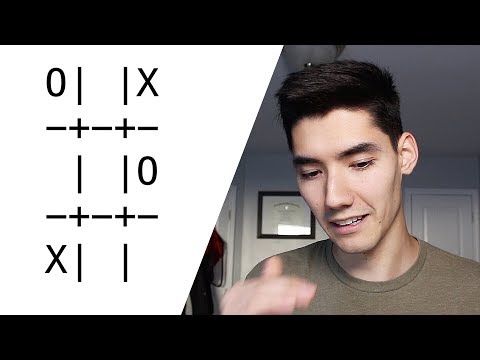 0:31:00
0:31:00
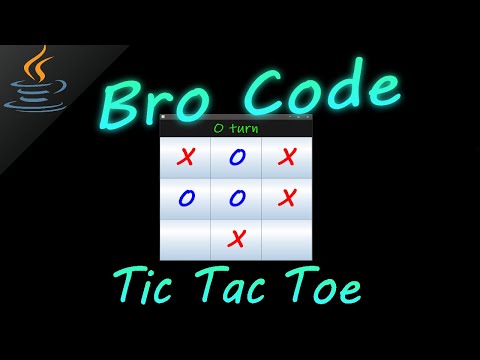 0:30:00
0:30:00
 0:17:16
0:17:16
 0:33:23
0:33:23
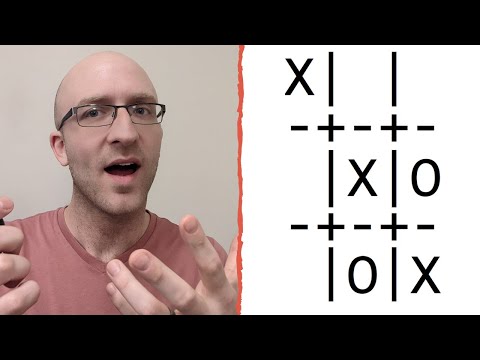 0:51:39
0:51:39
 0:39:26
0:39:26
 0:56:52
0:56:52
 0:20:20
0:20:20
 0:03:33
0:03:33
 0:40:56
0:40:56
 0:13:16
0:13:16
 0:57:26
0:57:26
 0:28:34
0:28:34
 0:19:22
0:19:22
 0:15:01
0:15:01
 0:00:42
0:00:42
 0:10:50
0:10:50
 0:38:50
0:38:50
 0:17:37
0:17:37
 0:00:45
0:00:45
 0:00:08
0:00:08
 0:19:33
0:19:33
 1:01:33
1:01:33
 0:44:10
0:44:10