filmov
tv
How to Install MS SQL Server on Mac and Create Databases - Step by Step

Показать описание
This video explains step by step how to Install MS SQL Server on Mac OS and create databases.
The step are as follows:
00:00 - Introduction
00:45 - Download and Install Docker
02:20 - Download the MS SQL Server Image to Docker
03:32 - Run the Container
05:16 - Install the MS SQL CLI
06:11 - Test the Installation by Login In
06:43 - Download and install the GUI application - Azure Data Studio
08:55 - Download the BikeStores sample database
10:15 - Run the SQL Query to Create the Database objects
11:40 - Run the SQL Query to Load Data
👉 Downlaod Azure Data Studio from here
👉 Get the BikeStores Sample Datatabase here
🔥 Command to pull MSSQL Docker Image
🔥 Command to run the container
🔥 Command for M1 Chip, please try this
My websites
Learn Programming by joining International Computer Programmers here:
Feel free to connect with me
Your support can help me improve my content:
You can find lots of MS SQL tutorials on website
The step are as follows:
00:00 - Introduction
00:45 - Download and Install Docker
02:20 - Download the MS SQL Server Image to Docker
03:32 - Run the Container
05:16 - Install the MS SQL CLI
06:11 - Test the Installation by Login In
06:43 - Download and install the GUI application - Azure Data Studio
08:55 - Download the BikeStores sample database
10:15 - Run the SQL Query to Create the Database objects
11:40 - Run the SQL Query to Load Data
👉 Downlaod Azure Data Studio from here
👉 Get the BikeStores Sample Datatabase here
🔥 Command to pull MSSQL Docker Image
🔥 Command to run the container
🔥 Command for M1 Chip, please try this
My websites
Learn Programming by joining International Computer Programmers here:
Feel free to connect with me
Your support can help me improve my content:
You can find lots of MS SQL tutorials on website
How to Install Microsoft SQL Server & SSMS on Windows 10/11 [ 2023 Update ] Complete guide
How to install Microsoft SQL Server 2022 on Windows 10
How To Download and Install Microsoft SQL Server 2024
Install SQL Server Management Studio in 2 minutes
How to Install Microsoft SQL Server 2022 & SSMS 20 on Windows 10/11 [ 2024 Update ] Complete gui...
How to Install Microsoft SQL Server on Windows 10/11 [ 2024 Update ] SQL Server Management Studio
How to install Microsoft SQL Server 2019 on Windows 10
Microsoft SQL Server Tutorial Deutsch #1 - Die Installation des SQL Servers
CMTY1111LV - Disaster Recovery for MS SQL Server Workloads in VMware Cloud Foundation
How to install SQL Server 2022 Developer and SQL Server Management Studio (SSMS) - for FREE
Want to know how to install SQL Server Express 2022?
SQL Server 2022 - Installation step by step
How To Install SQL Server and SQL Server Management Studio 2019 (SSMS)
How to Install SQL Server? | SQL Server Installation on Windows | SQL Tutorial | Simplilearn
Installing SQL Server 2022 Developer Edition
How to Install SQL Server 2022 Express and SQL Server Management Studio SSMS - It's FREE to use...
SQL Server 2022 Express Installation
How to install Microsoft sql server management studio 2005 on windows 10
How to install Microsoft SQL Server 2019 on Windows 11
01 - | MS SQL Server For Beginners | - | Installing MS SQL Server and MS Management Studio |
04 Install SQL Server 2019 with custom option | Install SQL Server 2019
How to Install MS SQL Server on Mac and Create Databases - Step by Step
How to Install Microsoft SQL Server 2022 & SSMS - Complete guide | Microsoft SQL Server 2022
Microsoft SQL Server with Visual Studio 2022 (Download & Installation)
Комментарии
 0:08:10
0:08:10
 0:05:58
0:05:58
 0:05:49
0:05:49
 0:02:43
0:02:43
 0:12:56
0:12:56
 0:08:58
0:08:58
 0:06:00
0:06:00
 0:17:43
0:17:43
 0:29:30
0:29:30
 0:29:28
0:29:28
 0:19:27
0:19:27
 0:07:41
0:07:41
 0:08:19
0:08:19
 0:06:34
0:06:34
 0:13:19
0:13:19
 0:17:52
0:17:52
 0:17:04
0:17:04
 0:05:27
0:05:27
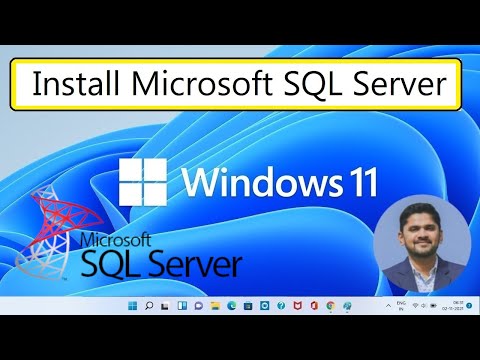 0:06:33
0:06:33
 0:13:26
0:13:26
 0:07:04
0:07:04
 0:13:23
0:13:23
 0:09:44
0:09:44
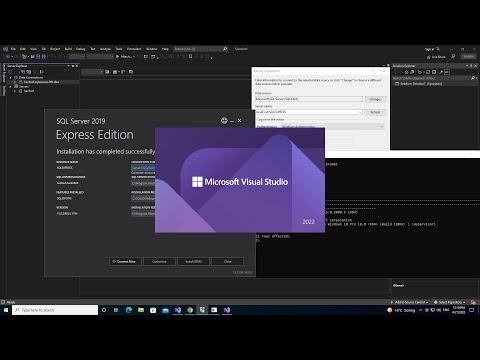 0:08:45
0:08:45