filmov
tv
How to join a Minecraft Realm | How to invite your friends to a Minecraft Realm

Показать описание
In this video I show you how to join a realm from owner invite, share link, and code. I also show you a few things to protect your realm from griefing or unwanted guests. Works for Minecraft Bedrock Edition on Xbox, PC, Mobile, and Nintendo Switch.
Big shout out to @akaScratch for letting me use his realm code
00:00 - Join a Realm
00:20 - Invite by Minecraft Realm Owner
01:58 - Share Link
02:30 - Enter Code
03:11 - Using Share Link on Mobile
03:37 - How to set Permissions
05:02 - How to Create New Link
Check out this video if you are having trouble.
Let me know if you have any questions or comments. I will try my best to help.
If you are asking for help in the comments I really need more info sometimes. Please provide this info.
1. What platform (PC, mobile, Switch...)
2. What are you trying to do? (Join Realm, Join World) Realms are different from regular worlds
3. What error message are you receiving?
Become a Paid Member today!
As an Amazon Associate I earn from qualifying purchases.
#Minecraft #MinecraftRealms #MinecraftRealmsPlus
Big shout out to @akaScratch for letting me use his realm code
00:00 - Join a Realm
00:20 - Invite by Minecraft Realm Owner
01:58 - Share Link
02:30 - Enter Code
03:11 - Using Share Link on Mobile
03:37 - How to set Permissions
05:02 - How to Create New Link
Check out this video if you are having trouble.
Let me know if you have any questions or comments. I will try my best to help.
If you are asking for help in the comments I really need more info sometimes. Please provide this info.
1. What platform (PC, mobile, Switch...)
2. What are you trying to do? (Join Realm, Join World) Realms are different from regular worlds
3. What error message are you receiving?
Become a Paid Member today!
As an Amazon Associate I earn from qualifying purchases.
#Minecraft #MinecraftRealms #MinecraftRealmsPlus
Комментарии
 0:00:17
0:00:17
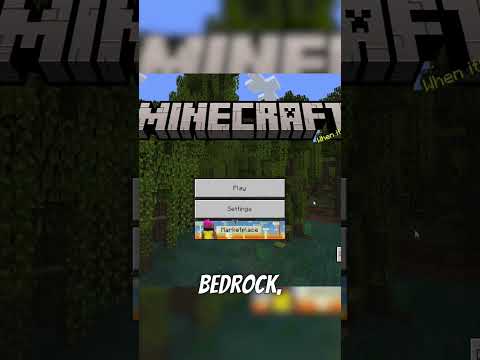 0:00:33
0:00:33
 0:00:30
0:00:30
 0:00:27
0:00:27
 0:00:15
0:00:15
 0:00:16
0:00:16
 0:02:47
0:02:47
 0:00:19
0:00:19
 1:01:17
1:01:17
 0:00:17
0:00:17
 0:00:11
0:00:11
 0:00:19
0:00:19
 0:02:46
0:02:46
 0:00:18
0:00:18
 0:00:19
0:00:19
 0:00:17
0:00:17
 0:02:31
0:02:31
 0:00:20
0:00:20
 0:00:41
0:00:41
 0:00:28
0:00:28
 0:01:49
0:01:49
 0:00:34
0:00:34
 0:00:59
0:00:59
 0:00:43
0:00:43