filmov
tv
CCNA Routing & Switching: RIPv2 Configuration

Показать описание
Routing Information Protocol (RIP) is a standards-based, distance-vector, interior gateway protocol (IGP) used by routers to exchange routing information. RIP uses hop count to determine the best path between two locations. Hop count is the number of routers the packet must go through till it reaches the destination network. The maximum allowable number of hops a packet can traverse in an IP network implementing RIP is 15 hops.
it has a maximum allowable hop count of 15 by default, meaning that 16 is deemed unreachable. RIP works well in small networks, but it's inefficient on large networks with slow WAN links or on networks with a large number of routers installed.
In a RIP network, each router broadcasts its entire RIP table to its neighboring routers every 30 seconds. When a router receives a neighbor's RIP table, it uses the information provided to update its own routing table and then sends the updated table to its neighbors.
Differences between RIPv1 or RIPv2
RIPv1
A classful protocol, broadcasts updates every 30 seconds, hold-down period 180 seconds. Hop count is metric (Maximum 15).
RIP supports up to six equal-cost paths to a single destination, where all six paths can be placed in the routing table and the router can load-balance across them. The default is actually four paths, but this can be increased up to a maximum of six. Remember that an equal-cost path is where the hop count value is the same. RIP will not load-balance across unequal-cost paths
RIPv2
RIPv2 uses multicasts, version 1 use broadcasts,
RIPv2 supports triggered updates—when a change occurs, a RIPv2 router will immediately propagate its routing information to its connected neighbors.
RIPv2 is a classless protocol. RIPv2 supports variable-length subnet masking (VLSM)
RIPv2 supports authentication. You can restrict what routers you want to participate in RIPv2. This is accomplished using a hashed password value.
it has a maximum allowable hop count of 15 by default, meaning that 16 is deemed unreachable. RIP works well in small networks, but it's inefficient on large networks with slow WAN links or on networks with a large number of routers installed.
In a RIP network, each router broadcasts its entire RIP table to its neighboring routers every 30 seconds. When a router receives a neighbor's RIP table, it uses the information provided to update its own routing table and then sends the updated table to its neighbors.
Differences between RIPv1 or RIPv2
RIPv1
A classful protocol, broadcasts updates every 30 seconds, hold-down period 180 seconds. Hop count is metric (Maximum 15).
RIP supports up to six equal-cost paths to a single destination, where all six paths can be placed in the routing table and the router can load-balance across them. The default is actually four paths, but this can be increased up to a maximum of six. Remember that an equal-cost path is where the hop count value is the same. RIP will not load-balance across unequal-cost paths
RIPv2
RIPv2 uses multicasts, version 1 use broadcasts,
RIPv2 supports triggered updates—when a change occurs, a RIPv2 router will immediately propagate its routing information to its connected neighbors.
RIPv2 is a classless protocol. RIPv2 supports variable-length subnet masking (VLSM)
RIPv2 supports authentication. You can restrict what routers you want to participate in RIPv2. This is accomplished using a hashed password value.
Комментарии
 0:15:23
0:15:23
 0:08:51
0:08:51
 0:08:12
0:08:12
 0:10:34
0:10:34
 0:19:53
0:19:53
 0:13:51
0:13:51
 0:15:23
0:15:23
 0:16:09
0:16:09
 0:15:41
0:15:41
 0:07:59
0:07:59
 0:43:42
0:43:42
 0:16:40
0:16:40
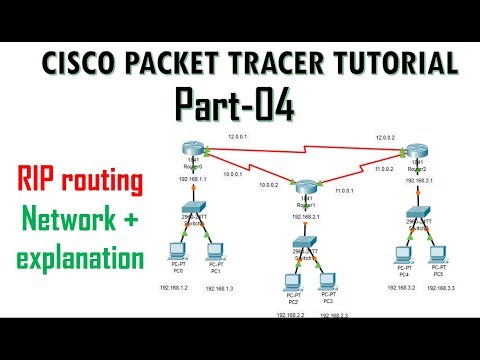 0:21:28
0:21:28
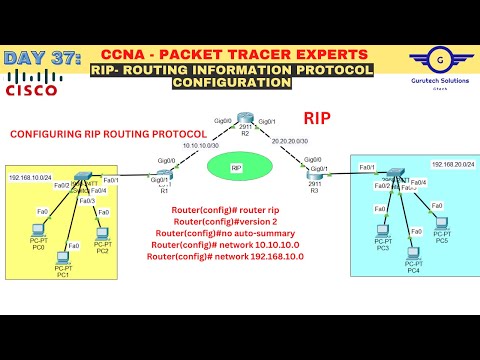 0:10:08
0:10:08
 0:09:17
0:09:17
 0:16:14
0:16:14
 0:10:24
0:10:24
 0:07:25
0:07:25
 0:10:09
0:10:09
 0:15:14
0:15:14
 0:27:01
0:27:01
 0:14:11
0:14:11
 0:13:42
0:13:42
 0:15:02
0:15:02