filmov
tv
Gaggia Classic Pro: PID Installation Tutorial Made Easy!

Показать описание
In this video, we take a look at how to install a PID in the Gaggia Classic Pro. I have chosen the PID from Barista Gadgets, due to its modern graphical interface, shot counter, and ergonomic handling. This competitively priced kit even comes with an LED to illuminate the water tank. Installation is relatively simple, and with this video, you should be able to install the unit yourself. Finally, this mod can also be installed on the Rancilio Silvia. Let's have a look at how to do it!
-- Products used/recommended in this video --
(these are affiliate links that help fund videos like this, at no extra cost to you)
►The Gaggia Classic Pro:
► Springs:
► Shorter Drip Tray:
► Single hole Steam Tip:
►Bottomless Portafilter:
Machine source: provided by Barista Gadgets, although I would have bought it, too.
Release day: Tuesday, 7am
Chapters:
0:00 Intro
0:36 Disclaimer
0:48 Kit Contents
2:25 Doing the PID mod
10:51 Tapping EU vs US models
11:17 Reassembly
16:33 PID HMI Settings
19:17 Espresso Demo
20:06 Milk Steaming Demo
----------------------------
#TomsCoffeeCorner #GaggiaClassicPro #PID
-- Products used/recommended in this video --
(these are affiliate links that help fund videos like this, at no extra cost to you)
►The Gaggia Classic Pro:
► Springs:
► Shorter Drip Tray:
► Single hole Steam Tip:
►Bottomless Portafilter:
Machine source: provided by Barista Gadgets, although I would have bought it, too.
Release day: Tuesday, 7am
Chapters:
0:00 Intro
0:36 Disclaimer
0:48 Kit Contents
2:25 Doing the PID mod
10:51 Tapping EU vs US models
11:17 Reassembly
16:33 PID HMI Settings
19:17 Espresso Demo
20:06 Milk Steaming Demo
----------------------------
#TomsCoffeeCorner #GaggiaClassicPro #PID
Комментарии
 0:21:37
0:21:37
 0:23:28
0:23:28
 0:15:37
0:15:37
 0:30:12
0:30:12
 0:00:30
0:00:30
 0:06:30
0:06:30
 0:04:40
0:04:40
 0:06:01
0:06:01
 0:07:16
0:07:16
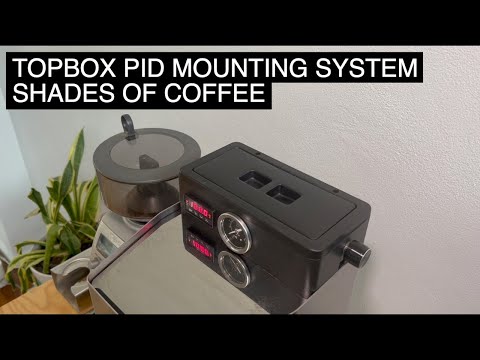 0:03:26
0:03:26
 0:04:53
0:04:53
 0:02:06
0:02:06
 0:05:13
0:05:13
 0:05:22
0:05:22
 0:00:35
0:00:35
 0:00:23
0:00:23
 0:04:09
0:04:09
 0:26:02
0:26:02
 0:01:33
0:01:33
 0:21:23
0:21:23
 0:00:59
0:00:59
 0:00:53
0:00:53
 0:19:40
0:19:40
 0:07:22
0:07:22