filmov
tv
Time Series Analysis - 1 | Time Series in Excel | Time Series Forecasting | Data Science|Simplilearn

Показать описание
This Time Series Analysis (Part-1) tutorial will help you understand what is time series, why time series, components of time series, when not to use time series, why does a time series have to be stationary, how to make a time series stationary and at the end, you will also see a use case where we will forecast car sales for 5th year using the given data.
A time series is a sequence of data being recorded at specific time intervals. The past values are analyzed to forecast a future which is time-dependent. Compared to other forecast algorithms, with time series we deal with a single variable which is dependent on time. So, lets deep dive into this video and understand what is time series and how to implement time series using R.
Below topics are explained in this Time Series in R Tutorial -
1. Why time series?
2. What is time series?
3. Components of a time series
4. When not to use time series?
5. Why does a time series have to be stationary?
6. How to make a time series stationary?
7. Example: Forecast car sales for the 5th year
#DataScienceWithPython #DataScienceWithR #DataScienceCourse #DataScience #DataScientist #BusinessAnalytics #MachineLearning
➡️ About Post Graduate Program In Data Analytics
This Data Analytics Program is ideal for all working professionals and prior programming knowledge is not required. It covers topics like data analysis, data visualization, regression techniques, and supervised learning in-depth via our applied learning model with live sessions by leading practitioners and industry projects.
✅ Key Features
- Post Graduate Program certificate and Alumni Association membership
- Exclusive hackathons and Ask me Anything sessions by IBM
- 8X higher live interaction in live online classes by industry experts
- Capstone from 3 domains and 14+ Data Analytics Projects with Industry datasets from Google PlayStore, Lyft, World Bank etc.
- Master Classes delivered by Purdue faculty and IBM experts
- Simplilearn's JobAssist helps you get noticed by top hiring companies
- Resume preparation and LinkedIn profile building
- 1:1 mock interview
- Career accelerator webinars
✅ Skills Covered
- Data Analytics
- Statistical Analysis using Excel
- Data Analysis Python and R
- Data Visualization Tableau and Power BI
- Linear and logistic regression modules
- Clustering using kmeans
- Supervised Learning
🔥🔥 Interested in Attending Live Classes? Call Us: IN - 18002127688 / US - +18445327688
Комментарии
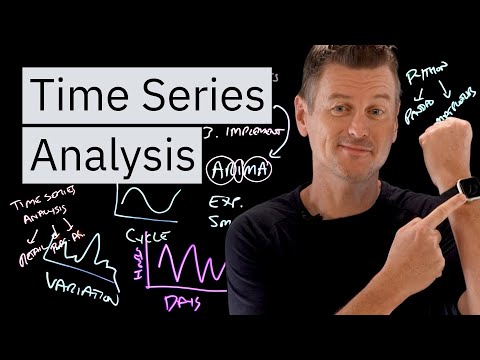 0:07:29
0:07:29
 0:32:49
0:32:49
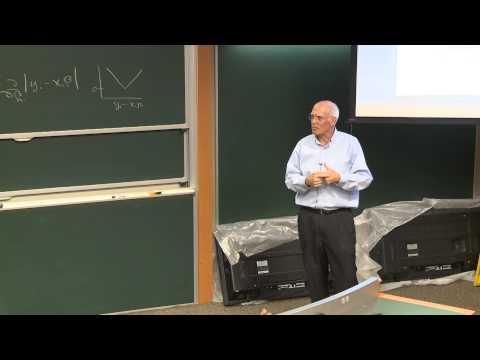 1:16:19
1:16:19
 0:10:25
0:10:25
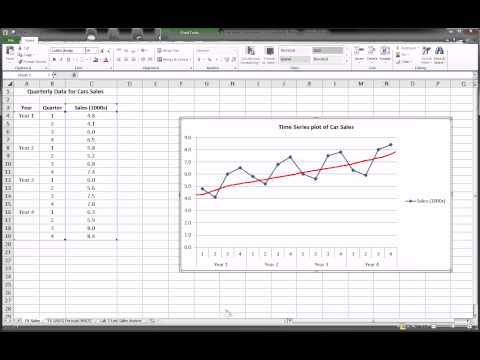 0:18:06
0:18:06
 0:03:00
0:03:00
 0:48:00
0:48:00
 0:26:05
0:26:05
 0:20:58
0:20:58
 0:53:37
0:53:37
 0:10:24
0:10:24
 0:11:09
0:11:09
 0:38:20
0:38:20
 1:15:31
1:15:31
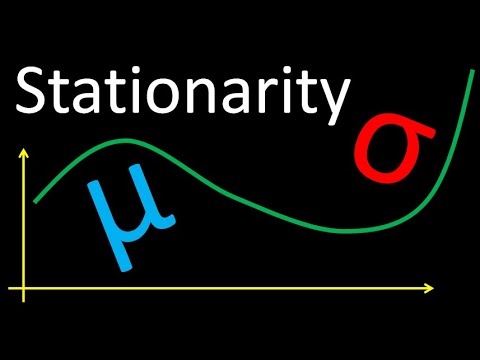 0:10:02
0:10:02
 0:07:10
0:07:10
 0:42:54
0:42:54
 0:21:56
0:21:56
 4:46:22
4:46:22
 0:09:26
0:09:26
 0:08:29
0:08:29
 3:12:13
3:12:13
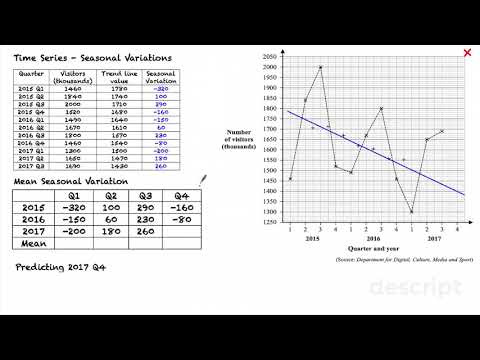 0:06:51
0:06:51
 0:18:52
0:18:52