filmov
tv
MikroTik - Load Balancing With NTH

Показать описание
00:00 - Load balancing - NTH
00:18 - 1. Login to MikroTik use WinBox
00:36 - 2. Reset Configuration - No Default Configuration
01:07 - 3. Set MikroTik router name.
01:27 - 4. Set interface name.
02:18 - 5. WAN: ether1, ether2
IP Address ether1 - 172.16.10.5/24
IP Address ether2 - 172.16.20.5/24
03:40 - 6. LAN: ether3
IP Address ether3 - 10.10.50.1/24
04:15 - 6.2. DHCP Server - ether3
05:05 - 7. Creating Mangle Rule
09:05 - 8. NAT - Masquerade
10:07 - 9. Routing
11:00 - 10. Testing Load balancing - NTH
00:18 - 1. Login to MikroTik use WinBox
00:36 - 2. Reset Configuration - No Default Configuration
01:07 - 3. Set MikroTik router name.
01:27 - 4. Set interface name.
02:18 - 5. WAN: ether1, ether2
IP Address ether1 - 172.16.10.5/24
IP Address ether2 - 172.16.20.5/24
03:40 - 6. LAN: ether3
IP Address ether3 - 10.10.50.1/24
04:15 - 6.2. DHCP Server - ether3
05:05 - 7. Creating Mangle Rule
09:05 - 8. NAT - Masquerade
10:07 - 9. Routing
11:00 - 10. Testing Load balancing - NTH
Multiple uplinks using PCC, Load balancing
How to configure Mikrotik Router Load Balancer 2 WAN
Mikrotik Load Balancing - Advanced PCC | Mikrotik Router Configuration Tutorial Step By Step
MikroTik Load balancing and failover
Full MikroTik MTCRE - ECMP (Quick and Easy Load balancing)
MikroTik Tutorial 36 - Load balancing and failover with multiple gateways (2 WAN Links)
Mikrotik Load balancing and Failover Configure with multiple WAN and ISP
MikroTik Tutorial 30 - Bonding & Load Balancing 2 x WAN ports
Mikrotik Load Balancing - ECMP #mikrotik #mikrotikrouter #mikrotikrouterboard #bandwidth #routeros
Mikrotik Load balancing 2 WANs and failover with multiple gateways | Part-24
LOAD BALANCE - Menggabungkan 2 Koneksi Internet dengan MIKROTIK
PCC Load Balancing and Failover in Mikrotik ROS 7 | Mikrotik Configuration Tutorial Step by Step
MIKROTIK LOAD BALANCING (DUAL ISP) AND FAILOVER SIMPLE CONFIGURATION (TAGALOG VERSION-2024) PART 2
How to configure dual WAN failover in mikrotik router
How to configuration load balancing MikroTik routers | MikroTik router Load balancing with 2 WAN
Mikrotik Basic Configuration Plus Dual Wan PCC Load Balancing.
Mikrotik Dual ISP Configuration Setup 100% Merge with Fail over and Load Balance Tagalog
2 isp Load Balancing without mangle Rules in Mikrotik | Simple & Easy Load Balancing Method
EP55_4 LAB2 Mikrotik LoadBalance PCC 2 WAN(PPPOE,DHCP) + FailOver
Mikrotik Load Balancing - Advanced ECMP | Mikrotik Router Configuration Tutorial Step By Step
3 WAN Load Balancing in Mikrotik | 3 WAN Load Balancing Script | Load Balancing Script
MikroTik Tutorial 12 - 2 WAN Load Balancing| Setting in Hindi & Urdu
MikroTik Load Balancing with 2 PPPoE and 1 Static WAN using ECMP
2 Wan Load Balancing in Mikrotik Tutorial 15
Комментарии
 0:16:22
0:16:22
 0:10:09
0:10:09
 0:28:06
0:28:06
 0:24:01
0:24:01
 0:09:31
0:09:31
 0:16:18
0:16:18
 0:21:55
0:21:55
 0:06:44
0:06:44
 0:00:13
0:00:13
 0:25:34
0:25:34
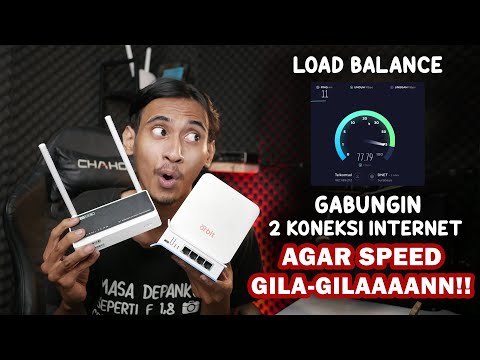 0:24:34
0:24:34
 0:15:52
0:15:52
 0:19:46
0:19:46
 0:04:43
0:04:43
 0:20:09
0:20:09
 0:10:48
0:10:48
 0:19:33
0:19:33
 0:09:41
0:09:41
 0:57:58
0:57:58
 0:28:28
0:28:28
 0:12:34
0:12:34
 0:26:24
0:26:24
 0:14:37
0:14:37
 0:15:25
0:15:25