filmov
tv
How to block bad sites on google chrome browser in permanently
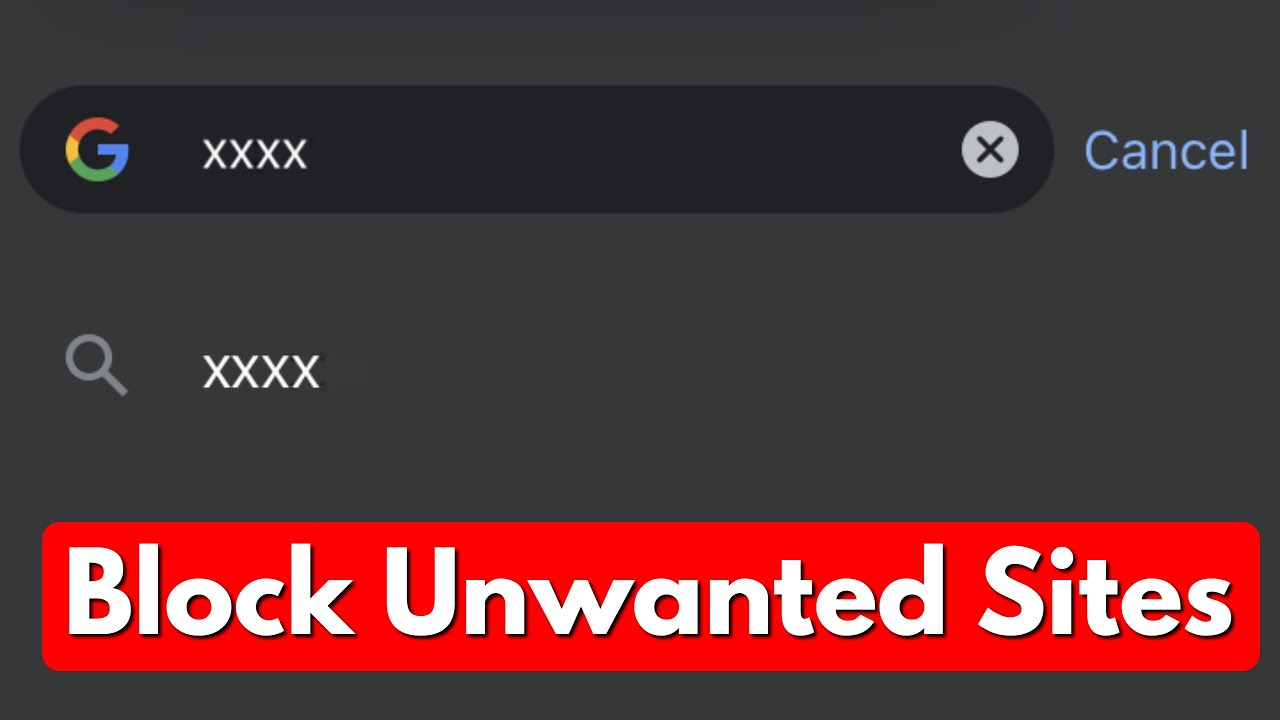
Показать описание
This tutorial is about how to block bad sites on chrome permanently or stop unwanted sites open automatically.
Here i show the steps by using my xiaomi mi 11i 4g android mobile and which is have the operating system of 2023 released miui 13.
At same time this solution works for all android phone models like samsung,oppo,vivo,poco,realme,oneplus,redmi or mi phone and ios based iphone and ipad devices.
But this method not remove the ads from chrome browser in incognito mode.
Same way you can change this setting in your windows pc.
This video has english subtitle at same time you can translate to tamil,kaise kare hindi,bangla telugu,kannada,sinhala and malayalam languages.
--------------------------------------------------------------------------------------------------------------------
--------------------------------------------------------------------------------------------------------------------
How to stop unwanted sites open automatically in google chrome :
1.One of my subscriber ask to me,how do i restrict websites like explicit content in chrome browser?.
2.By using this trick you can easily block unwanted website by yourself.
3.So first of all open your google chrome browser and goto settings.
4.Here you can click to open "Privacy and security" - Safe Browsing.
5.Now you can choose "Enhanced protection".
6.Once you done this processes and click to open google app.
7.And tab your gmail profile picture icon and goto "Settings".
8.Here you can click to open "Hide explicit results".
9.And then click to turn on this option.
10.So if you enable this option,it will automatically stop the popping up ads run from chrome browser.
--------------------------------------------------------------------------------------------------------------------
#googlechrome #blockbadsites #stopunwantedsites
Here i show the steps by using my xiaomi mi 11i 4g android mobile and which is have the operating system of 2023 released miui 13.
At same time this solution works for all android phone models like samsung,oppo,vivo,poco,realme,oneplus,redmi or mi phone and ios based iphone and ipad devices.
But this method not remove the ads from chrome browser in incognito mode.
Same way you can change this setting in your windows pc.
This video has english subtitle at same time you can translate to tamil,kaise kare hindi,bangla telugu,kannada,sinhala and malayalam languages.
--------------------------------------------------------------------------------------------------------------------
--------------------------------------------------------------------------------------------------------------------
How to stop unwanted sites open automatically in google chrome :
1.One of my subscriber ask to me,how do i restrict websites like explicit content in chrome browser?.
2.By using this trick you can easily block unwanted website by yourself.
3.So first of all open your google chrome browser and goto settings.
4.Here you can click to open "Privacy and security" - Safe Browsing.
5.Now you can choose "Enhanced protection".
6.Once you done this processes and click to open google app.
7.And tab your gmail profile picture icon and goto "Settings".
8.Here you can click to open "Hide explicit results".
9.And then click to turn on this option.
10.So if you enable this option,it will automatically stop the popping up ads run from chrome browser.
--------------------------------------------------------------------------------------------------------------------
#googlechrome #blockbadsites #stopunwantedsites
Комментарии
 0:00:16
0:00:16
 0:00:34
0:00:34
 0:01:56
0:01:56
 0:02:00
0:02:00
 0:01:22
0:01:22
 0:02:21
0:02:21
 0:01:16
0:01:16
 0:03:05
0:03:05
 0:02:36
0:02:36
 0:00:51
0:00:51
 0:03:25
0:03:25
 0:01:31
0:01:31
 0:01:18
0:01:18
 0:02:07
0:02:07
 0:00:59
0:00:59
 0:00:45
0:00:45
 0:02:43
0:02:43
 0:04:18
0:04:18
 0:01:01
0:01:01
 0:03:09
0:03:09
 0:01:01
0:01:01
 0:01:23
0:01:23
 0:02:25
0:02:25
 0:01:00
0:01:00