filmov
tv
FIFA 23 not launching FIXED | AntiCheat fix

Показать описание
In this FIFA 23 Fix, I will help you to get your game running again. FIFA 23 is one of the most popular football games on the market but sometimes things go wrong, and your Origin game may not launch. This sometimes occur as a result of the release of new patches or Windows updates. Follow my steps as I explore possible solutions to help you play the game again. Kindly Subscribe, like and share so I can keep supporting the community by uploading more fixes and guides. Cheers!
INITIAL CHECKS
1. Check if your PC meets the minimum
requirements to run FIFA 23
2. Check if you have the latest
drivers for your graphics card installed
3. Install the EA App
STEPS TO FOLLOW
1. Log out of the EA app
2. Clear your saved data. Press Windows + R buttons on the keyboard.
Paste %AppData% and press Enter on the keyboard
3. Delete files in the game directory
4. Repair FIFA 23 in the EA App
5. Close all applications running in the background and launch FIFA 23
DOWNLOAD THE EA APP
INITIAL CHECKS
1. Check if your PC meets the minimum
requirements to run FIFA 23
2. Check if you have the latest
drivers for your graphics card installed
3. Install the EA App
STEPS TO FOLLOW
1. Log out of the EA app
2. Clear your saved data. Press Windows + R buttons on the keyboard.
Paste %AppData% and press Enter on the keyboard
3. Delete files in the game directory
4. Repair FIFA 23 in the EA App
5. Close all applications running in the background and launch FIFA 23
DOWNLOAD THE EA APP
FIFA 23 not launching fix EA app
How to Fix FIFA 23 Not Launching on PC - Fix FIFA 23 on EA App & Steam
FIFA 23 not launching FIXED (UPDATE 3) | AntiCheat fix
FIX FIFA 23 NOT LAUNCHING PC STEAM & EA APP (100% WORKING)
How to fix fifa 23 stuck screen
Fix FIFA 23 launching game stuck | not launching on windows pc (steam,origin & epic games)
How To Fix Fifa 23 Crashing, Not Launching, Freezing, Stuck, Black Screen & Errors
FIFA 23 FitGirl Repack Endless Loading Screen,Crash Fix and Controller Fix #fitgirlrepack #fifa23fix
Fifa 16 Mod 25 Android offline [1.4GB] Fix Career Mode Real Face 4k Graphics HD
FIX FIFA 23 Crashing On PC & Freezing/Not Launching
HOW TO FIX FIFA 23 RUNNING ON STEAM BUT NOT STARTING GAME || NEW UPDATE FIX
FIFA 23 Stuck at loading screen
How to fix FIFA 23 Launching issues? 100% Works
FIFA 23 STUCK ON LOADING SCREEN PC FIX (2023) | How to Fix Fifa 23 Loading Screen Stuck
How To Fix FIFA 23 That Won’t Load or Open On Xbox
How to Fix FIFA 23 Not Launching, Crashing, Freezing, and Black Screen Issues on PC?
TUTORIAL FIX ERROR, NOT LAUNCHING, FAILURE UPDATE FIFA 23 TERBARU 2023
How to Fix FIFA 23 Stuck at Loading, Crashing & Not Launching Problem Solve
HOW TO FIX FIFA 23 STUCK OR FREEZE AT LOAD SCREEN
FIFA 23 FitGirl Repack Commentary Language FIX & World Cup Mode FIX. #fitgirlrepack #fifa23fix
FIFA 22 – How to Fix FIFA 22 Not Launching! | Complete 2024 Guide
FIFA 23 Stuck on Loading Screen || INFINITE LOADING SCREEN [Working Methods]
How To Fix FIFA 23 Stuck On Loading Screen on PC| EA Anti Cheat Error Failure During Update Process
Please start the game from origin or the ea application fifa 23
Комментарии
 0:00:35
0:00:35
 0:04:51
0:04:51
 0:06:19
0:06:19
 0:03:56
0:03:56
 0:02:24
0:02:24
 0:03:20
0:03:20
 0:07:01
0:07:01
 0:04:26
0:04:26
 0:06:11
0:06:11
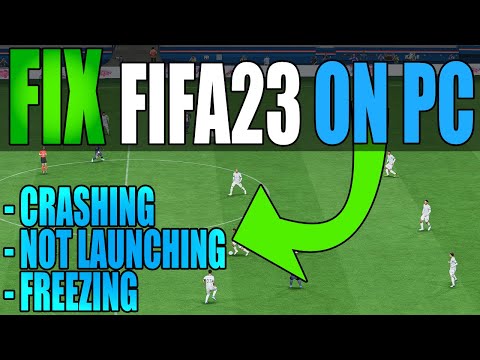 0:04:57
0:04:57
 0:06:28
0:06:28
 0:04:44
0:04:44
 0:03:57
0:03:57
 0:04:35
0:04:35
 0:03:18
0:03:18
 0:18:00
0:18:00
 0:13:03
0:13:03
 0:03:00
0:03:00
 0:05:38
0:05:38
 0:02:19
0:02:19
 0:02:31
0:02:31
 0:08:30
0:08:30
 0:02:38
0:02:38
 0:02:56
0:02:56