filmov
tv
Restricting endpoints with Claims | ASP.NET Core 5 REST API Tutorial 17

Показать описание
Hello everybody I'm Nick and today I will show you how you can use ASP.NET Core Identity claims and policies to restrict specific actions. This is all achieved by using simple built in Authorisation methods and services.
Don't forget to comment, like and subscribe :)
Social Media:
#tutorial #rest #api
Restricting endpoints with Claims | ASP.NET Core 5 REST API Tutorial 17
Restricting endpoints with Authorization handlers | ASP.NET Core 5 REST API Tutorial 19
Restricting endpoints with Roles | ASP.NET Core 5 REST API Tutorial 18
A New Way to Create Time Restricted Endpoints in .NET
Restricting Access to OpenAPI Endpoints for Admin Users
Limiting Your Attack Surface with Microsoft Defender for Endpoint
How to Restrict Access to Specific Azure Functions Endpoints for Enhanced Security
Session vs Token Authentication in 100 Seconds
Spring Boot 3 JWT: Role-Based Access Control Made Easy
How to Set Up Public IP-Restricted Endpoints in Spring Boot Security
#3 | Secure endpoints from un-known vulnerabilities using unified endpoint security - Session 2
REST API endpoint access restrictions on ServiceNow , Part 2
AMP for Endpoints & Duo Integration
How to Restrict Public Access to an AWS EC2 API Endpoint for Lambda Communication
Implement rate limiting for api endpoints in django
Zero-Trust - Secure Remote Worker: (Part9) Install Secure Endpoint/Verify Blocking Compromised Asset
How to Prevent AWS Execute-API VPC Endpoint from Blocking Access to Other Accounts' API Gateway...
Restricting S3 access to individual servers when using S3 endpoint in private VPC with no public...
Secure Nerdio Console: Limit Access with Private Endpoints
Keep Your Network Traffic in AWS with VPC Endpoints | Overview and Tutorial
Restrict access to CCS and CCC on the Endpoints | Comodo One
Forcepoint NGFW Endpoint Application Matching: Blocking Obsolete Browsers
Power Platform Security: Granular Data Loss Prevention and Endpoint Restriction Policies
REST API endpoint access restrictions on ServiceNow , Part 1
Комментарии
 0:10:56
0:10:56
 0:10:02
0:10:02
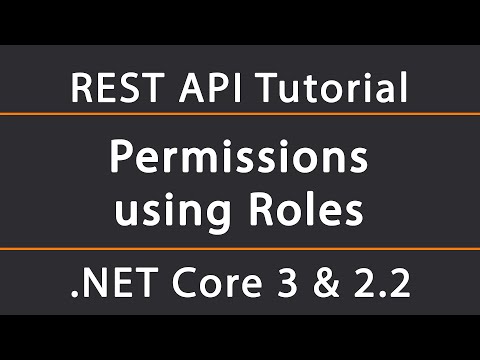 0:10:54
0:10:54
 0:05:40
0:05:40
 0:01:21
0:01:21
 0:04:10
0:04:10
 0:01:52
0:01:52
 0:02:18
0:02:18
 0:32:34
0:32:34
 0:02:23
0:02:23
 1:07:07
1:07:07
 0:10:20
0:10:20
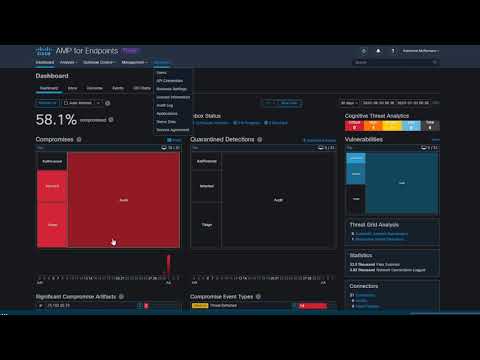 0:03:15
0:03:15
 0:01:43
0:01:43
 0:04:49
0:04:49
 0:05:58
0:05:58
 0:01:41
0:01:41
 0:02:29
0:02:29
 0:00:33
0:00:33
 0:16:56
0:16:56
 0:01:07
0:01:07
 0:02:29
0:02:29
 0:12:01
0:12:01
 0:10:35
0:10:35