filmov
tv
How to Configure Selenium Grid | Parallel and Cross Browser automation in Grid

Показать описание
In this video, we will learn configuring up Selenium Grid Hub and Nodes and performing parallel cross browser automation test across different nodes. Learn setting up Grid 3.4.0 and configure IE, Firefox, Chrome in different nodes for web automation.
Selenium Grid tutorial in Java,
Selenium Grid configuration,
Setting up Selenium Grid for automation,
Setting up Selenium Grid for Cross Browser Test,
How to use Selenium Grid,
How to automate using Selenium Grid,
Selenium Grid parallel testing,
Parallel testing in Selenium Grid,
RemoteWebDriver in Grid,
Selenium Grid Hub and Nodes Explained,
How to configure hub and nodes in selenium Grid,
How to set up hub and nodes in selenium grid,
What is hub and nodes in selenium grid,
What is Selenium-Grid?¶
Selenium-Grid allows you run your tests on different machines against different browsers in parallel. That is, running multiple tests at the same time against different machines running different browsers and operating systems. Essentially, Selenium-Grid support distributed test execution. It allows for running your tests in a distributed test execution environment.
When to Use It
There’s two reasons why you might want to use Selenium-Grid.
1)To run your tests against multiple browsers, multiple versions of browser, and browsers running on different operating systems.
2)To reduce the time it takes for the test suite to complete a test pass.
3)Selenium-Grid is used to speed up the execution of a test pass by using multiple machines to run tests in parallel.
How Selenium-Grid Works–With a Hub and Nodes¶
The hub receives a test to be executed along with information on which browser and ‘platform’ (i.e. WINDOWS, LINUX, etc) where the test should be run. It ‘knows’ the configuration of each node that has been ‘registered’ to the hub. Using this information it selects an available node that has the requested browser-platform combination. Once a node has been selected, Selenium commands initiated by the test are sent to the hub, which passes them to the node assigned to that test. The node runs the browser, and executes the Selenium commands within that browser against the application under test.
Selenium Grid tutorial in Java,
Selenium Grid configuration,
Setting up Selenium Grid for automation,
Setting up Selenium Grid for Cross Browser Test,
How to use Selenium Grid,
How to automate using Selenium Grid,
Selenium Grid parallel testing,
Parallel testing in Selenium Grid,
RemoteWebDriver in Grid,
Selenium Grid Hub and Nodes Explained,
How to configure hub and nodes in selenium Grid,
How to set up hub and nodes in selenium grid,
What is hub and nodes in selenium grid,
What is Selenium-Grid?¶
Selenium-Grid allows you run your tests on different machines against different browsers in parallel. That is, running multiple tests at the same time against different machines running different browsers and operating systems. Essentially, Selenium-Grid support distributed test execution. It allows for running your tests in a distributed test execution environment.
When to Use It
There’s two reasons why you might want to use Selenium-Grid.
1)To run your tests against multiple browsers, multiple versions of browser, and browsers running on different operating systems.
2)To reduce the time it takes for the test suite to complete a test pass.
3)Selenium-Grid is used to speed up the execution of a test pass by using multiple machines to run tests in parallel.
How Selenium-Grid Works–With a Hub and Nodes¶
The hub receives a test to be executed along with information on which browser and ‘platform’ (i.e. WINDOWS, LINUX, etc) where the test should be run. It ‘knows’ the configuration of each node that has been ‘registered’ to the hub. Using this information it selects an available node that has the requested browser-platform combination. Once a node has been selected, Selenium commands initiated by the test are sent to the hub, which passes them to the node assigned to that test. The node runs the browser, and executes the Selenium commands within that browser against the application under test.
Комментарии
 0:16:32
0:16:32
 0:16:47
0:16:47
 0:08:02
0:08:02
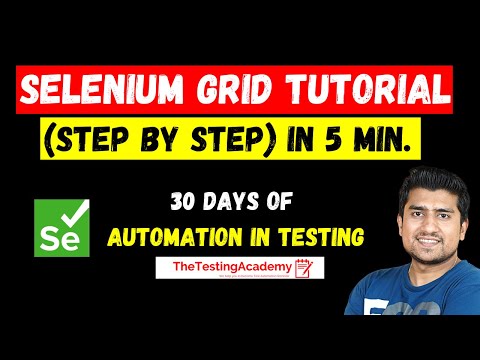 0:10:15
0:10:15
 0:24:33
0:24:33
 0:14:11
0:14:11
 0:01:15
0:01:15
 0:16:47
0:16:47
 0:06:44
0:06:44
 0:17:07
0:17:07
 1:15:07
1:15:07
 0:23:00
0:23:00
 0:53:45
0:53:45
 0:11:28
0:11:28
 0:13:51
0:13:51
 0:04:24
0:04:24
 0:32:12
0:32:12
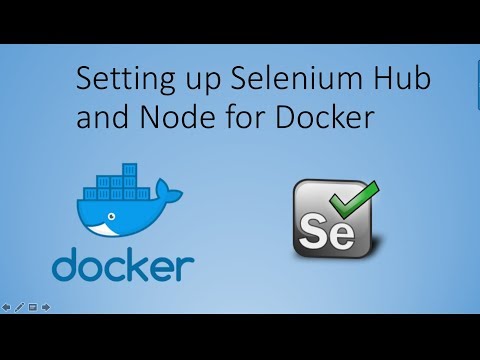 0:18:30
0:18:30
 0:39:27
0:39:27
 0:21:12
0:21:12
 0:10:36
0:10:36
 1:05:17
1:05:17
 0:05:19
0:05:19
 0:24:05
0:24:05