filmov
tv
How to Upload Files in Node.js Using Express and Multer (with the code link included) (2024)

Показать описание
### Step-by-Step Process:
1. **Set Up Express Server**:
2. **Install Multer**:
- Multer is middleware that simplifies handling multipart/form-data, the encoding typically used for file uploads. Install it in your project to allow for straightforward file processing.
3. **Configure Multer for File Uploads**:
- Create a configuration object for Multer, specifying details like the storage destination for uploaded files and any filename modifications if desired. You can also set limits for file size to avoid excessively large uploads.
- Multer allows you to define where and how files will be stored on the server, enabling flexibility in how files are handled after upload.
4. **Set Up Routes for Uploading**:
- Define an endpoint in your Express app for handling file uploads. Multer can be configured to handle single or multiple file uploads, depending on your requirements.
- When a file upload request is made to this endpoint, Multer will intercept the request, process the file(s), and save them according to the configuration.
5. **Handle Errors and Validation**:
- Integrate validation for uploaded files, like checking file types or size, to ensure only allowed files are processed. Multer provides error-handling options to manage issues during uploads, such as file format mismatches or exceeding file size limits.
- Implement error-handling middleware to return appropriate responses to the client if an upload fails.
6. **Test the Uploads**:
- Use tools like Postman or create a simple frontend form to test the file upload endpoint and ensure the files are saved correctly on the server.
 0:02:45
0:02:45
 0:01:37
0:01:37
 0:03:33
0:03:33
 0:01:56
0:01:56
 0:04:27
0:04:27
 0:08:22
0:08:22
 0:23:08
0:23:08
 0:04:13
0:04:13
 0:00:59
0:00:59
 0:03:35
0:03:35
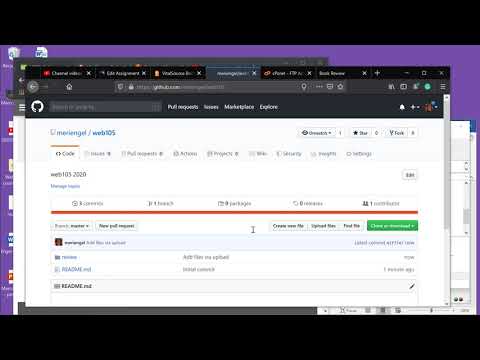 0:02:32
0:02:32
 0:12:37
0:12:37
 0:00:31
0:00:31
 0:06:07
0:06:07
 0:05:38
0:05:38
 0:13:18
0:13:18
 0:02:18
0:02:18
 0:00:29
0:00:29
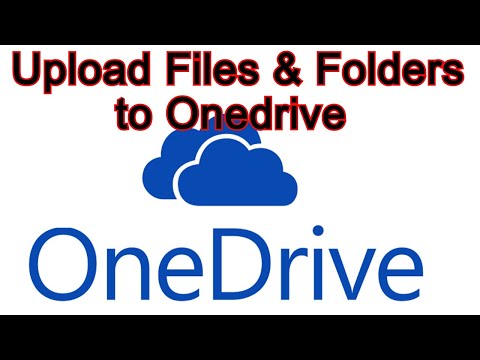 0:05:15
0:05:15
 0:01:18
0:01:18
 0:02:41
0:02:41
 0:02:23
0:02:23
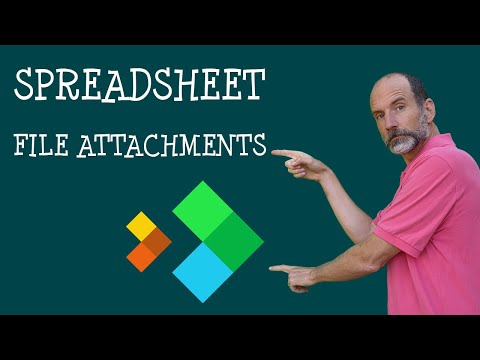 0:07:29
0:07:29
 0:00:57
0:00:57