filmov
tv
How to upload and share files in Microsoft Teams
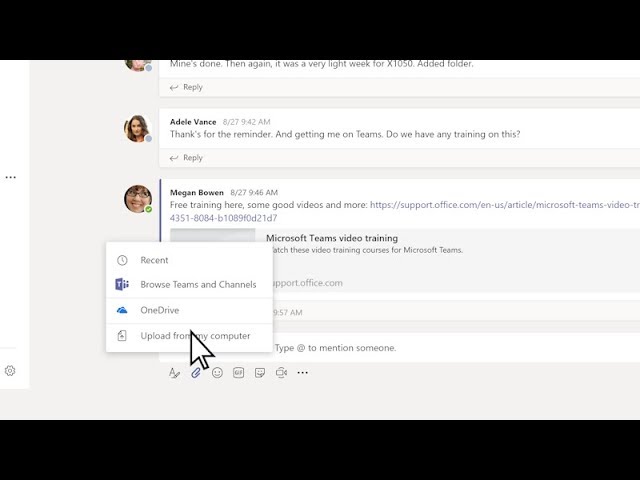
Показать описание
In this Microsoft Teams 365 tutorial, you’ll learn how to upload and share files in Microsoft Teams.
• If you want to share a file with your team in Microsoft Teams, you can quickly attach it to any conversation by pressing the “paperclip” icon underneath any conversation thread.
• Once you’ve selected that, choose the “Upload from my computer” option and select your desired file.
• Before sharing, you can write a message or tag a team member as a post to accompany the file.
• If you want to find the file after you’ve shared it, click the “Files” tab at the top of the channel and you’ll be able to see every file ever shared with the channel.
► Follow us on social:
#Microsoft #Microsoft365 #MicrosoftTeams
• If you want to share a file with your team in Microsoft Teams, you can quickly attach it to any conversation by pressing the “paperclip” icon underneath any conversation thread.
• Once you’ve selected that, choose the “Upload from my computer” option and select your desired file.
• Before sharing, you can write a message or tag a team member as a post to accompany the file.
• If you want to find the file after you’ve shared it, click the “Files” tab at the top of the channel and you’ll be able to see every file ever shared with the channel.
► Follow us on social:
#Microsoft #Microsoft365 #MicrosoftTeams
 0:02:45
0:02:45
 0:01:41
0:01:41
 0:01:45
0:01:45
 0:01:37
0:01:37
 0:01:18
0:01:18
 0:01:32
0:01:32
 0:02:28
0:02:28
 0:02:21
0:02:21
 0:04:01
0:04:01
 0:01:31
0:01:31
 0:17:23
0:17:23
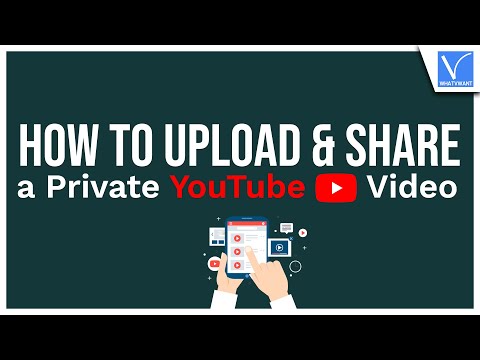 0:02:32
0:02:32
 0:01:27
0:01:27
 0:03:07
0:03:07
 0:01:48
0:01:48
 0:03:04
0:03:04
 0:04:42
0:04:42
 0:02:17
0:02:17
 0:01:17
0:01:17
 0:01:35
0:01:35
 0:01:23
0:01:23
 0:02:15
0:02:15
 0:03:41
0:03:41
 0:01:32
0:01:32