filmov
tv
How to run docker-compose on EC2 AWS

Показать описание
In this video I want to show you how to run an application with docker-compose on an Amazon AWS EC2 instance.
This might be preferred for a hobby project or when you want to make your application quickly available.
Self-hosting like this is discouraged for production applications, I would rather recommend managed solutions like Amazon EKS or ECS. I'll demonstrate EKS and ECS in future videos.
This video might encourage you to try out Amazon AWS for your hobby project. AWS is a stable in the industry and very valuable tool to master.
#aws #docker #dockercompose #ec2 #selfhosted
SSH into the machine:
chmod 0400 PEM_FILE.pem
Error Logs:
How to mount a volume:
Demo application with nginx and docker-compose files:
Copy files into your instance with scp:
Want to automate what is presented in this Video with the help of AWS Cloud Formation?
Then please check out this Video:
Twitter:
#kobbikobb
This might be preferred for a hobby project or when you want to make your application quickly available.
Self-hosting like this is discouraged for production applications, I would rather recommend managed solutions like Amazon EKS or ECS. I'll demonstrate EKS and ECS in future videos.
This video might encourage you to try out Amazon AWS for your hobby project. AWS is a stable in the industry and very valuable tool to master.
#aws #docker #dockercompose #ec2 #selfhosted
SSH into the machine:
chmod 0400 PEM_FILE.pem
Error Logs:
How to mount a volume:
Demo application with nginx and docker-compose files:
Copy files into your instance with scp:
Want to automate what is presented in this Video with the help of AWS Cloud Formation?
Then please check out this Video:
Twitter:
#kobbikobb
What is Docker Compose | How to create docker compose file | How to use Compose
Learn Docker in 7 Easy Steps - Full Beginner's Tutorial
Docker Compose in 12 Minutes
Docker Compose will BLOW your MIND!! (a tutorial)
How to install docker-compose on Windows
Docker Compose Tutorial
When would you want to use docker and docker-compose on your projects?
Run Docker in Windows - Setup, Docker Compose, Extensions
Containerize FastAPI App using Docker | Docker Compose | 2024
How to run Python scripts in Dokcer using Docker Compose
How To Create Docker Compose File
How To Run Python Scripts In Docker Using Docker Compose
How to install and run docker compose on Windows Server 2019
How to Update Docker Image and Container using docker-compose
How to run docker-compose on EC2 AWS
100+ Docker Concepts you Need to Know
How To Use Docker To Make Local Development A Breeze
Using Docker & Compose to Simplify Integration Testing
Deploying the containerized application with Docker Compose || Docker Tutorial 12
How to install docker and docker-compose in Windows !!!
Docker Compose Tutorial - Docker in Practice || Docker Tutorial 9
How to create a great dev environment with Docker
Docker Volumes explained in 6 minutes
Docker Tip #87: Run Multiple Docker Compose Files with the -f Flag
Комментарии
 0:18:23
0:18:23
 0:11:02
0:11:02
 0:12:00
0:12:00
 0:16:26
0:16:26
 0:02:35
0:02:35
 0:33:02
0:33:02
 0:11:12
0:11:12
 0:16:03
0:16:03
 0:04:54
0:04:54
 0:05:14
0:05:14
 0:03:48
0:03:48
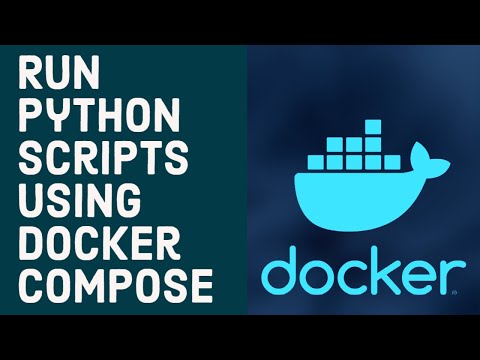 0:04:35
0:04:35
 0:11:33
0:11:33
 0:00:38
0:00:38
 0:09:59
0:09:59
 0:08:28
0:08:28
 0:21:53
0:21:53
 0:29:32
0:29:32
 0:09:57
0:09:57
 0:03:56
0:03:56
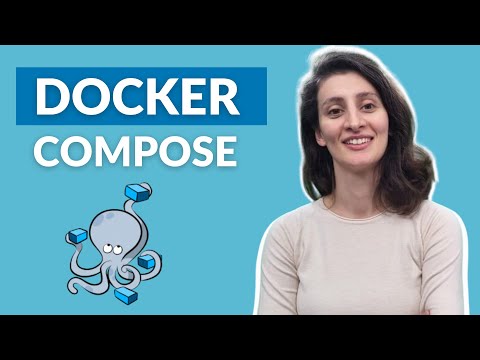 0:13:01
0:13:01
 0:29:55
0:29:55
 0:06:03
0:06:03
 0:03:56
0:03:56