filmov
tv
How to Fix Kernel Power Error 41 in Windows 10?

Показать описание
Title: How to Fix Kernel Power Error 41 in Windows 10? | Troubleshooting Guide
Description:
Encountering the Kernel Power Error 41 in Windows 10 can be a perplexing experience, leading to sudden system shutdowns or restarts. This critical error often indicates a power-related issue, hardware problem, or driver conflict. Fear not! In this comprehensive guide, we'll walk you through effective troubleshooting steps to resolve the Kernel Power Error 41 and restore stability to your Windows 10 system.
### Solutions Covered in This Video:
1. **Check for Windows Updates:** Keeping your operating system up to date is crucial for addressing compatibility issues.
2. **Update Device Drivers:** Outdated or incompatible drivers can contribute to Kernel Power errors. Learn how to update drivers for essential components like graphics, chipset, and power management.
3. **Adjust Power Settings:** Fine-tune your power plan settings to optimize the performance and prevent sudden shutdowns.
4. **Check for Overheating:** Overheating is a common culprit. Discover how to monitor your system's temperature and ensure proper ventilation.
5. **Inspect Hardware:** Loose connections and faulty hardware can trigger Kernel Power errors. Learn how to check and address potential hardware issues.
6. **Disable Fast Startup:** Fast Startup can sometimes cause problems. Explore how to disable it and assess if the issue persists.
7. **Check for Malware:** Malware can wreak havoc on your system. Follow steps to perform a thorough malware scan using Windows Defender or third-party antivirus software.
8. **Update BIOS/UEFI:** Outdated firmware can lead to stability issues. Understand the importance of updating your BIOS/UEFI and how to do it safely.
9. **Review Event Viewer Logs:** Dive into the Event Viewer to gather more details about the Kernel Power Error 41, aiding in targeted troubleshooting.
10. **Perform a Clean Boot:** Boot your system in a clean state to eliminate potential software conflicts and isolate the root cause.
Follow along with this tutorial, and let's troubleshoot the Kernel Power Error 41 together to ensure a smooth and stable Windows 10 experience.
Don't forget to like, share, and subscribe for more in-depth tech guides and troubleshooting tips!
### Hashtags:
#KernelPowerError #Windows10 #TechTroubleshooting #PCErrorFix #WindowsErrors #ComputerMaintenance #TechSupport #SystemStability #DriverUpdates #WindowsUpdates #TechGuide #EventViewerLogs #PCMaintenance #MalwareScan #BIOSUpdate #FastStartup #HardwareInspection #CleanBoot #WindowsTips #PCRepair #TechSolutions #SystemShutdownIssues
Description:
Encountering the Kernel Power Error 41 in Windows 10 can be a perplexing experience, leading to sudden system shutdowns or restarts. This critical error often indicates a power-related issue, hardware problem, or driver conflict. Fear not! In this comprehensive guide, we'll walk you through effective troubleshooting steps to resolve the Kernel Power Error 41 and restore stability to your Windows 10 system.
### Solutions Covered in This Video:
1. **Check for Windows Updates:** Keeping your operating system up to date is crucial for addressing compatibility issues.
2. **Update Device Drivers:** Outdated or incompatible drivers can contribute to Kernel Power errors. Learn how to update drivers for essential components like graphics, chipset, and power management.
3. **Adjust Power Settings:** Fine-tune your power plan settings to optimize the performance and prevent sudden shutdowns.
4. **Check for Overheating:** Overheating is a common culprit. Discover how to monitor your system's temperature and ensure proper ventilation.
5. **Inspect Hardware:** Loose connections and faulty hardware can trigger Kernel Power errors. Learn how to check and address potential hardware issues.
6. **Disable Fast Startup:** Fast Startup can sometimes cause problems. Explore how to disable it and assess if the issue persists.
7. **Check for Malware:** Malware can wreak havoc on your system. Follow steps to perform a thorough malware scan using Windows Defender or third-party antivirus software.
8. **Update BIOS/UEFI:** Outdated firmware can lead to stability issues. Understand the importance of updating your BIOS/UEFI and how to do it safely.
9. **Review Event Viewer Logs:** Dive into the Event Viewer to gather more details about the Kernel Power Error 41, aiding in targeted troubleshooting.
10. **Perform a Clean Boot:** Boot your system in a clean state to eliminate potential software conflicts and isolate the root cause.
Follow along with this tutorial, and let's troubleshoot the Kernel Power Error 41 together to ensure a smooth and stable Windows 10 experience.
Don't forget to like, share, and subscribe for more in-depth tech guides and troubleshooting tips!
### Hashtags:
#KernelPowerError #Windows10 #TechTroubleshooting #PCErrorFix #WindowsErrors #ComputerMaintenance #TechSupport #SystemStability #DriverUpdates #WindowsUpdates #TechGuide #EventViewerLogs #PCMaintenance #MalwareScan #BIOSUpdate #FastStartup #HardwareInspection #CleanBoot #WindowsTips #PCRepair #TechSolutions #SystemShutdownIssues
 0:01:23
0:01:23
 0:11:40
0:11:40
 0:04:53
0:04:53
 0:04:12
0:04:12
 0:14:40
0:14:40
 0:04:10
0:04:10
 0:04:20
0:04:20
 0:01:14
0:01:14
 0:24:51
0:24:51
 0:02:54
0:02:54
 0:02:22
0:02:22
 0:02:13
0:02:13
 0:00:55
0:00:55
 0:01:08
0:01:08
 0:15:15
0:15:15
 0:01:44
0:01:44
 0:05:23
0:05:23
 0:05:55
0:05:55
 0:02:00
0:02:00
 0:01:16
0:01:16
 0:00:26
0:00:26
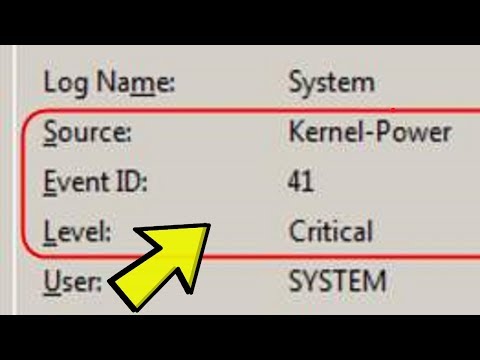 0:02:15
0:02:15
![[Solved] Kernel Power](https://i.ytimg.com/vi/LLT8Maq6_-0/hqdefault.jpg) 0:08:09
0:08:09
 0:12:49
0:12:49