filmov
tv
How To Perform Accessibility Testing With Cypress | Cypress Advanced Tutorial | LambdaTest

Показать описание
Watch this video to learn how Cypress can be used to automate accessibility testing.
By the end of it, you would be in a position to use ‘cypress-axe’ on LambdaTest’s Cloud Grid
𝑲𝒆𝒚 𝒕𝒂𝒌𝒆𝒂𝒘𝒂𝒚𝒔
==============
➡ Learn how to integrate basic accessibility checks using cypress-axe and how to run these checks on the LambdaTest platform.
➡ Understand prerequisite installation procedures, and the required dependencies such as Cypress, Cypress-axe, and Cypress-axe-core
➡ Deploy Cypress test runner using npx and run accessibility audits.
➡ Track accessibility failures and logs of accessibility violations detected by Cypress-axe
➡ Run your accessibility checks on the LambdaTest platform handling dependencies.
Video Chapters
=============
0:00 - Introduction
0:16 - MARIE - profile
0:38 - How can Cypress help in testing?
1:27 - Installation - prerequisite
1:42 - Accessibility Testing using Cypress - Practical demonstration begins
8:32 - Session concluded with learn more details
📌𝑨𝒍𝒔𝒐, 𝒍𝒆𝒂𝒓𝒏 📃
===============
◼ How do you perform an accessibility test?
◼ How do you manually test accessibility?
◼ How do you make a test in Cypress
◼ Should you use Cypress for testing?
♦ Marie YouTube Channel: Testing with Marie
Continue your learning journey with our upcoming videos. As the next steps, we would recommend to refer:
♦ Online Accessibility Testing
♦ Curated Tools For Accessibility Testing Of Websites
♦ Browser Compatibility Testing of WAI-ARIA Accessibility Features
♦ Unboxing the Concept of Cross Browser Accessibility
♦ Web Accessibility Testing Tools
♦ How do you do an accessibility test?
♦ LambdaTest Now Supports Screen Reader For Accessibility Testing!
♦ Tools used for Accessibility Testing
Sign Up for LambdaTest! It’s FREE 🙌
Register Now to Avail Bonanza Offerings 💎
+ Test websites and web apps on 3000+ real browsers over LambdaTest cloud
+ Trusted By 1M+ users, 500+ enterprises and 130+ countries
+ Online scalable Selenium Grid to perform Manual as well as Automation Testing
+ 100 minutes of free Web + Mobile Automation Testing
+ 60 minutes of free Live Interactive Testing per month
+ 10 Screenshot Tests per month
+ 10 Responsive Tests per month (Across 50+ Device configurations with a single click)
+ Unlimited free testing on LT Browser
**𝑬𝒙𝒑𝒍𝒐𝒓𝒆**
**𝑺𝒐𝒄𝒊𝒂𝒍**
#accessibilitytesting #cypresstesting #accessibilityautomatedtesting #cypressaccessibilitytesting #accessibilitytestingwithcypress #webtesting #accessibilitymobiletesting
Disclaimer: This video features materials protected by the Fair Use guidelines of Section 107 of the Copyright Act. All rights reserved to © 2022 LambdaTest. Any illegal reproduction of this content will result in immediate legal action.
By the end of it, you would be in a position to use ‘cypress-axe’ on LambdaTest’s Cloud Grid
𝑲𝒆𝒚 𝒕𝒂𝒌𝒆𝒂𝒘𝒂𝒚𝒔
==============
➡ Learn how to integrate basic accessibility checks using cypress-axe and how to run these checks on the LambdaTest platform.
➡ Understand prerequisite installation procedures, and the required dependencies such as Cypress, Cypress-axe, and Cypress-axe-core
➡ Deploy Cypress test runner using npx and run accessibility audits.
➡ Track accessibility failures and logs of accessibility violations detected by Cypress-axe
➡ Run your accessibility checks on the LambdaTest platform handling dependencies.
Video Chapters
=============
0:00 - Introduction
0:16 - MARIE - profile
0:38 - How can Cypress help in testing?
1:27 - Installation - prerequisite
1:42 - Accessibility Testing using Cypress - Practical demonstration begins
8:32 - Session concluded with learn more details
📌𝑨𝒍𝒔𝒐, 𝒍𝒆𝒂𝒓𝒏 📃
===============
◼ How do you perform an accessibility test?
◼ How do you manually test accessibility?
◼ How do you make a test in Cypress
◼ Should you use Cypress for testing?
♦ Marie YouTube Channel: Testing with Marie
Continue your learning journey with our upcoming videos. As the next steps, we would recommend to refer:
♦ Online Accessibility Testing
♦ Curated Tools For Accessibility Testing Of Websites
♦ Browser Compatibility Testing of WAI-ARIA Accessibility Features
♦ Unboxing the Concept of Cross Browser Accessibility
♦ Web Accessibility Testing Tools
♦ How do you do an accessibility test?
♦ LambdaTest Now Supports Screen Reader For Accessibility Testing!
♦ Tools used for Accessibility Testing
Sign Up for LambdaTest! It’s FREE 🙌
Register Now to Avail Bonanza Offerings 💎
+ Test websites and web apps on 3000+ real browsers over LambdaTest cloud
+ Trusted By 1M+ users, 500+ enterprises and 130+ countries
+ Online scalable Selenium Grid to perform Manual as well as Automation Testing
+ 100 minutes of free Web + Mobile Automation Testing
+ 60 minutes of free Live Interactive Testing per month
+ 10 Screenshot Tests per month
+ 10 Responsive Tests per month (Across 50+ Device configurations with a single click)
+ Unlimited free testing on LT Browser
**𝑬𝒙𝒑𝒍𝒐𝒓𝒆**
**𝑺𝒐𝒄𝒊𝒂𝒍**
#accessibilitytesting #cypresstesting #accessibilityautomatedtesting #cypressaccessibilitytesting #accessibilitytestingwithcypress #webtesting #accessibilitymobiletesting
Disclaimer: This video features materials protected by the Fair Use guidelines of Section 107 of the Copyright Act. All rights reserved to © 2022 LambdaTest. Any illegal reproduction of this content will result in immediate legal action.
Комментарии
 0:13:47
0:13:47
 0:12:17
0:12:17
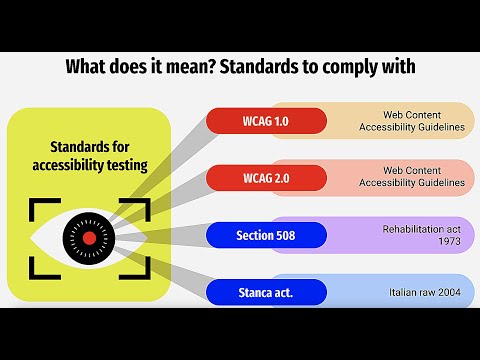 0:20:22
0:20:22
 0:02:05
0:02:05
 0:05:13
0:05:13
 0:00:14
0:00:14
 0:24:08
0:24:08
 0:05:52
0:05:52
 0:22:15
0:22:15
 0:01:53
0:01:53
 1:33:06
1:33:06
 0:00:26
0:00:26
 0:09:29
0:09:29
 0:04:02
0:04:02
 0:20:02
0:20:02
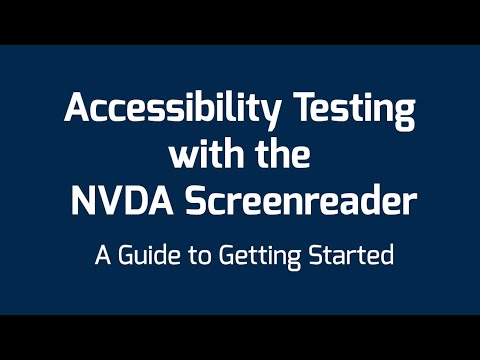 0:20:34
0:20:34
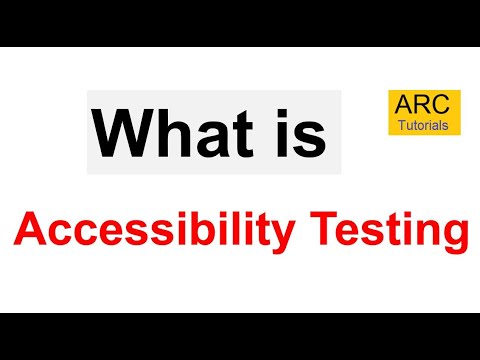 0:05:43
0:05:43
 0:03:21
0:03:21
 0:00:41
0:00:41
 0:11:33
0:11:33
 0:47:56
0:47:56
 0:01:37
0:01:37
 0:06:09
0:06:09
 0:00:11
0:00:11