filmov
tv
Typescript Tutorial #4: Mastering Type Annotations in TS with Practical Examples and In-depth Q&A

Показать описание
Welcome, "Type Annotations in TypeScript: Practical Examples, Best Practices, and Expert Q&A"
Enhance your TypeScript skills with our comprehensive video tutorial on type annotations. Discover practical examples and learn the best practices for utilizing type annotations effectively. From variable annotations to function parameters and return types, we cover it all.
With a focus on improving code quality and catching errors early, type annotations are a must-know for TypeScript developers. Our expert Q&A segment challenges your understanding and solidifies your knowledge.
Level up your TypeScript game and become a pro with type annotations. Watch now for invaluable insights and boost your development productivity.
😊 Become Member, get access to perks, free Source code, & more..
⌚ TIMELINE ⌚
0:00 Introduction
0:11 Addressing the problem encountered in the previous video and its solution
3:15 The impact of commenting out the tsconfig file
4:06 Exploring the concept of Type Annotations
6:45 Understanding the different types in TypeScript
7:50 Importance of type checking and ensuring type safety
12:38 Deep dive into Number types in TypeScript
13:40 Practicing assignments with Number types
15:55 Exploring String Types in TypeScript
18:02 Hands-on practice with String types assignments
23:24 Homework assignment for you to reinforce your learning
************* 😍 Must Watch Videos For Web Development 😍 *************
Enhance your TypeScript skills with our comprehensive video tutorial on type annotations. Discover practical examples and learn the best practices for utilizing type annotations effectively. From variable annotations to function parameters and return types, we cover it all.
With a focus on improving code quality and catching errors early, type annotations are a must-know for TypeScript developers. Our expert Q&A segment challenges your understanding and solidifies your knowledge.
Level up your TypeScript game and become a pro with type annotations. Watch now for invaluable insights and boost your development productivity.
😊 Become Member, get access to perks, free Source code, & more..
⌚ TIMELINE ⌚
0:00 Introduction
0:11 Addressing the problem encountered in the previous video and its solution
3:15 The impact of commenting out the tsconfig file
4:06 Exploring the concept of Type Annotations
6:45 Understanding the different types in TypeScript
7:50 Importance of type checking and ensuring type safety
12:38 Deep dive into Number types in TypeScript
13:40 Practicing assignments with Number types
15:55 Exploring String Types in TypeScript
18:02 Hands-on practice with String types assignments
23:24 Homework assignment for you to reinforce your learning
************* 😍 Must Watch Videos For Web Development 😍 *************
Комментарии
 0:07:43
0:07:43
 0:24:40
0:24:40
 0:03:10
0:03:10
 0:03:38
0:03:38
 0:12:52
0:12:52
 0:00:39
0:00:39
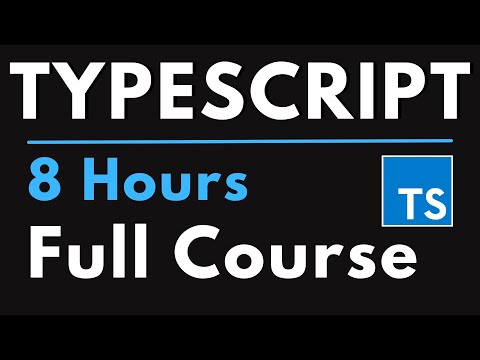 8:21:57
8:21:57
 0:04:04
0:04:04
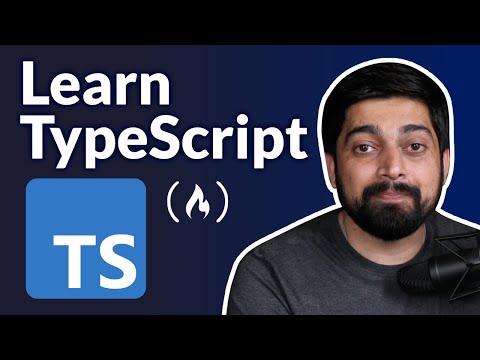 4:46:25
4:46:25
 0:18:28
0:18:28
 0:07:05
0:07:05
 0:27:51
0:27:51
 0:05:02
0:05:02
 0:05:35
0:05:35
 0:00:16
0:00:16
 0:15:06
0:15:06
 0:52:10
0:52:10
 0:31:42
0:31:42
 0:18:23
0:18:23
 0:11:17
0:11:17
 0:00:33
0:00:33
 0:03:31
0:03:31
 0:01:00
0:01:00
 0:08:41
0:08:41