filmov
tv
🔥How to create a Kubernetes multi-node Cluster with KinD🔥

Показать описание
How to Create a KIND Cluster on Your Local Machine | Kubernetes Setup Tutorial
In this in-depth tutorial, you'll learn how to create a Kubernetes cluster on your local machine using KIND (Kubernetes in Docker). KIND is a lightweight tool that allows you to run multi-node Kubernetes clusters in Docker containers, making it ideal for local development, testing, and learning. If you're new to Kubernetes or want to experiment with a local cluster setup, this video will guide you through the entire process, from installation to cluster management.
Why Use KIND? KIND is a fast and efficient way to run Kubernetes clusters locally without needing a cloud provider or virtual machines. By leveraging Docker containers, KIND allows you to simulate a real Kubernetes environment on your local machine, perfect for:
Learning and experimenting with Kubernetes.
Testing applications and configurations.
Developing and validating Helm charts and Kubernetes manifests.
What You'll Learn in This Tutorial:
What is KIND?: A brief overview of KIND and how it works with Docker to provide a local Kubernetes environment.
Installing KIND: Step-by-step instructions on how to install KIND on macOS, Windows, and Linux, including prerequisites like Docker and kubectl.
Creating a KIND Cluster: How to set up your first KIND cluster and customize it according to your needs, such as configuring node counts, CPU, and memory.
Configuring kubectl: Setting up your kubectl command-line tool to interact with the KIND cluster and run Kubernetes commands.
Managing Multiple Clusters: How to manage different clusters with KIND, including switching between clusters and viewing cluster configurations.
Troubleshooting and Common Issues: Solutions to common problems and errors that can occur during installation or cluster creation.
Detailed Breakdown:
0:00 - Introduction
A quick overview of the tutorial and why you'd want to use KIND for local Kubernetes development. We’ll also touch on what tools you need before starting.
2:00 - Installing KIND
We’ll walk you through the installation process for KIND on various platforms:
For macOS, Linux, and Windows using package managers like brew, apt, and direct downloads.
How to install Docker if you don’t already have it, and why Docker is essential for KIND.
Verifying the installation with simple commands to check that KIND is properly installed.
5:30 - Creating Your First KIND Cluster
Learn how to create a basic KIND cluster using a simple configuration. We will demonstrate how to use kind create cluster to spin up your first Kubernetes cluster, and discuss how to specify cluster configurations such as:
Number of nodes.
Resource limits (CPU, memory).
Configuring multi-node clusters.
9:00 - Setting Up kubectl
Once your cluster is up and running, you'll need to interact with it using the kubectl command-line tool. We’ll show you how to set the correct kubeconfig context to point to your KIND cluster and verify your cluster’s health using kubectl get nodes and other useful commands.
11:30 - Managing Multiple KIND Clusters
In many cases, you might need to create multiple clusters for testing different environments or configurations. This section will cover how to:
Create multiple clusters.
Switch between clusters using kubectl config use-context.
List and delete clusters using KIND’s built-in commands.
14:00 - Troubleshooting Common Issues
Here, we’ll cover some common issues you might face when using KIND, such as:
Troubleshooting Docker issues.
Resolving errors like "KIND cluster not starting" or "kubectl unable to connect".
Tips for fixing cluster resource problems or memory leaks.
17:00 - Conclusion and Next Steps
Now that you have your KIND cluster running, we’ll talk about some next steps you can take to expand your Kubernetes knowledge. This includes testing applications on your local Kubernetes cluster, experimenting with Helm charts, and diving deeper into Kubernetes concepts like networking, storage, and monitoring.
🔧 Tools You’ll Need:
Docker – To run containers on your local machine.
KIND – The tool for creating and managing local Kubernetes clusters.
kubectl – Kubernetes command-line tool to interact with your cluster.
Learn how to set up Kubernetes locally with minimal resources.
Experiment with Kubernetes without needing a cloud environment or a VM.
Perfect for developers, DevOps engineers, and anyone looking to get hands-on experience with Kubernetes.
#helm #kubernetes helm #helm charts kubernetes #helm kubernetes #k8s #docker #devops #kubernetes #kind cluster #kind cluster install #kubernetes cluster #kubernetes cluster local #Tutorial #DevOps #Helm Chart #Helm #helm3 #manifest #cenidea #containerisation #ingress #kind #kubectl #helm chart #helm chart full course #helm cli #helmfile #helm repo #helm hooks #helm test #freecodecamp #techworld with nana #helm charts #what is kubernetes #kubernetes tutorial #kubernetes tutorial for beginners
In this in-depth tutorial, you'll learn how to create a Kubernetes cluster on your local machine using KIND (Kubernetes in Docker). KIND is a lightweight tool that allows you to run multi-node Kubernetes clusters in Docker containers, making it ideal for local development, testing, and learning. If you're new to Kubernetes or want to experiment with a local cluster setup, this video will guide you through the entire process, from installation to cluster management.
Why Use KIND? KIND is a fast and efficient way to run Kubernetes clusters locally without needing a cloud provider or virtual machines. By leveraging Docker containers, KIND allows you to simulate a real Kubernetes environment on your local machine, perfect for:
Learning and experimenting with Kubernetes.
Testing applications and configurations.
Developing and validating Helm charts and Kubernetes manifests.
What You'll Learn in This Tutorial:
What is KIND?: A brief overview of KIND and how it works with Docker to provide a local Kubernetes environment.
Installing KIND: Step-by-step instructions on how to install KIND on macOS, Windows, and Linux, including prerequisites like Docker and kubectl.
Creating a KIND Cluster: How to set up your first KIND cluster and customize it according to your needs, such as configuring node counts, CPU, and memory.
Configuring kubectl: Setting up your kubectl command-line tool to interact with the KIND cluster and run Kubernetes commands.
Managing Multiple Clusters: How to manage different clusters with KIND, including switching between clusters and viewing cluster configurations.
Troubleshooting and Common Issues: Solutions to common problems and errors that can occur during installation or cluster creation.
Detailed Breakdown:
0:00 - Introduction
A quick overview of the tutorial and why you'd want to use KIND for local Kubernetes development. We’ll also touch on what tools you need before starting.
2:00 - Installing KIND
We’ll walk you through the installation process for KIND on various platforms:
For macOS, Linux, and Windows using package managers like brew, apt, and direct downloads.
How to install Docker if you don’t already have it, and why Docker is essential for KIND.
Verifying the installation with simple commands to check that KIND is properly installed.
5:30 - Creating Your First KIND Cluster
Learn how to create a basic KIND cluster using a simple configuration. We will demonstrate how to use kind create cluster to spin up your first Kubernetes cluster, and discuss how to specify cluster configurations such as:
Number of nodes.
Resource limits (CPU, memory).
Configuring multi-node clusters.
9:00 - Setting Up kubectl
Once your cluster is up and running, you'll need to interact with it using the kubectl command-line tool. We’ll show you how to set the correct kubeconfig context to point to your KIND cluster and verify your cluster’s health using kubectl get nodes and other useful commands.
11:30 - Managing Multiple KIND Clusters
In many cases, you might need to create multiple clusters for testing different environments or configurations. This section will cover how to:
Create multiple clusters.
Switch between clusters using kubectl config use-context.
List and delete clusters using KIND’s built-in commands.
14:00 - Troubleshooting Common Issues
Here, we’ll cover some common issues you might face when using KIND, such as:
Troubleshooting Docker issues.
Resolving errors like "KIND cluster not starting" or "kubectl unable to connect".
Tips for fixing cluster resource problems or memory leaks.
17:00 - Conclusion and Next Steps
Now that you have your KIND cluster running, we’ll talk about some next steps you can take to expand your Kubernetes knowledge. This includes testing applications on your local Kubernetes cluster, experimenting with Helm charts, and diving deeper into Kubernetes concepts like networking, storage, and monitoring.
🔧 Tools You’ll Need:
Docker – To run containers on your local machine.
KIND – The tool for creating and managing local Kubernetes clusters.
kubectl – Kubernetes command-line tool to interact with your cluster.
Learn how to set up Kubernetes locally with minimal resources.
Experiment with Kubernetes without needing a cloud environment or a VM.
Perfect for developers, DevOps engineers, and anyone looking to get hands-on experience with Kubernetes.
#helm #kubernetes helm #helm charts kubernetes #helm kubernetes #k8s #docker #devops #kubernetes #kind cluster #kind cluster install #kubernetes cluster #kubernetes cluster local #Tutorial #DevOps #Helm Chart #Helm #helm3 #manifest #cenidea #containerisation #ingress #kind #kubectl #helm chart #helm chart full course #helm cli #helmfile #helm repo #helm hooks #helm test #freecodecamp #techworld with nana #helm charts #what is kubernetes #kubernetes tutorial #kubernetes tutorial for beginners
 0:10:35
0:10:35
 0:06:28
0:06:28
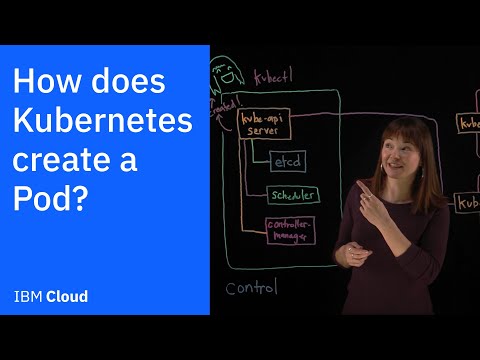 0:09:55
0:09:55
 0:35:21
0:35:21
 0:13:08
0:13:08
 0:23:10
0:23:10
 0:08:25
0:08:25
 2:10:00
2:10:00
 1:03:11
1:03:11
 3:36:55
3:36:55
 0:14:09
0:14:09
 0:05:21
0:05:21
 0:40:47
0:40:47
 0:03:33
0:03:33
 0:57:18
0:57:18
 0:05:33
0:05:33
 0:05:27
0:05:27
 0:05:54
0:05:54
 0:00:43
0:00:43
 0:11:39
0:11:39
 0:03:47
0:03:47
 0:17:37
0:17:37
 0:01:00
0:01:00
 0:11:11
0:11:11