filmov
tv
How to Install macOS on Virtual Box on Windows 11 || Fully Explained
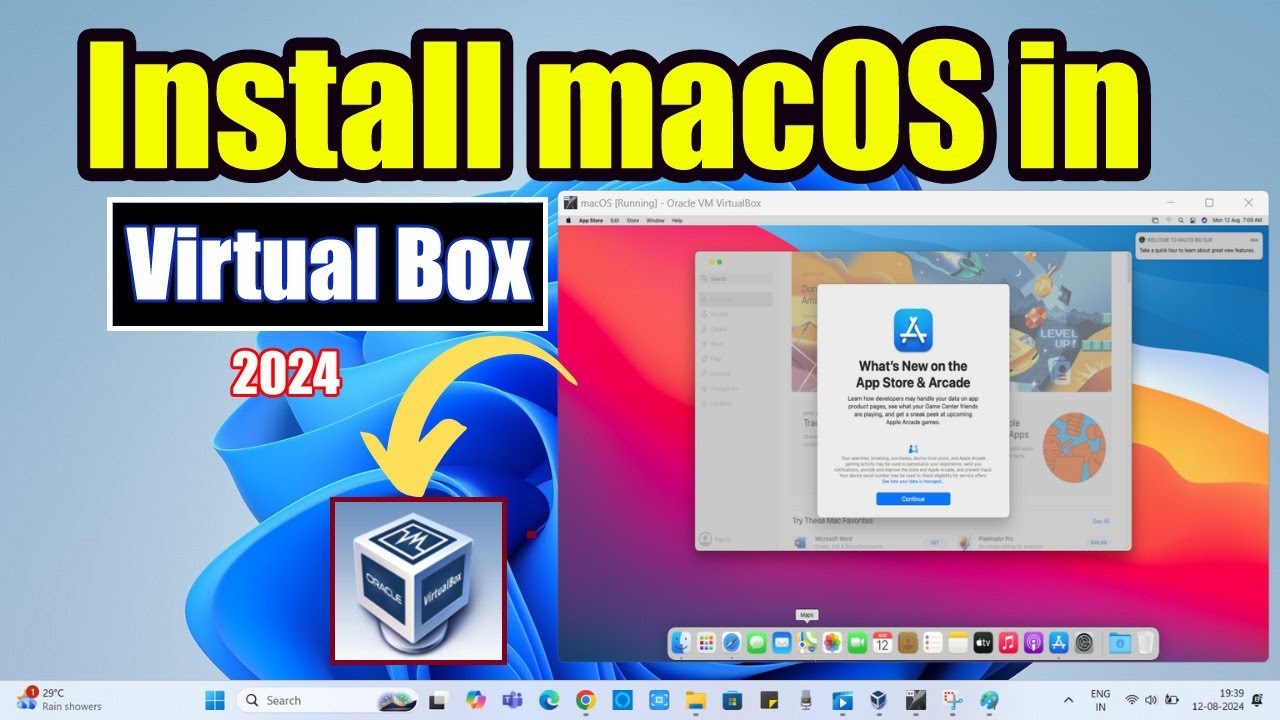
Показать описание
In this video tutorial we will learn how to install macOS on virtual box in windows 11. There are some important and major steps as follows:
Step 1: Lets Download Mac OS ISO file.
Step 2: Download and install Virtual Box and Extension Pack.
(Most important step)
Step 3: Now disable windows Hyper-v
Windows security --:Core Isolation --: disable toggle button.
run this command on cmd as admin :
bcdedit /set hypervisorlaunchtype off
Step 4: Restart your PC.
Step 5: Open VirtualBox and proceed to setup virtual machine.(important steps)
Step 6: Need to run some configuration commands on cmd.
Step 7: Now start Virtual Machine for installation.
Step 8: Like and Subscribe to Learn more and Support us.
#coolithelp #macos #applecomputer #windows11 #macOSInstallationWindows #virutalbox #macosvirutalbox
#macossonoma
Step 1: Lets Download Mac OS ISO file.
Step 2: Download and install Virtual Box and Extension Pack.
(Most important step)
Step 3: Now disable windows Hyper-v
Windows security --:Core Isolation --: disable toggle button.
run this command on cmd as admin :
bcdedit /set hypervisorlaunchtype off
Step 4: Restart your PC.
Step 5: Open VirtualBox and proceed to setup virtual machine.(important steps)
Step 6: Need to run some configuration commands on cmd.
Step 7: Now start Virtual Machine for installation.
Step 8: Like and Subscribe to Learn more and Support us.
#coolithelp #macos #applecomputer #windows11 #macOSInstallationWindows #virutalbox #macosvirutalbox
#macossonoma
How To Reinstall macOS On ANY Mac
Installing macOS on a Microsoft laptop
How to Install macOS from a thumb drive. (Create and use a bootable drive - easy!)
How to Install macOS Sonoma on Unsupported Macs (Quick and Easy)
How to Install a Fresh macOS on a 2011 MacBook Pro - new SSD
Install macOS 15 Sequoia on Unsupported Macs in 6 EASY Steps
How to Install macOS on any Windows PC (Full Guide)
How to reinstall macOS from macOS Recovery — Apple Support
Customize macOS's Terminal App using Oh My ZSH! [Step by step]
How to Create Bootable MacOS USB on Mac
Install macOS on Windows 10/11 Using VirtualBox (Step-by-Step Guide)
How to create a macOS Ventura bootable USB installer
Install macOS on any PC | OpenCore Guide
Install macOS in VirtualBox on Windows PC [Intel & AMD]
How to Clean Install macOS Sequoia with a bootable USB installer - Boost your MacBook's Perform...
Create a macOS Bootable USB on Windows PC [from DMG File]
How to Install OS X or macOS onto a new blank Hard Drive (Fresh Installation)
How to create a bootable macOS Monterey USB Install drive
How to create a bootable macOS High Sierra USB Install drive
How to install macOS Ventura on a windows PC: Hackintosh
How to Install macOS 10.15 Catalina on an Unsupported Mac
Installing MacOS In VR
How to Install MacOS Monterey on Windows VirtualBox (Step-by-Step Guide)
How to Install MacOS Monterey 12 on an Unsupported Mac, MacBook, iMac or Mac Mini in 2022
Комментарии
 0:04:49
0:04:49
 0:22:04
0:22:04
 0:12:07
0:12:07
 0:10:42
0:10:42
 0:09:57
0:09:57
 0:10:41
0:10:41
 0:28:00
0:28:00
 0:02:43
0:02:43
 0:08:01
0:08:01
 0:00:50
0:00:50
 0:13:15
0:13:15
 0:05:43
0:05:43
 0:35:34
0:35:34
 0:11:43
0:11:43
 0:07:09
0:07:09
 0:04:57
0:04:57
 0:08:22
0:08:22
 0:07:39
0:07:39
 0:03:12
0:03:12
 0:21:45
0:21:45
 0:25:47
0:25:47
 0:15:37
0:15:37
 0:12:41
0:12:41
 0:31:42
0:31:42