filmov
tv
How to Install a Fresh macOS on a 2011 MacBook Pro - new SSD

Показать описание
In this video, I will step you though the process of installing macOS on a brand new SSD after upgrading your MacBook Pro hard drive.
Here's the video where I upgraded the RAM and SSD in a 17" 2011 MacBook Pro:
Other parts and tools for upgrading MacBooks:
How to enable TRIM after upgrading your SSD:
Don't forget about our FamilyGeekery Podcast, with new episodes every Tuesday!
Find our other Social Media and other Links here:
Support FamilyGeekery by Getting a Good Deal for Yourself!
Thank you for any/all support!
Disclaimer: As an Amazon Associate we earn from qualifying purchases. If you buy something through our the above we may get a small share of the sale. Thank you for supporting the channel!
Here's the video where I upgraded the RAM and SSD in a 17" 2011 MacBook Pro:
Other parts and tools for upgrading MacBooks:
How to enable TRIM after upgrading your SSD:
Don't forget about our FamilyGeekery Podcast, with new episodes every Tuesday!
Find our other Social Media and other Links here:
Support FamilyGeekery by Getting a Good Deal for Yourself!
Thank you for any/all support!
Disclaimer: As an Amazon Associate we earn from qualifying purchases. If you buy something through our the above we may get a small share of the sale. Thank you for supporting the channel!
How to Reinstall/Clean Install Windows 10
How to Clean Install Windows 11
Windows 10 Clean Install Deutsch: So installierst du Windows neu!
How to Install Windows 10 on your NEW PC! (And how to activate it)
Create a Clean and Fast Windows 10 Install
Factory Reset & Fresh Install Windows
How To Install Windows 10 From USB (2022)
How to Install Windows 11 on your NEW PC! (And how to activate it)
Create an USB Drive for Windows Server 2025 Installation
How to Install Windows 10 for Free on a New PC
How to install Microsoft Office
Which programs should you install on a new PC?
12-minute guide; Windows 10 fresh install from USB download to new SSD/PC.
HOW TO INSTALL AND FORMAT A NEW HARD DRIVE (WINDOWS)
How to Format and Clean Install Windows 10
How to Download and Install Windows 10 from USB Flash Drive Step-By-Step
Windows 11 Clean Install - neu aufsetzen mit USB-Stick - Windows 11 einfach ganz neu installieren
How To Install Windows 11 (2022)
How To Install Windows 10
Install Drivers in Windows
How to install Windows 10 on PC or Laptop ( Complete Guide for Beginners )
DON’T buy a new PC for Windows 11! - How to install
How to Install Windows 10 From USB Flash Drive! (Complete Tutorial)
Download and Install Drivers on Windows 11
Комментарии
 0:06:20
0:06:20
 0:05:04
0:05:04
 0:09:21
0:09:21
 0:06:17
0:06:17
 0:10:32
0:10:32
 0:15:11
0:15:11
 0:04:11
0:04:11
 0:06:53
0:06:53
 0:08:42
0:08:42
 0:12:26
0:12:26
 0:01:16
0:01:16
 0:03:38
0:03:38
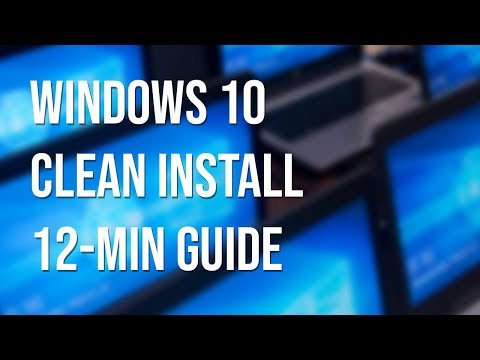 0:13:31
0:13:31
 0:08:00
0:08:00
 0:05:37
0:05:37
 0:18:14
0:18:14
 0:23:24
0:23:24
 0:01:44
0:01:44
 0:08:12
0:08:12
 0:07:16
0:07:16
 0:10:14
0:10:14
 0:17:27
0:17:27
 0:14:36
0:14:36
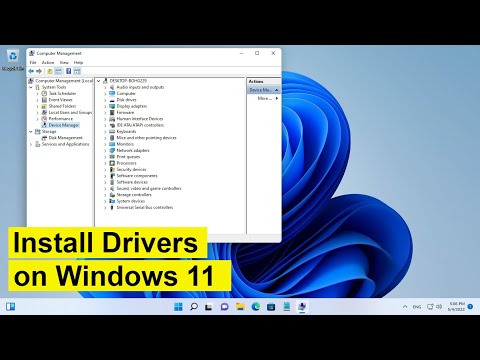 0:00:57
0:00:57