filmov
tv
Learn Azure ARM Templates from Scratch - Step-by-Step Azure Resource Manager Tutorial

Показать описание
Learn how to use Azure Resource Manager (ARM) templates to automate the deployment and configuration of resources in Azure! In this video, I'll show you step-by-step how to create and deploy an ARM template.
Topic Cover
-Introductions Azure ARM Template
-Basic Structure ARM Template
-Deploy ARM Template PowerShell
-Share templates Templates
We'll start by exploring the basic components of an ARM template - the resources, parameters, variables, functions, and outputs. I'll explain the purpose and syntax of each component.
Next, we'll walk through a simple example template that deploys a virtual machine. I'll show you how to define the VM settings, network interface, OS disk, and other resources. We'll look at how to parameterize values like the VM name and size to make the template reusable.
Once we have a working template, I'll demonstrate how to deploy it using the Azure portal, PowerShell, and Azure CLI. We'll go over the deployment process and how to monitor deployments.
Finally, I'll share some best practices for authoring ARM templates. This will include tips for organizing your templates into reusable modules, linking templates together, and using copied templates.
By the end of this tutorial, you'll have a solid understanding of how to create and work with ARM templates to simplify management of your Azure resources. The time you invest in learning ARM templates will pay off in the long run as your Azure environment grows in size and complexity.
ARM Template Tutorial
ARM Quick Start Template
Azure Power Shell Installation Link
Topic Cover
-Introductions Azure ARM Template
-Basic Structure ARM Template
-Deploy ARM Template PowerShell
-Share templates Templates
We'll start by exploring the basic components of an ARM template - the resources, parameters, variables, functions, and outputs. I'll explain the purpose and syntax of each component.
Next, we'll walk through a simple example template that deploys a virtual machine. I'll show you how to define the VM settings, network interface, OS disk, and other resources. We'll look at how to parameterize values like the VM name and size to make the template reusable.
Once we have a working template, I'll demonstrate how to deploy it using the Azure portal, PowerShell, and Azure CLI. We'll go over the deployment process and how to monitor deployments.
Finally, I'll share some best practices for authoring ARM templates. This will include tips for organizing your templates into reusable modules, linking templates together, and using copied templates.
By the end of this tutorial, you'll have a solid understanding of how to create and work with ARM templates to simplify management of your Azure resources. The time you invest in learning ARM templates will pay off in the long run as your Azure environment grows in size and complexity.
ARM Template Tutorial
ARM Quick Start Template
Azure Power Shell Installation Link
Комментарии
 0:30:32
0:30:32
 0:31:05
0:31:05
 0:10:06
0:10:06
 0:06:41
0:06:41
 0:03:04
0:03:04
 0:29:52
0:29:52
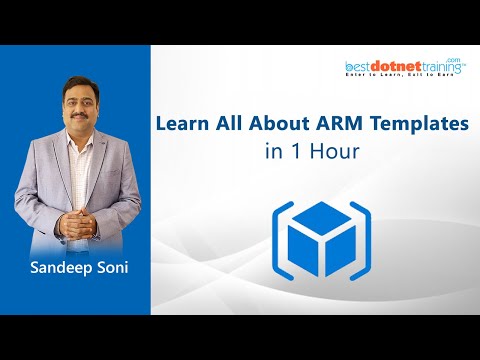 1:00:33
1:00:33
 0:21:02
0:21:02
 1:13:09
1:13:09
 0:06:26
0:06:26
 0:17:50
0:17:50
 0:06:38
0:06:38
 0:08:11
0:08:11
 0:19:17
0:19:17
 0:16:57
0:16:57
 0:14:59
0:14:59
 0:29:23
0:29:23
 0:06:42
0:06:42
 0:07:18
0:07:18
 0:10:57
0:10:57
 0:50:05
0:50:05
 1:34:19
1:34:19
 0:03:23
0:03:23
 0:11:58
0:11:58