filmov
tv
How to Unblur and Enhance Pixelate image to Depixelate in Photoshop | Hidden New Technology

Показать описание
Hidden New Technology to Enhance Upscale Images || Convert Low to High Resolution depixelate in Photoshop
Hidden New Technology to Convert Low to High Resolution depixelate images in Photoshop
👉👉✅NOTE: BEFORE ANY ORDER JUST INBOX ME AND DISCUSS ABOUT YOUR JOB, TO GET PERFECT DELIVERY. THANK YOU!
✅ORDER ME On Fiverr For Your any Type of Photo Edit Done by me 😊🙂
✅To Convert any Low-Quality/Low-Res image into High-Quality/High-Res Just ORDER ME on Fiverr.
How to depixelate images and convert into High-Quality photos in Photoshop. Hidden New Technology How to depixelate images and Convert Low into High-Quality Images in Photoshop. How to depixelate images and Low to High Quality/Resolution Photo/Images in Adobe Photoshop. How to depixelate images and Low to High Quality/Resolution Photo/Images in Adobe Photoshop. Hidden New Technology to Convert Depixelate images Low to High Resolution in Photoshop CC. how to improve low-resolution photos in photoshop.
In this tutorial, you can learn How to depixelate images convert a low-resolution Photo into High Resolution and good-quality image. Remove pixels from a photo during Big/large size use. New Technology available using Adobe Photoshop cc.
#depixelateImageConvert
#convertHighResolutions
#ConvertLowToHighQuality
_______________________________________________________
►► DOWNLOADS:
►All Stock Resources Download Link:
2. 👉1 Click Convert Low into High-Quality Image Photoshop Actions :
👉►If you are Really Helpful From Me. So, Please Subscribe to My Channel for More Updates.🙂
_________________________________________________________
██║▌ Other Photoshop Tutorials Link ║▌██
_____________________________________________________
_____________________________________________________
Track: Tobu & Itro - Sunburst [NCS Release]
Music provided by NoCopyrightSounds.
Follow Tobu:
Follow Itro:
==============================================
CREDIT:
––––––––––––––––––––––––––––––
Creative Commons — Attribution 3.0 Unported— CC BY 3.0
––––––––––––––––––––––––––––––
🎵 Track Info:
Title: Bay Breeze by FortyThr33
Genre and Mood: Dance & Electronic + Bright
———
🎧 Available on:
———
😊 Contact the Artist:
**********************************************************
? ATTENTION: Copyright Disclaimer
This channel may use some copyrighted materials (Image or Music) without the specific authorization of the owner but the contents used here falls under the “Fair Use”
Copyright Disclaimer under Section 107 of the Copyright Act 1976, allowance is made for "fair use" for purposes such as criticism, comment, news reporting, teaching, scholarship, and research. Fair use is a use permitted by copyright statute that might otherwise be infringing. Non-profit, educational or personal use tips the balance in favor of fair use.
***********************************************************
Hidden New Technology to Convert Low to High Resolution depixelate images in Photoshop
👉👉✅NOTE: BEFORE ANY ORDER JUST INBOX ME AND DISCUSS ABOUT YOUR JOB, TO GET PERFECT DELIVERY. THANK YOU!
✅ORDER ME On Fiverr For Your any Type of Photo Edit Done by me 😊🙂
✅To Convert any Low-Quality/Low-Res image into High-Quality/High-Res Just ORDER ME on Fiverr.
How to depixelate images and convert into High-Quality photos in Photoshop. Hidden New Technology How to depixelate images and Convert Low into High-Quality Images in Photoshop. How to depixelate images and Low to High Quality/Resolution Photo/Images in Adobe Photoshop. How to depixelate images and Low to High Quality/Resolution Photo/Images in Adobe Photoshop. Hidden New Technology to Convert Depixelate images Low to High Resolution in Photoshop CC. how to improve low-resolution photos in photoshop.
In this tutorial, you can learn How to depixelate images convert a low-resolution Photo into High Resolution and good-quality image. Remove pixels from a photo during Big/large size use. New Technology available using Adobe Photoshop cc.
#depixelateImageConvert
#convertHighResolutions
#ConvertLowToHighQuality
_______________________________________________________
►► DOWNLOADS:
►All Stock Resources Download Link:
2. 👉1 Click Convert Low into High-Quality Image Photoshop Actions :
👉►If you are Really Helpful From Me. So, Please Subscribe to My Channel for More Updates.🙂
_________________________________________________________
██║▌ Other Photoshop Tutorials Link ║▌██
_____________________________________________________
_____________________________________________________
Track: Tobu & Itro - Sunburst [NCS Release]
Music provided by NoCopyrightSounds.
Follow Tobu:
Follow Itro:
==============================================
CREDIT:
––––––––––––––––––––––––––––––
Creative Commons — Attribution 3.0 Unported— CC BY 3.0
––––––––––––––––––––––––––––––
🎵 Track Info:
Title: Bay Breeze by FortyThr33
Genre and Mood: Dance & Electronic + Bright
———
🎧 Available on:
———
😊 Contact the Artist:
**********************************************************
? ATTENTION: Copyright Disclaimer
This channel may use some copyrighted materials (Image or Music) without the specific authorization of the owner but the contents used here falls under the “Fair Use”
Copyright Disclaimer under Section 107 of the Copyright Act 1976, allowance is made for "fair use" for purposes such as criticism, comment, news reporting, teaching, scholarship, and research. Fair use is a use permitted by copyright statute that might otherwise be infringing. Non-profit, educational or personal use tips the balance in favor of fair use.
***********************************************************
Комментарии
 0:00:26
0:00:26
 0:00:24
0:00:24
 0:00:44
0:00:44
 0:01:12
0:01:12
 0:01:27
0:01:27
 0:04:49
0:04:49
 0:00:38
0:00:38
 0:00:34
0:00:34
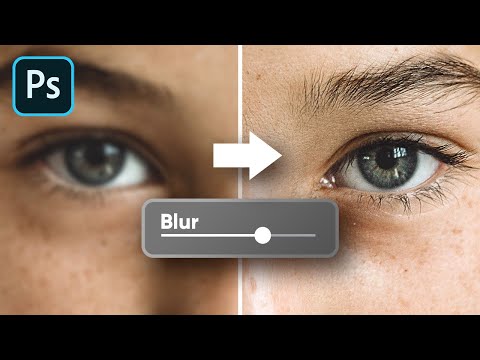 0:09:03
0:09:03
 0:08:01
0:08:01
 0:02:50
0:02:50
 0:01:01
0:01:01
 0:05:00
0:05:00
 0:07:26
0:07:26
 0:00:35
0:00:35
 0:01:42
0:01:42
 0:14:17
0:14:17
 0:00:14
0:00:14
 0:00:27
0:00:27
 0:01:53
0:01:53
 0:01:36
0:01:36
 0:00:30
0:00:30
 0:00:51
0:00:51
 0:00:59
0:00:59